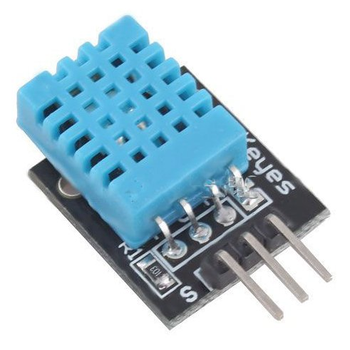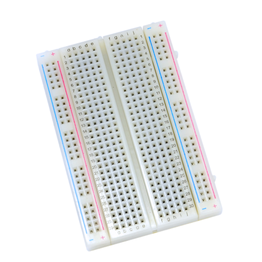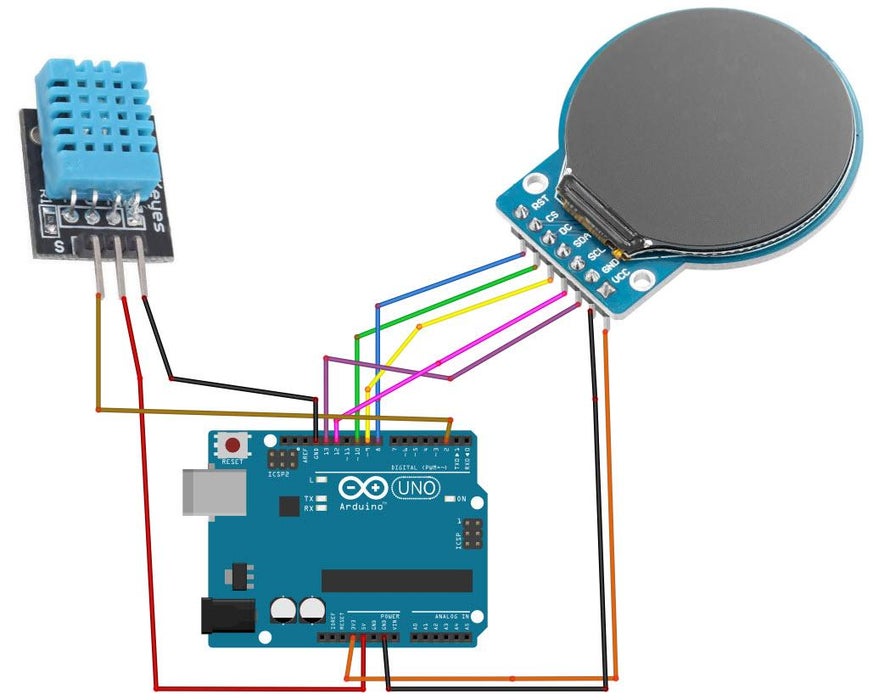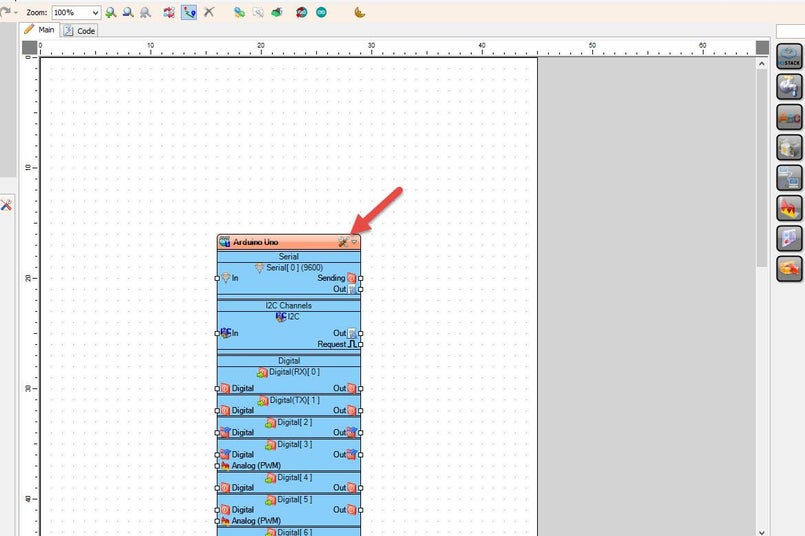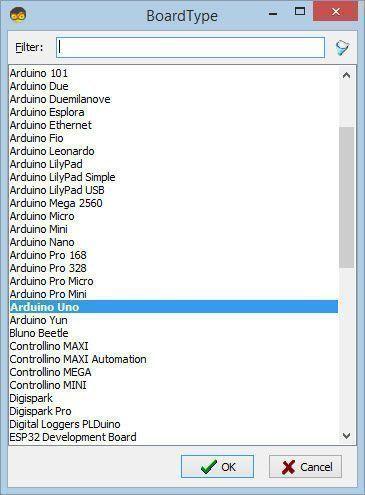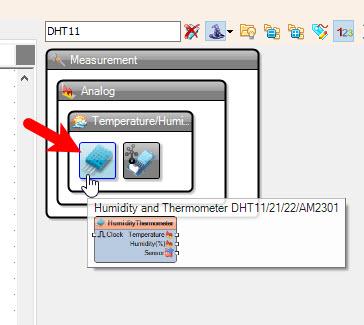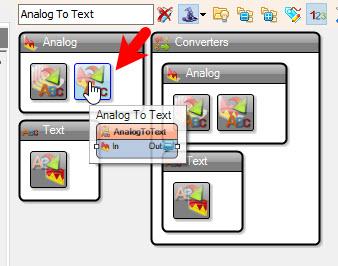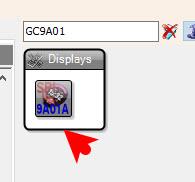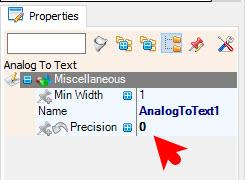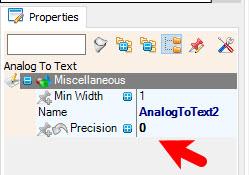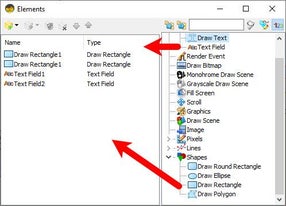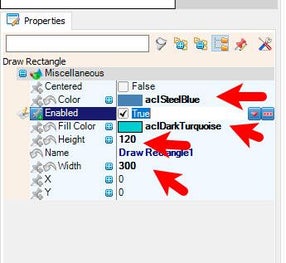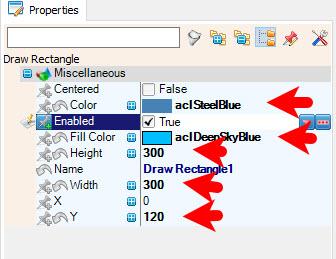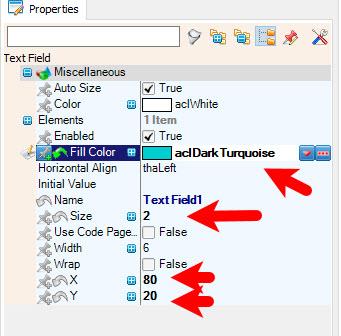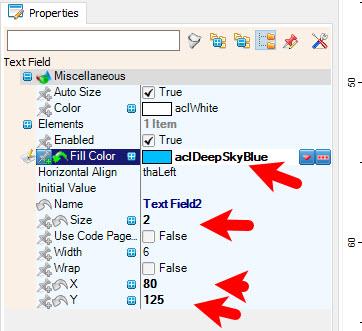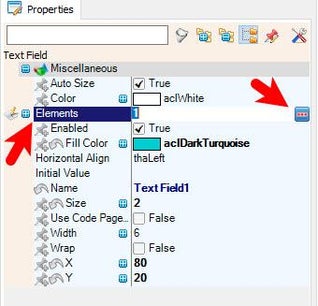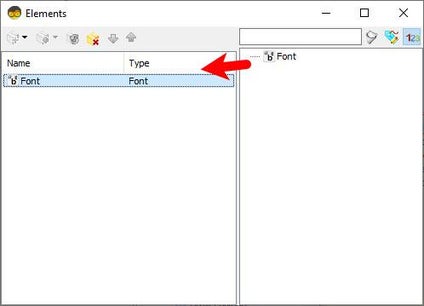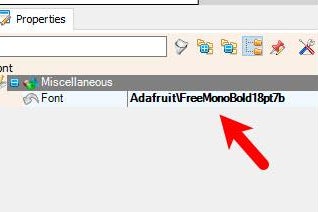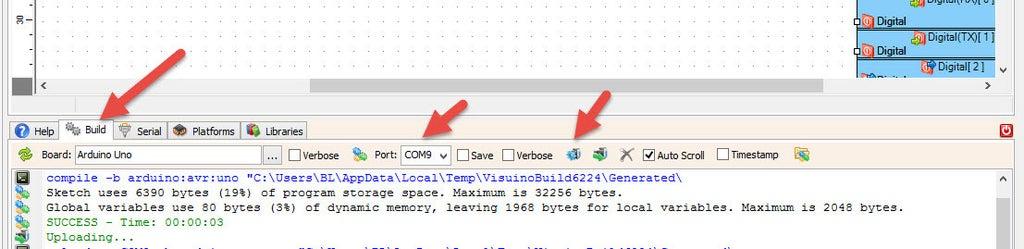In this tutorial we will make a simple Weather Station using GC9A01 SPI Display, DHT11 Temperature & Humidity sensor, Arduino and Visuino program.
Watch the video!
Arduino UNO (or any other Arduino or ESP)GC9A01 SPI DisplayDHT11 Temperature & Humidity sensorJumper wiresBreadboardVisuino program: Download Visuino
Connect GC9A01 Display pin [VCC] to Arduino pin [3.3V]
Connect GC9A01 Display pin [GND] to Arduino pin [GND]
Connect GC9A01 Display pin [SCL] to Arduino pin [13]
Connect GC9A01 Display pin [SDA] to Arduino pin [11]
Connect GC9A01 Display pin [DC] to Arduino pin [9]
Connect GC9A01 Display pin [CS] to Arduino pin [10]
Connect GC9A01 Display pin [RST ] to Arduino pin [8]
Connect DHT11 Sensor pin [VCC] to Arduino pin [5V]
Connect DHT11 Sensor pin [GND] to Arduino pin [GND]
Connect DHT11 Sensor pin [S] to Arduino digital pin [2]
Select "AnalogToText1" and in the properties window set "Precision" to 0Select "AnalogToText2" and in the properties window set "Precision" to 0
Double click on the "Display1" and in the "Elements" window drag "Draw Rectangle" to the left side and in the properties window set "Color" to aclSteelBlue, "Fill Color" to aclDarkTurquoise, "Height" to 120, "Width" to 300Drag another "Draw Rectangle" to the left side and in the properties window set "Color" to aclSteelBlue, "Fill Color" to aclDeepSkyBlue, "Height" to 300, "Width" to 300, "Y" to 120Drag "Text Field" to the left side and in the properties window set "Size" to 2, "Fill Color" to aclDarkTurquoise, "X" to 80, "Y" to 20Drag another "Text Field" to the left side and in the properties window set "Size" to 2, "Fill Color" to aclDeepSkyBlue, "X" to 80, "Y" to 125For both Text Field elements in the properties select "Elements", click on the 3 dot button and in the "Elements" window drag "Font" to the left side and in the properties window set "Font" to Adafruit\FreeMonoBold18pt7b or any other fontClose all the windows


Connect "HumidityThermometer1" pin [Sensor] to Arduino digital pin [2]Connect "HumidityThermometer1" pin [Temperature] to "AnalogToText1" pin [In]Connect "HumidityThermometer1" pin [Humidity] to "AnalogToText2" pin [In]Connect "AnalogToText1" pin [Out] to "Display1" > "TextField1" pin [In]Connect "AnalogToText2" pin [Out] to "Display1" > "TextField2" pin [In]Connect "Display1" pin [Chip Select] to Arduino digital pin [10]Connect "Display1" pin [Data Command] to Arduino digital pin [9]Connect "Display1" pin [Reset] to Arduino digital pin [8]Connect "Display1" Control pin [SPI] to Arduino SPI pin [In]
If you power the Arduino module, The Display will show the Temperature and Humidity values.
Congratulations! You have completed your project with Visuino. Also attached is the Visuino project, that I created for this tutorial, you can download it and open it in Visuino: https://www.visuino.eu