Join the Fermion: BLE Sensor Beacon Free Trial to build your wireless sensor networks and shape the future of IoT.
Project Requirements
You must meet all of the following requirements to be eligible to apply:
I. General Requirements
1.Your project should not contain inappropriate content.
2.Your project should be an original work of authorship for which you have full and independent intellectual property rights and the right to use it in this program.
3.Your project should centre around the Internet of Things (IoT), including but not limited to IoT smart homes, IoT agriculture...
II. Hardware/Software Requirements
Your project must include the Fermion: BLE Sensor Beacon.
III. Content Requirements
The following types of content will not be considered eligible project content.
1.Only contain unboxing content.
2.Content contains extensive descriptions of the product, its performance, etc.
3.Content contains extensive descriptions that are not related to the product.
IV. Format Requirements
For Video
1.Video should be no less than 5 minutes.
2.Video should be clear and bright.
No blurring or distortion that could affect the quality of the submission.
For Text&Picture Articles
1. Article should have a complete structure with a body of at least 500 words, including the project name, images, bill of materials (BOM), full description, video or GIF and related resources (diagrams, code, CAD).
2. Articles should be written in English.
—————————————————————————————————————————————————————————————————
Q&A
Q1: Do I need to pay for a trial application?
A1: No, DFRobot will provide the product for free. However, due to different policies in different countries and regions, you may need to pay potential tariffs.
Q2: Can I submit my application more than once?
A2: Please note that you only have the opportunity to submit your application once. If you submit your application more than once, the the first application information will be regarded effective.
Q3: Can I use the products you provide for other purposes?
A3: The products we provide to you are for project production only. Profit-making activities such as secondary sales of this product are not permitted.
—————————————————————————————————————————————————————————————————
Product Introduction
I. What is BLE Beacon?
BLE Beacon, also known as Low Energy Bluetooth Beacon, is a small wireless device that broadcasts signals using BLE technology. Due to its broadcast nature, pairing is not required between the beacon and receiving devices. Each beacon contains a unique identifier, detectable by nearby devices equipped with Bluetooth technology ,such as ESP32 and smartphones supporting BLE scanning.
This Bluetooth beacon has a built-in 11-bit ADC, Fermion version, and multiple I/Os that can be multiplexed to SDA/SCL while broadcasting over Bluetooth. Users can access sensor data within broadcast range on a Bluetooth-equipped device such as a smartphone or ESP32.
This BLE beacon has a built-in 11-bit ADC and an I2C interface, allowing it to real-time collect and broadcast data from various types of sensors, including analog, digital, and I2C sensors. Users can easily access the sensor data within the broadcast range using Bluetooth-enabled devices such as smartphones or ESP32. (Note: I2C functionality is supported only in the Fermion version.)
This BLE beacon offers multi-sensor compatibility, enabling seamless integration with 3.3V sensors for wireless data collection. With low power consumption, it's ideal for long-term applications like smart locks. Customizable broadcast parameters support tailored solutions, while a user-friendly setup makes it perfect for IoT sensor nodes in various settings.
After the module is started, it automatically broadcasts data wirelessly, and Bluetooth receiving devices such as ESP32/ mobile phones within the broadcast range can receive data (similar to A holding A loudspeaker, people around A can hear the information A shouts, and can choose to listen or ignore it). The broadcast data can be sensor data attached to the module, or it can be a fixed piece of information written by the user.
II. How to Use?
If you usually use some sensors compatible with 1.1-3.6V power supply, and the sensor output switching/analog /I2C signals, you can connect with the beacon module to turn the sensor into a wireless sensor.
It is also possible to deploy the beacon module only as a normal BLE Beacon, broadcasting some fixed information, such as as an indoor locator, punch card, etc.
Note:
1.If you want Beacon to work independently, you need to provide your own CR2032 button battery to power Beacon.
2.The module supports any switching/analogue sensors with 1.1-3.6V power supply. If you want to use with I2C sensors, it is recommended to use with SEN0428 SHT40, SHT40 has provided official examples, if you want to use other I2C sensors, you need to have the ability to read the sensor datasheets, according to the wiki for debugging.
3.BLE sensor beacons need to be configured using the 3.3V USB-TTL tool.
4.The sensor can only be burned once, so do not click on "Burn/Program" before confirming the configuration information. Please test the module by "Run in RAM" first, and it can be used indefinitely before official burning. BLE sensor beacons will be reset after power failure.
5.I2C configuration information cannot be tested through 'Burn in RAM'. Please strictly follow the instructions in the wiki. Confirm it is correct before proceeding with burning.
Before clicking "Burn/Program", please check the wiki guide and the corresponding sensor datasheets carefully. Any product that is not working due to improper operation cannot be returned or exchanged.
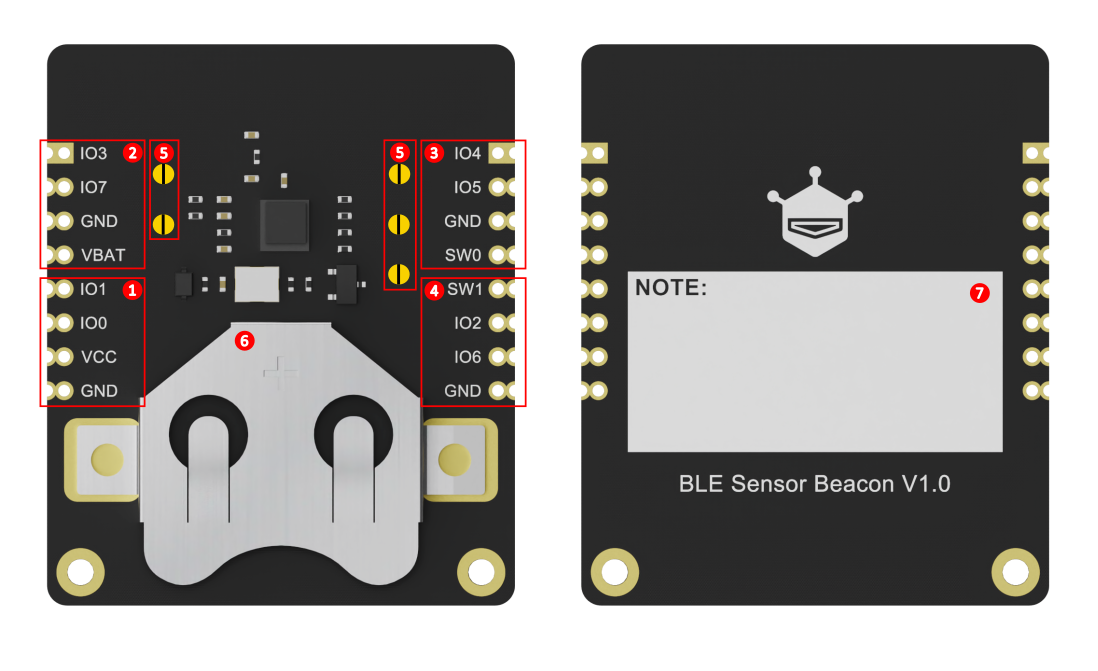
III. SPECIFICATION
· Operation Current: <10mA
· Input signal: Digital,Analog, I2C
· Operation voltage: 1.1~3.6V DC
· Interface: 2*8P Pinhole CR2032 Button Cell Holder
· Maximum number of simultaneously connected sensors: Digital/ Analog*1+I2C*1
· Operating Frequency: 2.4GHz ISM
· Modulation: GFSK
· Modulation: +5.0dBm
· PCB Size: 35mm*42mm
· ADC Precision: 11bit
· Numbers of pins could used as SDA/SCL: 5
· Mounting Hole Size: Inner diameter of 2mm/outer diameter of 4mm
IV. DOCUMENTS
· Product wiki
· IN100 DATASHEET











