Wardriving, a practice involving the search for Wi-Fi networks while on the move. Through a customized device, we capture existing Wi-Fi.

Software apps and online services
- Arduino IDEAbout the Project
wardriving, a practice involving the search for Wi-Fi networks while on the move. Through a customized device, we capture existing Wi-Fi networks along with their coordinates and other pertinent data. These findings can then be uploaded to Wigle.net, a platform consolidating wireless network information worldwide.
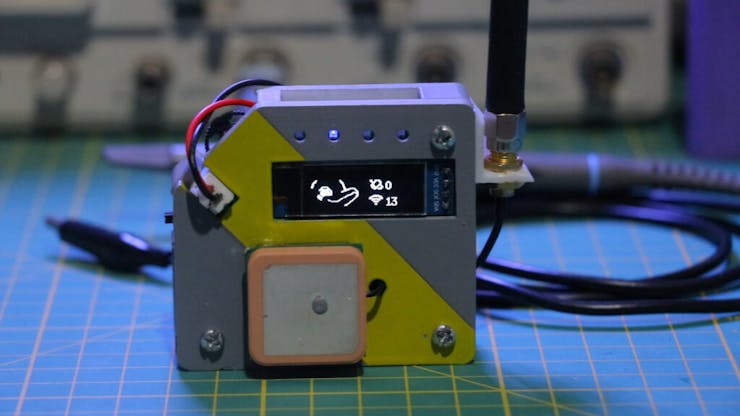
Features & Components
Explore the impressive features of our wardriver:
• Real-time detection and recording of Wi-Fi networks while in motion.
• Integration of GPS technology for accurate location tracking.
• Utilization of an SSD1306 OLED display for a clear and intuitive interface.
• Incorporation of a micro SD card slot for efficient data storage.
• User-friendly controls include FLASH, RESET, and navigation buttons.
• Comprehensive hardware setup including SMD components, lithium battery, and USB Female Type C Connector.
In this project, there is a small character displayed on the screen that changes based on the number of Wi-Fi networks detected. Additionally, two icons display the number of available satellites and available Wi-Fi networks in the area.
• When the number of available WiFi networks is zero, the following character personality will be displayed.
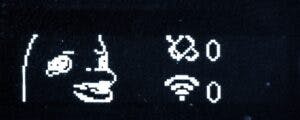
• In cases where there are between 10-20 available WiFi, the following character personality will be displayed.

• the following character personality will be displayed when we have 21-30 available WiFi.
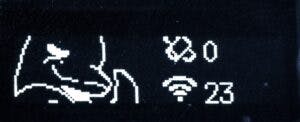
• and 31- 40 available WiFi.
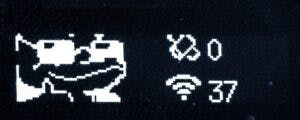
When we hold the navigation button, the available WiFi networks, along with their channel number and encryption type, become visible.
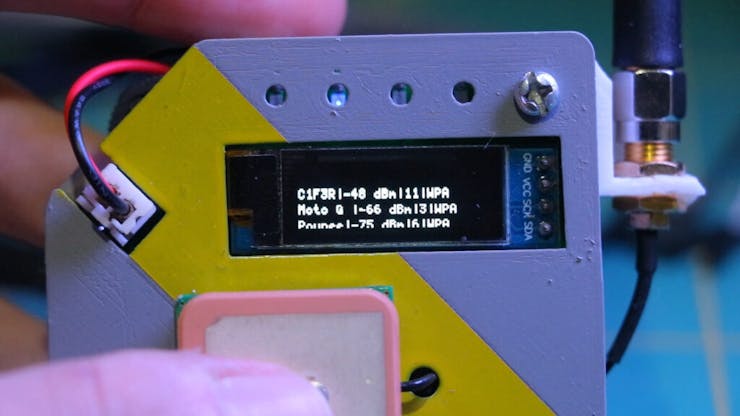
Getting Started
Embark on your wardriving journey with ease:
1. Assemble the necessary components including ESP32, SSD1306 OLED display, GPS Neo 6m module, and micro SD card slot.
2. Follow the provided schematic to configure the hardware setup accurately.
3. Upload the Wardriver software onto your ESP32.
Schematic
Refer to the detailed schematic diagram to understand the intricacies of the hardware setup.The provided PCB design has its flaws, hopefully, in the future, I will design a better model, but for now, it works.
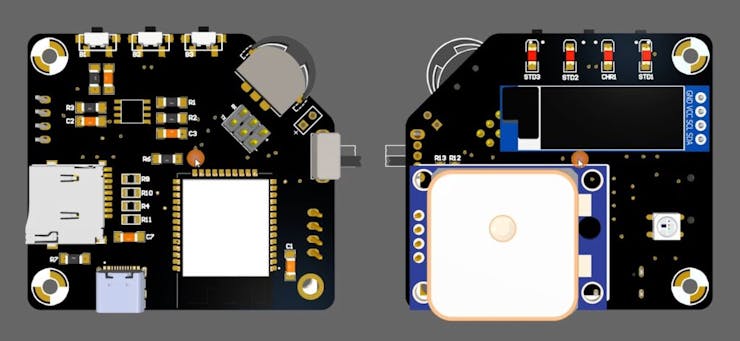
Usage
Discover the practical usage of our wardriver:
1. Monitor real-time Wi-Fi network detection and display on the OLED interface.
2. Utilize the navigation button to access detailed information about detected networks, including channel numbers and encryption types.
3. Experiment with antenna configurations to optimize network range and performance.
4. Test the wardriver's resilience against high network traffic scenarios, ensuring reliable performance under various conditions.
Code & PCB
If you’re interested in building this project on your own, the code is available on GitHub. Simply go to the GitHub repository, and download the code.
GitHub repository: github.com/cifertech/wardriver3000
Conclusion
With my wardriver project, we embark on an exciting exploration of Wi-Fi network scanning while on the move. From its inception to its practical usage, every aspect of the project reflects a dedication to innovation and functionality.
Custom parts and enclosures
Schematics
Code
The article was first published in hackster, April 6, 2024
CR: https://www.hackster.io/CiferTech/your-secret-weapon-for-wireless-networks-wardriver-65fc3e
Author: CiferTech









