Hypnotic movement of thinly sliced roasted cuts of meat right on your desk? I don't know if you should but you can.
Things used in this project
Hardware components
Software apps and online services
Autodesk Fusion 360: https://www.hackster.io/autodesk/products/fusion-360?ref=project-0dd235
Hand tools and fabrication machines
Soldering iron (generic)
Story

Micro Shawarma
Hypnotic slow movement, roasted slices of aromatic lamb, remote wifi admin and subtle office anarchy, all in one. Who can ressist to a tiny desk shawarma?
What is a Shawarma Machineafter all
Wikipedia says "Shawarma (/ʃəˈwɑːrmə/; Arabic: شاورما) is a popular Levantine[4] dish consisting of meat cut into thin slices, stacked in a cone-like shape, and roasted on a slowly-turning vertical rotisserie or spit. Traditionally made with lamb or mutton, it may also be made with chicken, turkey, beef, or veal.[5][6][1] Thin slices are shaved off the cooked surface as it continuously rotates.[7][8] Shawarma is a popular street food in the greater Middle East, including Egypt, Iraq, the Levant, and as well in the Caucasus and Russia.[9][10]"
A Shawarma machine has 2 main parts: a slow rotation base and a heat source.

Full sized Shawarma machine
For the rotation base, I've used an old AC spiedo oven motor but a new one could be purchased at Amazon.

Slow rotation AC Motor
For the heat source I’ve considered several options but a solder iron seems appropriate (meat should be previously seasoned and cooked) and it also works with AC as the motor.

Solder iron as heat source
To replicate a standard Shawarma machine 2 on-off switches could be used but that is not fun, so I’ve decided to include a web server and control the machine through WiFi with a Smartphone or a computer.
At this point a 2 channel relay module and Arduino MKR WiFi 1010 were included into the project. Basically, the machine will announce a SSID named Micro Shawarma with a password and the management page will be served at 192.168.4.1 local IP. There 2 buttons are provided for the heat and the motor.

WiFi admin
Circuit
Circuit is really easy: Relay module is connected to Arduino D6 and D7 pins. External 5V is connected to VIN and Ground. AC is connected to heat and motor but with the Relay is in the middle so it can be controlled from Wifi through the Arduino MKR.
Note: in Argentina AC is 220v but you can use 110v if your motor and solder iron are 110v.
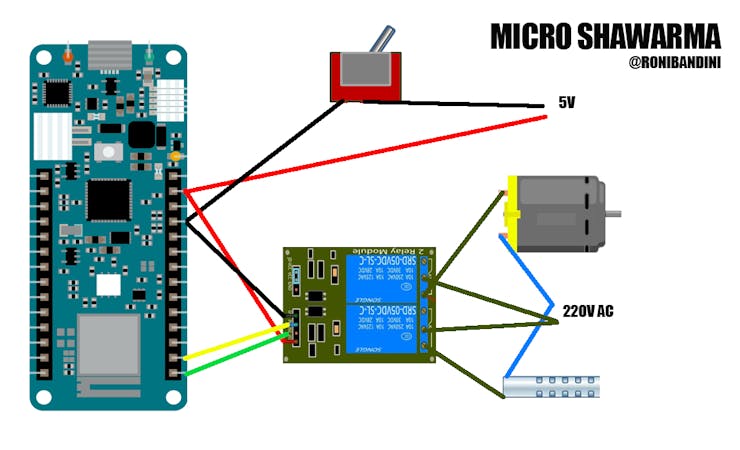
Micro shawarma circuits
3d modelling

Fusion 360
Using Fusion 360 I’ve designed the case using just 3 simple parts: the enclosure, the cover and the rotating base. You should use thick Aluminium foil to cover the wall if the machine will be turned on for several minutes, or making the machine with Stainless Steel.
Note: if you want to learn how to design enclosures for electronic projects I do recommend this book.

Fusion 360 design
Get 3d parts for the Shawarma Machine at Cults3d
Using the Micro Shawarma Machine

WiFi controlled
After turning on the machine with the back switch wait for a minute or so, then connect to Micro Shawarma SSID with your Smartphone, Tablet or Computer. Now enter 192.168.4.1 with a browser and you will reach the management utility page. There you can turn on the heat, turn on the rotation wheel and turn off everything.
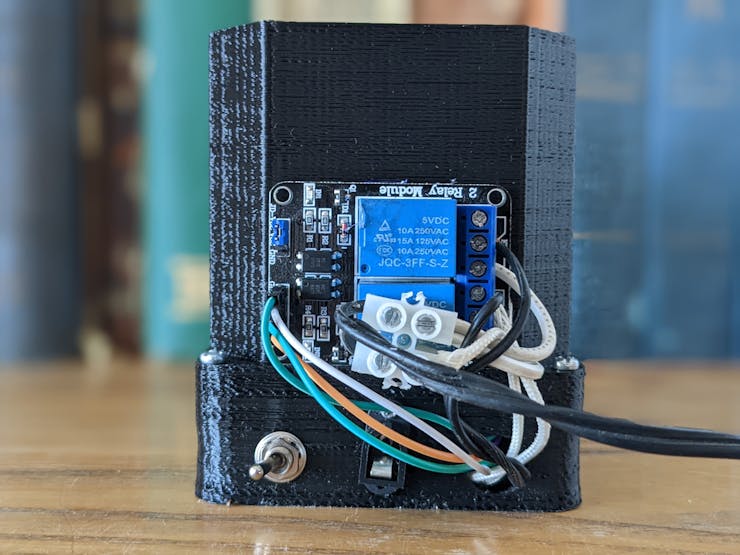
Back side
Code settings
Edit Access Point SSID and password
char ssid[] = "Micro Shawarma";
char pass[] = "1234567890";Relay digital pins
int relayPin1=6;
int relayPin2=7;Change HTML for admin page
client.println("<!DOCTYPE html><html>");
client.println("<head><meta name=\"viewport\" content=\"width=device-width, initial-scale=1\">");
client.println("<link rel=\"icon\" href=\"data:,\">");
client.println("<style>html { font-family: Cairo; display: inline; margin: 0px auto; text-align: center; background-color: #FFFFFF;}");
client.println(".button { background-color: #00FF00; border: none; color: white; padding: 16px 40px;");
client.println("text-decoration: none; font-size: 35px; margin: 2px; cursor: pointer;}");
client.println(".button2 {background-color: #FF0000;}</style></head>");
// Web Page Heading
client.println("<body><h1>Micro Shawarma</h1>");
if (wheel==0){
client.println("<p><a href=\"/WHEEL/on\"><button class=\"button\">Wheel ON</button></a></p>");
}
if (heat==0){
client.println("<p><a href=\"/HEAT/on\"><button class=\"button\">Heat ON</button></a></p>");
}
if (wheel==1 or heat==1){
client.println("<p><a href=\"/ALL/off\"><button class=\"button button2\">OFF</button></a></p>");
}
client.println("<i>Made in Argentina - Roni Bandini - July 2022</i>");
client.println("</body></html>");Demo
Turn on English subtitles.
Schematics
Micro Shawarma Circuits
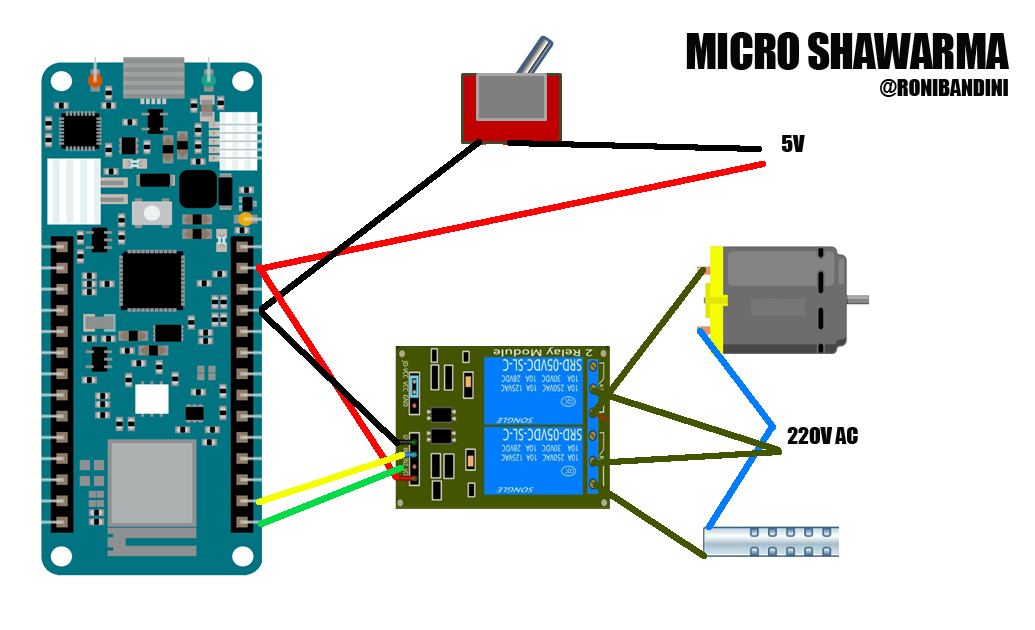
Code
Micro Shawarma
Arduino Source Code
The article was first published in hackster, Jul 21, 2022
cr: https://www.hackster.io/roni-bandini/tiny-wifi-controlled-desk-shawarma-machine-0dd235
author: Roni Bandini











