Recently I brought a Samsung Galaxy Watch. I thought of doing something with this watch, and It's running on Wear OS, so it's almost like a smartphone
Then I found Samsung has its own smart home control app called SmartThings, so it's easier to control all the smart gadgets from the smartwatch itself.
My idea is to control my home appliances like lights, fans, etc…. From my wrist 🤣. (I'm bored with controlling them via voice and my mobile)
For this project, I'm using the DF Robot Beetle ESP32 C3 boards with Sinric Pro. Sinric Pro is a free open-source platform to convert your Raspberry Pi or ESP32 or ESP8266 into a smart home control product.
And I'm sure for this project you really don't need coding knowledge. Everything is copy and paste upload, that's all.
Things Needed:
Beetle ESP32 C3Wear OS SmartwatchArduino IDE
Get PCBs for Your Projects Manufactured
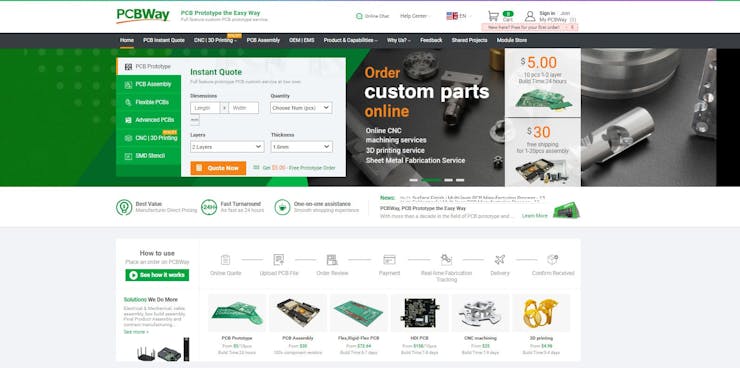
You must check out PCBWAY for ordering PCBs online for cheap!
You get 10 good-quality PCBs manufactured and shipped to your doorstep for cheap. You will also get a discount on shipping on your first order. Upload your Gerber files onto PCBWAY to get them manufactured with good quality and quick turnaround time. PCBWay now could provide a complete product solution, from design to enclosure production. Check out their online Gerber viewer function. With reward points, you can get free stuff from their gift shop.
Sinric Pro Setup
First, go to https://portal.sinric.pro/login and click on register a new account, Once you created a new account, just log in to the portal.
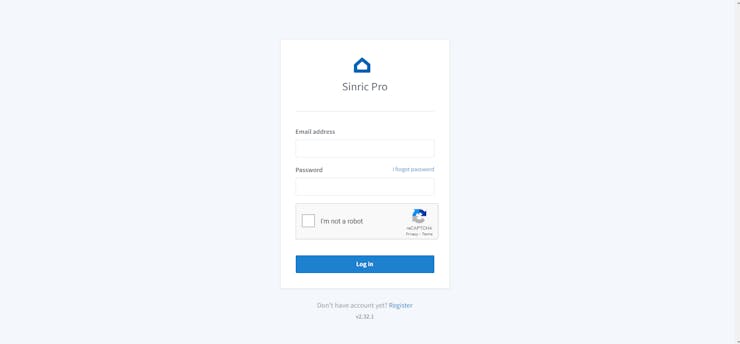
Then click on the Devices tab and create a new device.
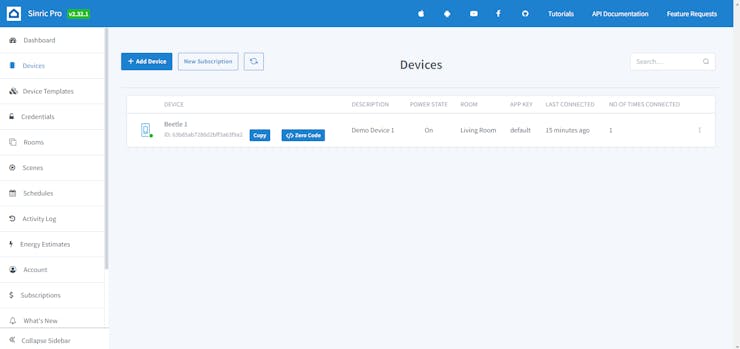
Select the type as a switch because we are going to control the relay.

Then just click next, next, and just go to the final screen, and it will show you the credentials. Just copy them, because you will need those later.
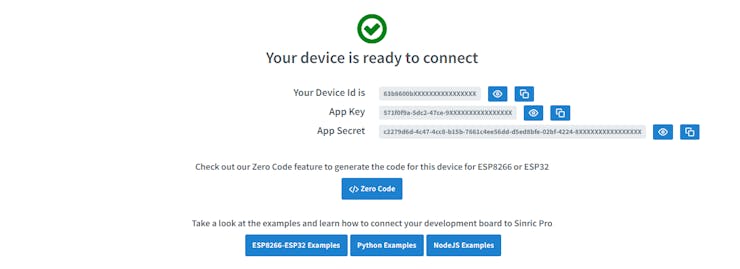
Once you finish, just click the zero code.
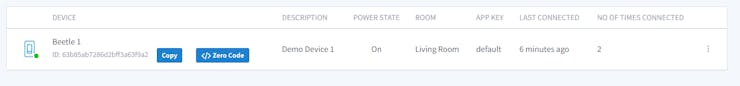
It will show you the device and some options, select the following one and click next.
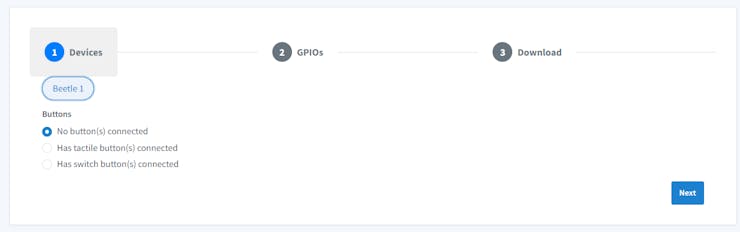
Enter the GPIO pin where your relay is connected. In my case, I'm going to use the inbuilt led.
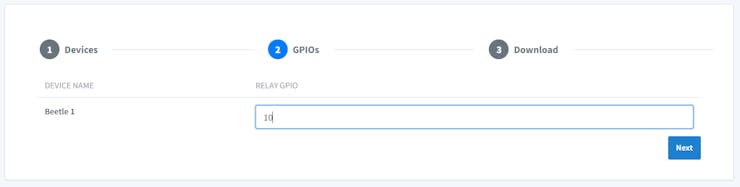
Next, mention the Wi-Fi credentials and select download the firmware.
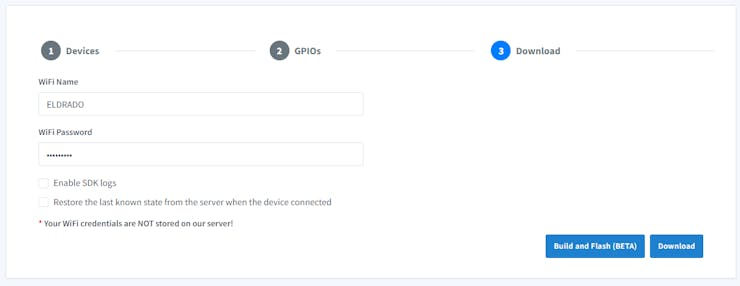
Now open the downloaded firmware in Arduino IDE and upload it to your ESP32 C3 board. You can access the GitHub Page of this project from here.
Android Setup
Once the code is uploaded successfully, just open the Sinric pro dashboard and look for your device status.
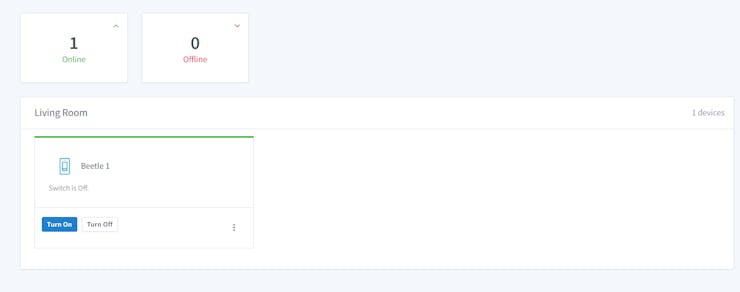
Try to turn on and off from the web dashboard, If it works fine we can move to the next step.
Go to the play store and download the SmartThings application.
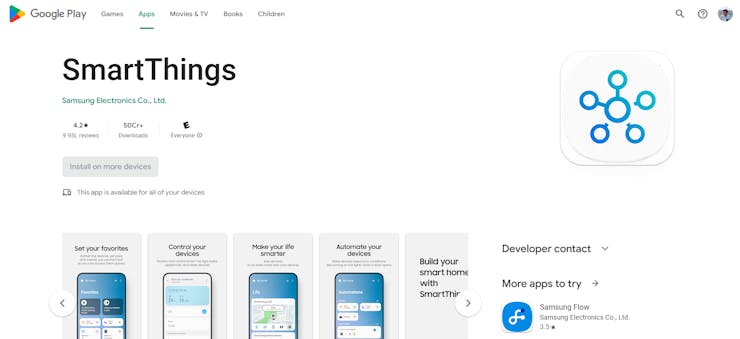
Next, open the application and add a new device with Sinric Pro.
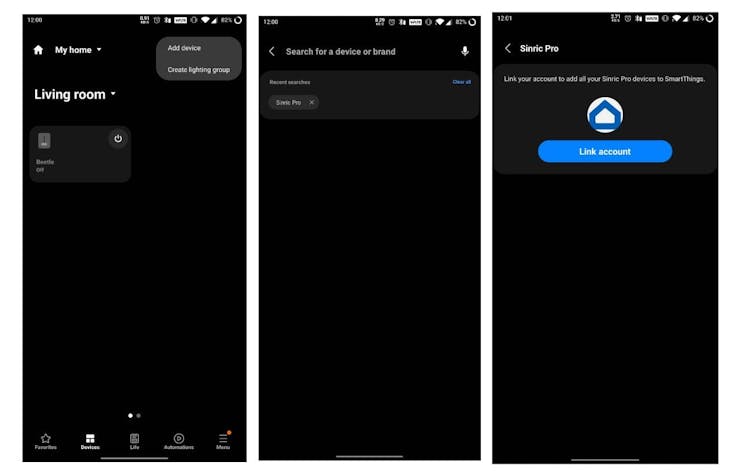
Once you're linked with sinric pro, it will show all the available devices. Now you can turn it on and off by using a mobile phone. I have added some scans for my use, you can add the scans as you want. You can access the GitHub Page of this project from here.
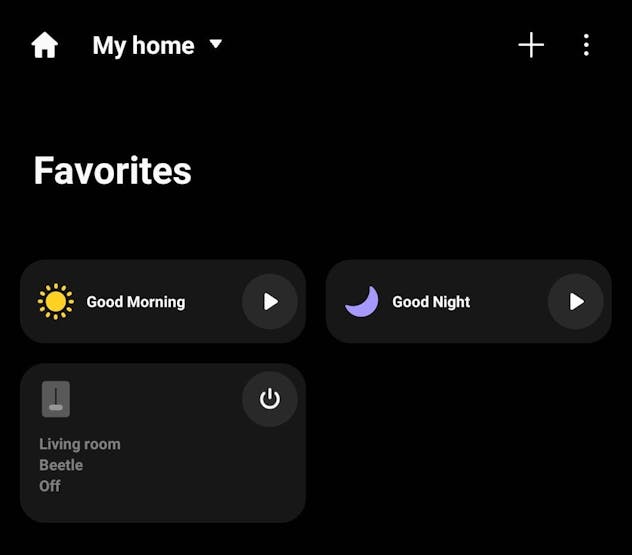
Wear OS Setup
Go to the play store in the smartwatch and download the SmartThings application for Wear OS.
Once the download is finished, it will need some time to sync with the mobile application. Finally, you will see your device's and fav scans on the Wear OS screen. Now you can control them from your wrist.
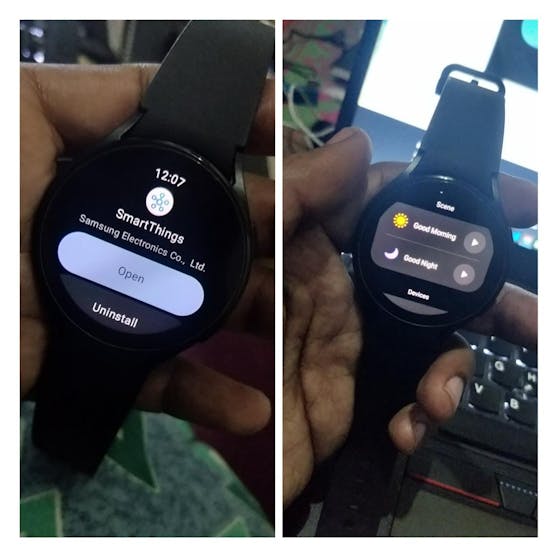
Conclusion
In this project, I have shown you how to make your own Smart Home control device using ESP32 with Wear OS. Hope you enjoyed this, will see you in another one, thanks.









