In this project, we learn to make a DIY Turbidity Meter by interfacing Turbidity Sensor with Arduino or ESP.
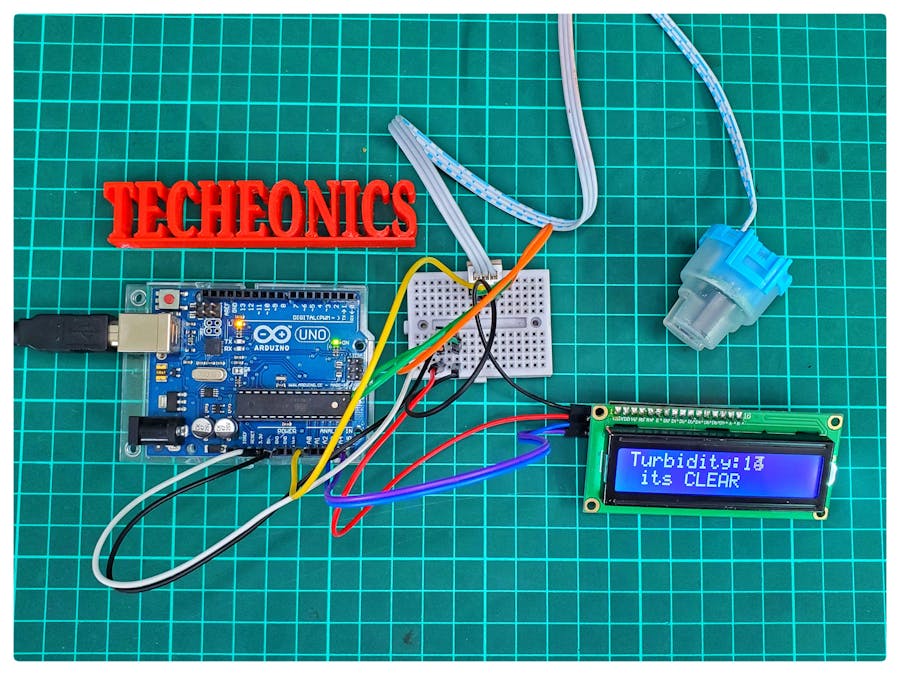
Software apps and online services
- Arduino IDEStory
When it comes to liquids, turbidity is a crucial term. Because it plays an important role in liquid dynamics and is also used to measure water quality. So in this tutorial, let's discuss what is turbidity, how to measure the turbidity of a liquid using Arduino.
How to Measure Turbidity using Arduino?
Turbidity happens due to the scattering of light waves, in order to measure turbidity, we should measure the scattering of light. Turbidity is usually measured in nephelometric turbidity units (NTU) or Jackson turbidity units (JTLJ), depending on the method used for measurement. The two units are roughly equal.
MORE AT - https://techeonics.com/turbidity-sensor/
Website :- https://techeonics.com/
Components Needed for Making Turbidity Meter
- Turbidity module
- Arduino or ESP
- 16*2 I2C LCD with i2c
- Breadboard
- Jumper wires
Overview of Turbidity Sensor
The turbidity sensor used in this project is shown below.

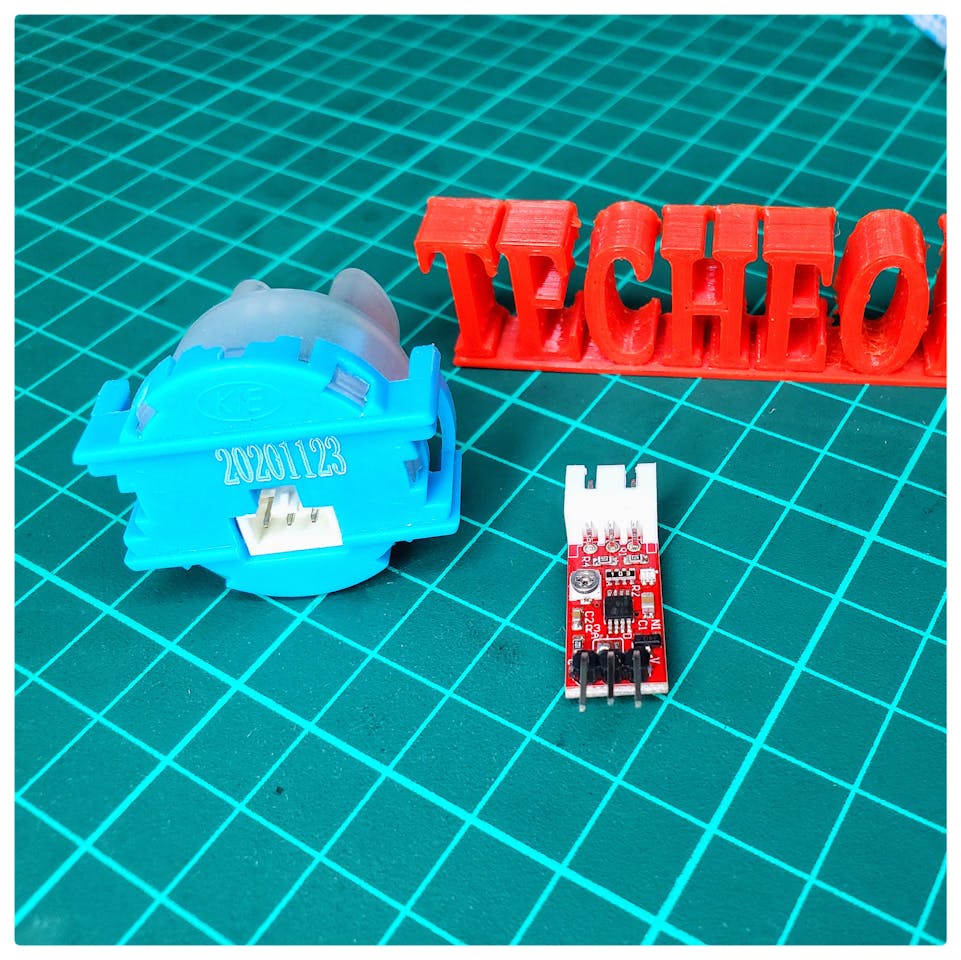
As you can see, this turbidity sensor module comes with 3 parts. A waterproof lead, a driver circuit, and a connecting wire. The testing probe consists of both the transmitter and receiver.

The above image shows, this type of module uses an IR diode as a light source and an IR receiver as a detector. But the working principle is the same as before. The driver part (shown below) consists of an op-amp and some components which amplify the detected light signal.
The actual sensor can be connected to this module by using a JST XH connector. It has three pins, VCC, ground, and output. Vcc connects to the 5v and ground to ground. The output of this module is an analog value that is it changes according to the light intensity.
Key Features of Turbidity Module
- Operating Voltage: 5VDC.
- Current: 30mA (MAX).
- Operating temperature:
-30 ° C to 80 ° C.
- Compatible with Arduino, Raspberry Pi, AVR, PIC, etc.
Interfacing Turbidity Sensor with Arduino
The output of the turbidity sensor is analog so that connected to Arduino's A0 pin, I2C LCD connected to I2C pins of Arduino that is SCL to A5 and SDA to A4
For ESP
The output of the turbidity sensor is analog so that connected to esp8266 A0 pin ( esp32 36pin) , I2C LCD connected to I2C pins of esp8266 that is SCL to GPIO 5 and SDA to GPIO4 and for ESP32 SCL TO D22 and SDA TO D21
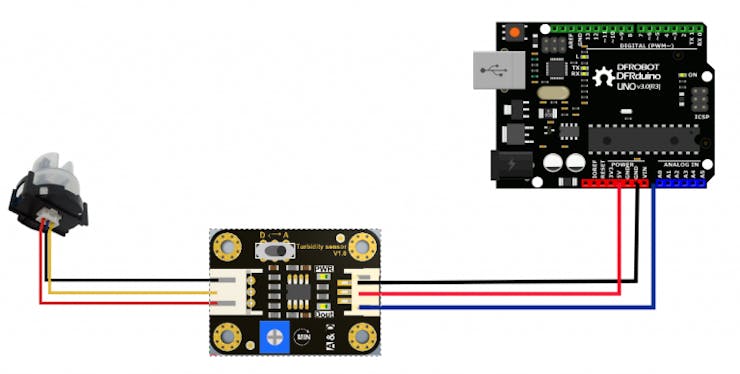
Check Out The Video
MORE AT - https://techeonics.com/turbidity-sensor/
Website :- https://techeonics.com/
The article was first published in hackster, February 14, 2023
CR: https://www.hackster.io/GAURAVK5/turbidity-sensor-with-arduino-esp-b63924
Author: Gaurav Kumar, TECHEONICS










