Goat Guards System Ver.2 - Farm Monitoring with Goat Head Shaped Casing

In our previous projects ([dfrobot docs] [hackster docs]), we explored the creation process of the Goat Guards System together. All the functions worked perfectly and performed as expected. However, I think there are still a few areas where we can make improvements to make the system even better.
One issue I've noticed is that the components in the first version are exposed to the environment, which makes them more vulnerable to dirt or water. This could potentially disrupt the system's functionality. Since the system operates in an open environment, exposure to such elements is unavoidable. The solution? Adding a protective case to shield the entire system from dirt and water splashes, ensuring it remains functional.
The second issue is the lack of backup power. If you've read the documentation for the first version of this project, you'll know that the main reason I built this system was to address my worries about my goats at night. I'm particularly concerned about situations like a baby goat getting stuck in a wooden gap. But what happens if the system itself fails due to a power outage? That's an unpredictable situation, and to address this, I'll add a battery backup to keep the system running even if the primary power source is unavailable.
In short, to tackle these two issues, the improved version of this system will include a protective case and a battery backup. Curious about how it's done? Check out the detailed process below!
>>>>>>>>>>>>>>> DOWNLOAD FILES HERE! <<<<<<<<<<<<<<<
https://www.thingiverse.com/thing:6901421
INITIAL DESIGN
We're going to design a case for this project. Besides being functional to protect the entire system we've built, the case should also have an aesthetic appeal. Here's the idea: we'll create an eye-catching case that can be hung portably in my goat pen. To stick with the theme of this project, the case will be designed to resemble a goat's head. But to add a modern twist, we'll make it look like a robot head with a screen on the front. Here's an example reference I've chosen for
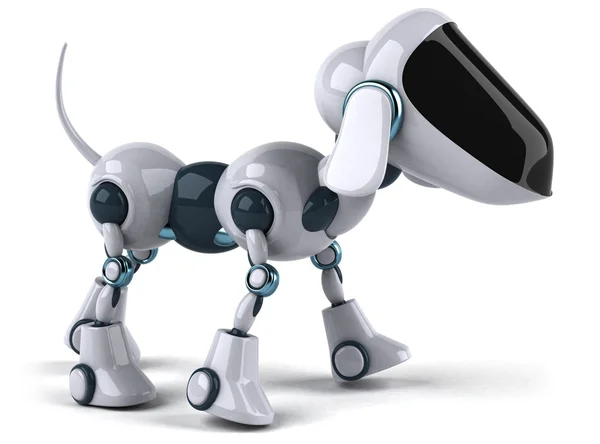
The reference above illustrates all the parts in detail. However, for this project, we'll only use the head as an example. The case we're designing is meant to hold the UNIHIKER along with other components, including a battery for backup power. Here's the initial design of the case I'm working on. In this design, the UNIHIKER is positioned to resemble the goat's face, while the other components are stored inside the case, out of sight. This way, the case not only protects all the components effectively but also maintains an appealing look.

MEASURING ELECTRONICS COMPONENT
For this project, I've already put a silicone case on my UNIHIKER, which I bought from the DFRobot Store. Actually, the official website provides a downloadable 3D model as a reference. But since I don't want to remove the silicone case, I decided to take the measurements myself for both the UNIHIKER and the silicone case. The goal of these measurements is to ensure that when I print it with a 3D printer, the case fits perfectly with all the components we'll be using. So, here's the result of the measurements I've taken.

CREATING 3D PARTS FOR UNIHIKER, SILICONE CASE, AND BATTERY
I'll be using SolidWorks to design this. Since I'm not using any references and instead manually measuring the parts with a ruler, the first step in the design process is to create the part for the UNIHIKER itself. By having this part, we can ensure that the case we design will match our needs and expectations. Here's the result of the part design based on the measurements we took earlier.

Although it's not as detailed or comprehensive as the model provided on the official website, this design still gives us a realistic idea of how the required components will look and fit together. By relying on these measurements and designs, we can get a clearer understanding of what needs to be prepared to ensure every part fits and works as intended.
In addition, we'll also design the battery for this project. I'm using a power bank battery. The design is pretty straightforward since the power bank itself has a simple shape. With dimensions of 170mm x 70mm x 23mm, we can quickly create its design.

CREATING 3D PARTS FOR CASE
Now that we have all the 3D designs for the components we'll be using in this project, we can move on to designing the case. I searched the internet for some references of goat shapes to make sure the case truly resembles a goat with a futuristic, cyborg-like touch. From my search, I chose this image because it shows a cute baby goat that fits perfectly with the theme I've chosen. In the image, the baby goat has small horns on top of its head and ears that stick out straight to the sides. These features will serve as the main references for our case design.

To give it a cyborg-like vibe, I drew inspiration from the Tesla Cybertruck. If you look at it, this vehicle has a unique and unconventional style that really stands out. Its design is boxy with sharp, angular lines, creating a bold futuristic look. It's not just visually striking but also has that cool cyberpunk aesthetic. This design cleverly blends simplicity with modern technology, making it truly distinctive. So, I decided to use the Tesla Cybertruck as my second reference for the case design, aiming to create something that's not only functional but also bold and futuristic in character.

Using the two references I gathered, the distinctive look of a cute goat's head and the futuristic vibe of the Tesla Cybertruck, I designed a case that blends both elements. The case is shaped like a goat's head but incorporates the sharp, angular design style inspired by the Cybertruck, giving it a modern and futuristic feel. This design not only serves as a protective case for the components inside but also adds a unique and eye-catching element to the project. Here's the initial design of the case I've created, integrating these two references seamlessly.

This is the initial design of the case for the right side. It incorporates the reference elements I've chosen, such as the goat head shape and the futuristic style of the Tesla Cybertruck. After completing the design for the right side, I created a similar design for the left side, ensuring both sides complement each other symmetrically. Once both parts were finished, I combined them using the 3D UNIHIKER model I had previously created to check the fit and proportions. The final result is a complete case design that not only protects the internal components but also looks aesthetic and aligns with the project theme. Here's the final result after combining the two case parts and the UNIHIKER in a 3D model.

Next, I added a cradle as a mounting point for the UNIHIKER. This cradle serves as a support where the UNIHIKER will be installed, ensuring it stays securely in place without moving or shifting during use. By having this cradle, the UNIHIKER remains stable, allowing the system inside the case to function optimally without disruptions caused by component movement. The cradle is designed on both sides of the case, right and left, to provide balance and ease of installation. The design process considered the size and shape of the UNIHIKER to ensure the cradle fits it perfectly. Check out the image below for a clearer view of the cradle integrated into the case design.


After completing the cradle for the UNIHIKER, the next step is to add extra ornaments to make the case truly resemble a cyborg goat. These ornaments are designed to enhance the theme and give the case a more unique and captivating look. For this step, we'll add horns on both sides of the case to replicate the distinctive features of a goat's head. Additionally, ears will also be added on each side to make the design more realistic and closer to the natural appearance of a goat. The placement and size of these ornaments are carefully planned to ensure they are both visually appealing and functional, without interfering with the case's primary role as a protective enclosure. With these added elements, the case will come to life and take on the appearance of a modern, futuristic cyborg.


If you take a closer look, I designed the ears and horns on this case to work similarly to the peg holes used in action figures. This design allows the ornaments to be attached easily without requiring any complicated steps or extra tools. With this system, the horns and ears can be detached and reattached as needed, offering flexibility in their use. Additionally, this approach simplifies production and assembly, especially if these ornaments need to be replaced or modified in the future. Here's the latest version of the case design we've created, now featuring peg hole-style fittings for the ears and horns, combining practicality with aesthetics.

The next step is to add a few components that will act as supports to securely connect the right and left sides of the case. These supports are designed to ensure both sides are firmly attached and stable, creating a more solid overall structure for the case. They're also crafted to be easy to install, making the assembly process quick and efficient. The supports are integrated seamlessly into the overall design of the case so they don't compromise its aesthetics but still provide strong structural functionality. Take a look at the image below to see a clearer representation of how these supports are positioned and function.

The final step in this design process is adding a cradle specifically for holding the power bank we'll be using in this project. The power bank cradle is designed to be very simple, just enough to keep the power bank securely in place without shifting during use. Although it's a straightforward design, it's crafted with precision to fit the power bank's size and shape perfectly. This cradle ensures that the power bank stays stable, making cable management easier and keeping the power connection secure. The final result is a neatly positioned power bank inside the case, as shown in the image below.


As an extra feature, in case we need a port for charging the power bank, I added a small opening at the top of the case. This opening is strategically placed to make charging convenient without having to remove the power bank from its cradle. Additionally, the opening is equipped with a cover that can be used when the port isn't needed, keeping the case neat and protecting the interior from dust or debris. The cover is designed for easy use, allowing it to be opened and closed quickly whenever necessary. This feature makes the case more practical and functional while maintaining its aesthetic and protective qualities.

Finally, the entire design process is complete, and we've successfully finalized every detail. From the cradles for the UNIHIKER and power bank to the additional ornaments like horns and ears, and even the dedicated charging port, every element has been carefully designed to ensure functionality, aesthetics, and ease of use. The end result is a case that not only protects the components inside but also delivers a unique look that perfectly aligns with the project's theme, a cyborg goat. You can see the complete design in the image below, showcasing how all the elements come together seamlessly.





PRINT THE 3D MODELS
Once all the design files are ready, the next step is printing them with a 3D printer. First, we need to save the files in the STL format since that’s the standard format most 3D printers use. After that, we’ll move on to the slicing process, which involves breaking down the design into thin layers using slicing software. This step is super important because it’s how the 3D printer reads the file and prints it according to the design we created. Once everything is prepped, we’re all set to start printing and bring the 3D object to life.

Printing just one main part of the case we designed takes a really long time. It took me almost 19 hours to finish printing a single main part. So, for two parts, I ended up spending about 38 hours in total. And that’s just for the main parts. There are still smaller pieces, like the ears and other details on the case, which also add more printing time. Honestly, printing something this detailed really needs a lot of patience and careful time planning.
For this project, I decided to use beige filament because I felt it was the best match for the design I had in mind. The beige color gave the model a natural look that fit perfectly with the overall concept. For the horns, I went with white filament to create a nice contrast. I also added some extra details by coloring the mouth and nose with a black marker to make those parts stand out. And finally, the moment we’ve all been waiting for—seeing the final result. And here it is, just as I envisioned it.





ASSEMBLY THE CASE
For the final step, we’ll bring everything together by assembling all the parts of the case into one complete piece. Every part we carefully printed will be put together to create the final design just as we envisioned it. This step includes attaching the main body, horns, ears, and other smaller parts so everything fits perfectly. Once all the pieces are in place, the final result will truly come to life. And here it is—the finished product, a reflection of all the effort and time we’ve poured into this project.
















