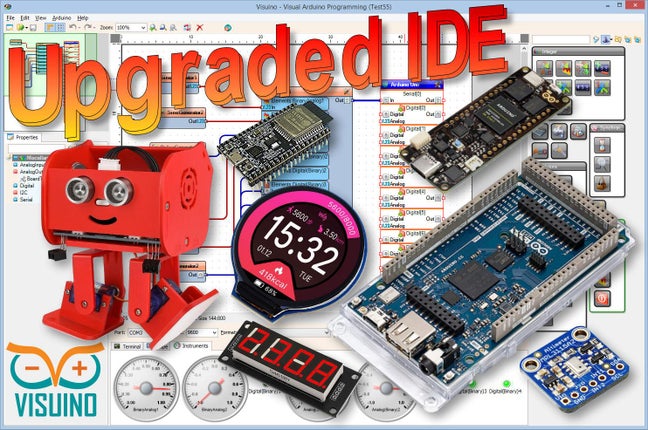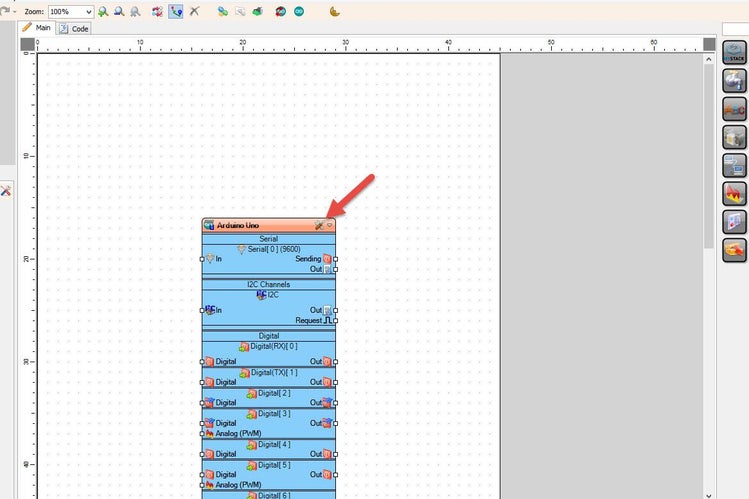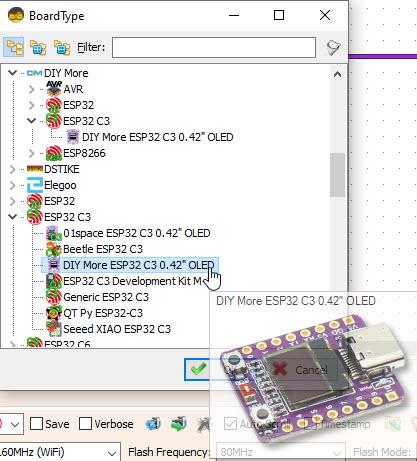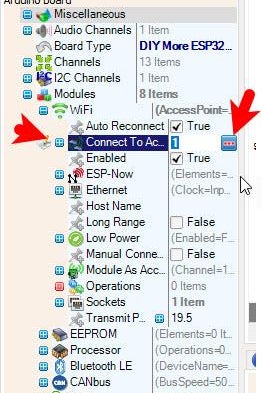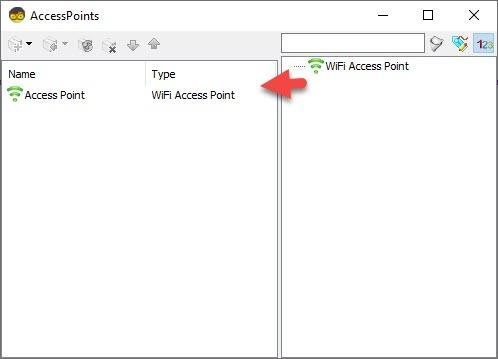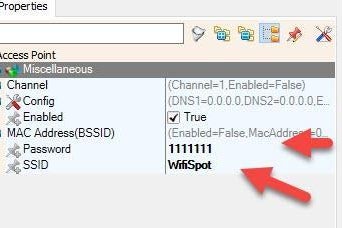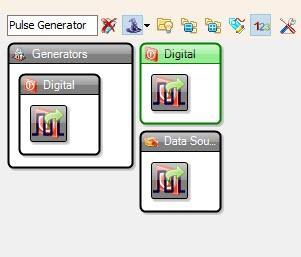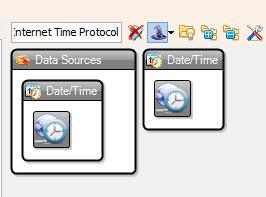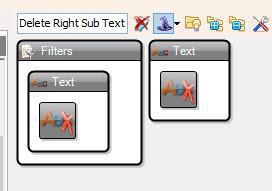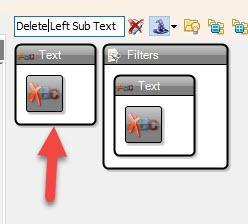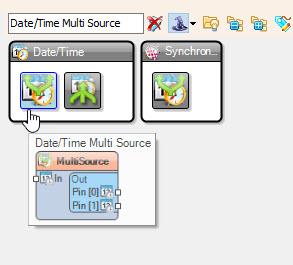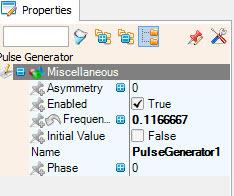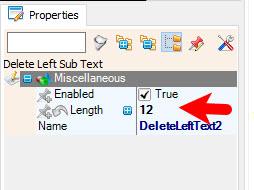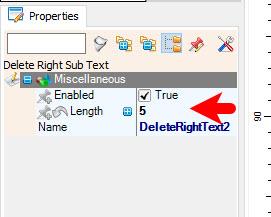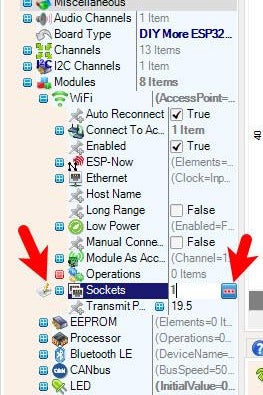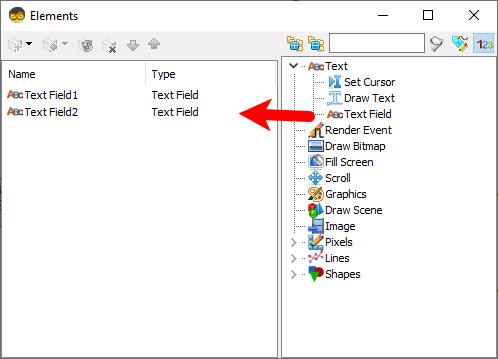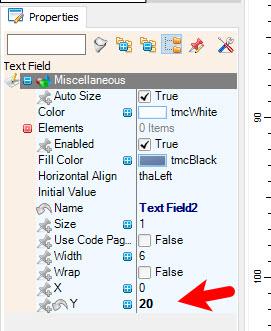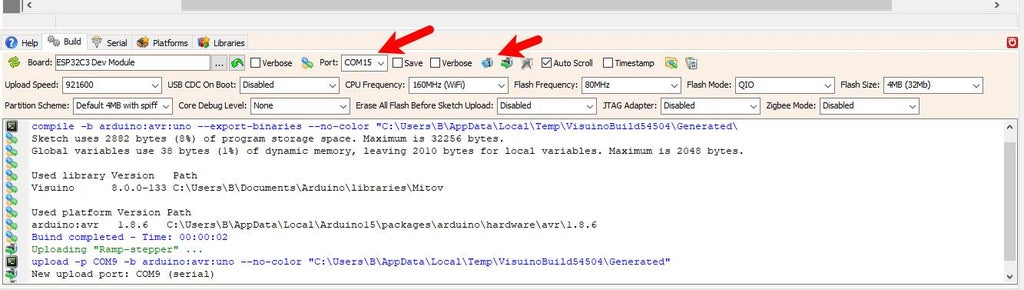In this tutorial we will learn how to get the date and time from NIST TIME server using ESP32 C3 OLED and Visuino,
Watch a demonstration video.
Start Visuino as shown in the first picture Click on the "Tools" button on the Arduino component (Picture 1) in Visuino When the dialog appears, select "DIY More ESP32 C3 0.42" OLED" as shown on Picture 2
Note: there are a few different ESP32 C3 OLED boards to choose, make sure that you select the one that fits your board
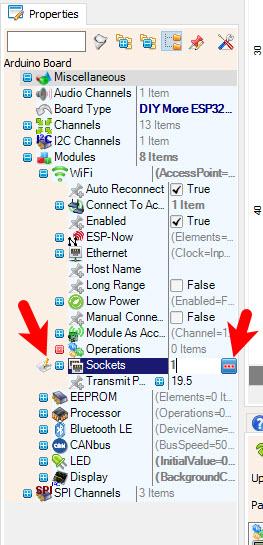
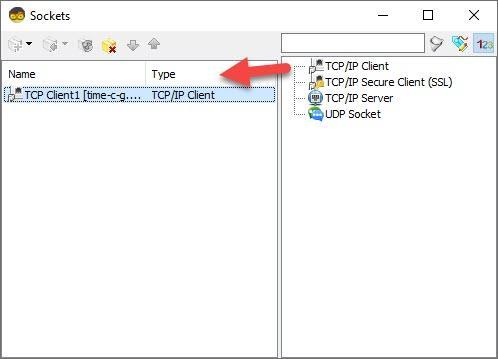
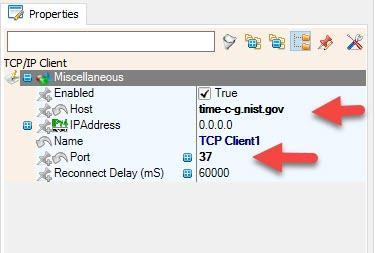
Select DIY More ESP32 C3 0.42" OLED board and in the editor Modules>WiFi>Access Points, click on [...] button, so that "Access points " window will open.In this editor drag the WiFi access point to the left side.
In the properties window Under "SSID" put the name of your WiFi NetworkUnder "Password" put the access password for your WiFi networkClose the "Access points" windowOn the left in editor select Modules>Wifi>Sockets, click on [...] button, so that "Sockets" window will open Drag the TCP/IP Client from right to the left side, then Under Properties window set port: 37 and host: time-c-g.nist.govClose the "Sockets" window
Select "PulseGenerator1" and in the properties window set frequency to 0.1166667Select "DeleteRightText1" and in the properties window set Length to 13Select "DeleteRightText2" and in the properties window set Length to 5Select "DeleteLeftText2" and in the properties window set Length to 12
Select DIY More ESP32 C3 0.42" OLED and in the editor Modules>Display>Elements, click on [...] button, so that "Elements" window will open.
In the Elements Dialog drag 2X "Text Field" from the right side to the leftSelect "Text Field2" and in the properties window set "Y" to 20
Close the Elements Dialog
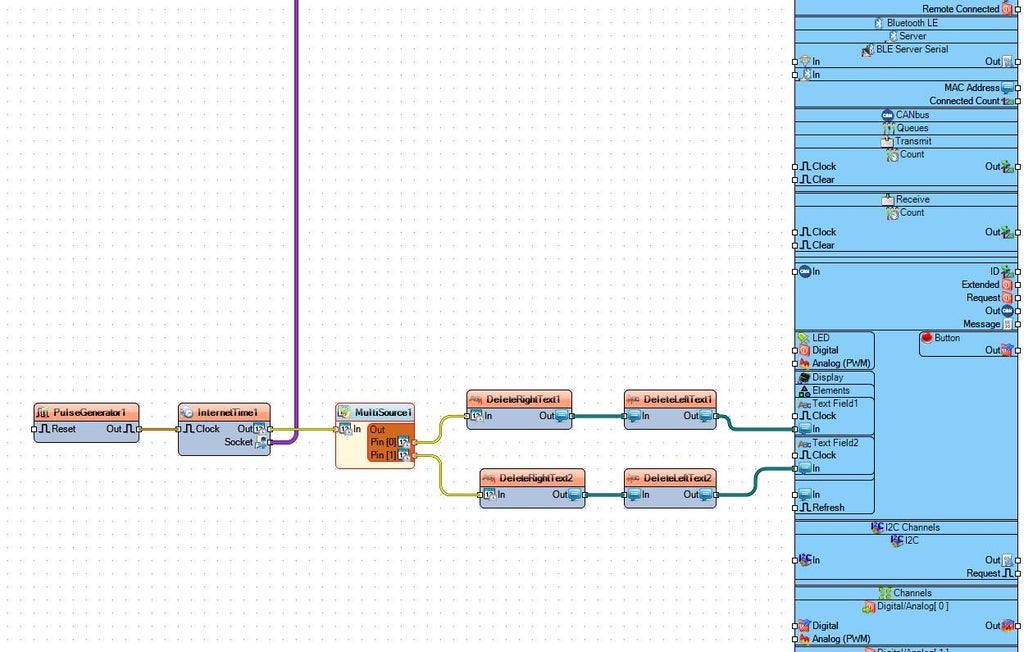
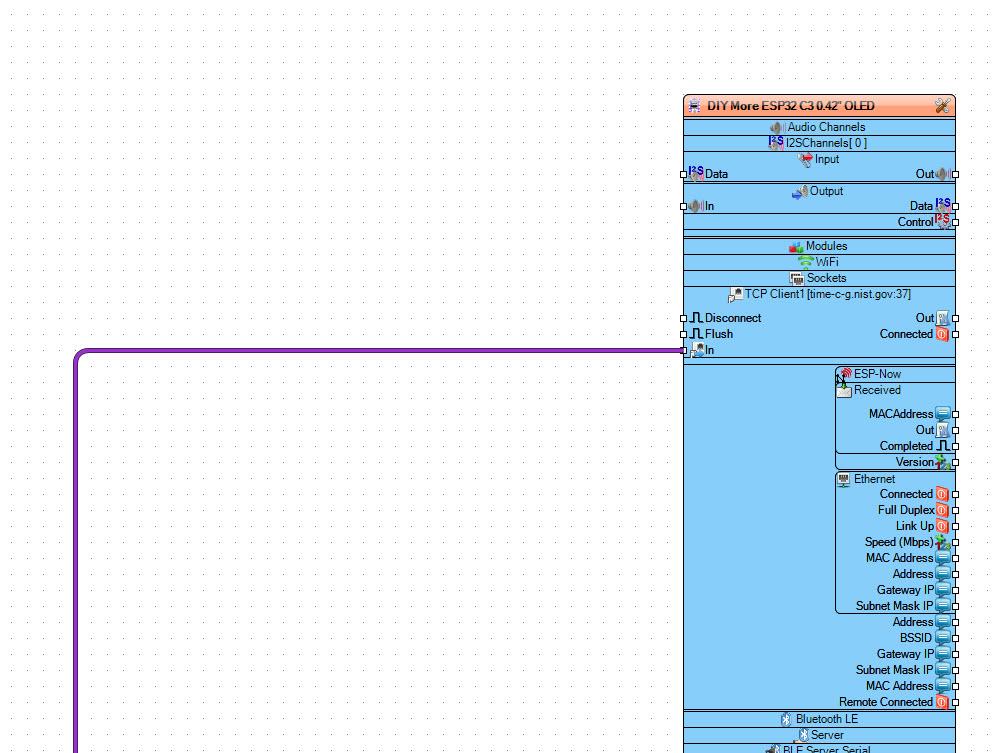
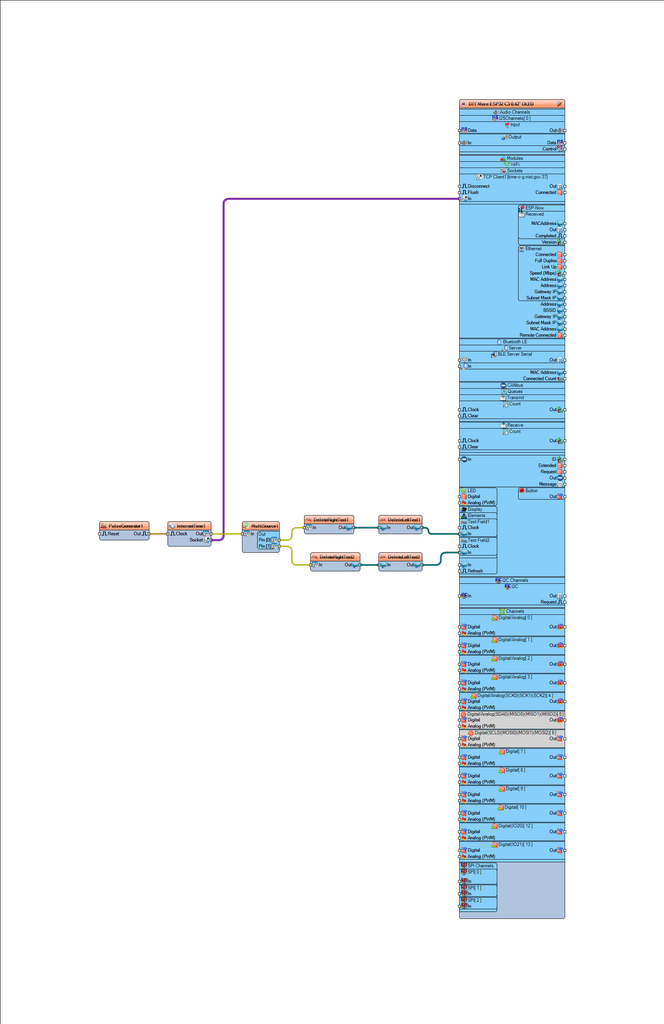
Connect "PulseGenerator1" pin [Out] to "InternetTime1" pin [In]Connect "InternetTime1" pin [Socket] to "DIY More ESP32 C3 0.42" OLED" >TCP Client1 pin [In]Connect "InternetTime1" pin [Out] to "MultiSource1" pin [In]Connect "MultiSource1" pin [0] "DeleteRightText1" pin [In] and "DeleteRightText2" pin [In]Connect "DeleteRightText1" pin [Out] to "DeleteLeftText1" pin [In]Connect "DeleteRightText2" pin [Out] to "DeleteLeftText2" pin [In]Connect "DeleteLeftText1" pin [Out] to DIY More ESP32 C3 0.42" OLED" >"Display ">Text Field1 pin[In]Connect "DeleteLeftText2" pin [Out] to DIY More ESP32 C3 0.42" OLED" >"Display ">Text Field2 pin[In]
If you power the DIY More ESP32 C3 0.42" OLED, it will connect to the internet and the display should start showing the date and time from the NIST server
.You can also experiment with other servers that you can find here https://tf.nist.gov/tf-cgi/servers.cgi
Congratulations! You have completed your Internet Time project with Visuino. Also attached is the Visuino project, that I created for this Tutorial. You can download and open it in Visuino: https://www.visuino.eu