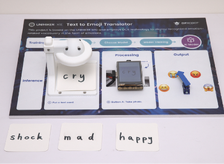INTRODUCTION
This pH sensor-based is designed to empower students with the ability to measure and visualize the pH levels of chemical solutions in real-time, this exhibit transforms abstract chemical concepts into tangible, interactive learning experiences. By monitoring acidity and alkalinity changes during chemical reactions, students gain a deeper understanding of the dynamic nature of pH.

HARDWARE CONNECTION


KEY INFORMATION
Following the instructions to show pH data on the SCi module.

Before using the pH probe, pull out the probe from the protective cap, then wire as shown below. After completing measurement, clean the probe, then insert it into the protective cap.
Visit the link below to get more information of PH Sensor.
https://wiki.dfrobot.com/Gravity__Analog_pH_Sensor_Meter_Kit_V2_SKU_SEN0161-V2

In order to ensure data accuracy and reliability, PH Sensor require calibration before use, it can be quickly calibrated on the SCI acquisition module.
Visit the link below to obtain detailed tutorial.
https://wiki.dfrobot.com/SKU_DFR0999_Gravity_SCI_DAQ_Module#target_5

CORE CODE
Below is a refined sample code designed to display pH data on a terminal interface.

DISPLAY

Please click the link below for the demonstration video.