Just a 5 minutes sandglass timer idea built differently!
Things used in this project
Hardware components
HARDWARE LIST
1 DFRobot I2C 16x2 Arduino LCD Display Module
1 Arduino UNO
1 Adafruit Analog Accelerometer: ADXL335
1 Buzzer
1 Tactile Switch, Top Actuated
1 Resistor 220 ohm
1 Resistor 10k ohm
1 Jumper wires (generic)
1 Breadboard (generic)
Story
To keep it short and simple, I found a sandglass timer (that counts down to 5 mins) thing while I was cleaning up my room. Immediately, I got an idea to turn this into something Arduino related. 😄😂
Schematics
Circuit:
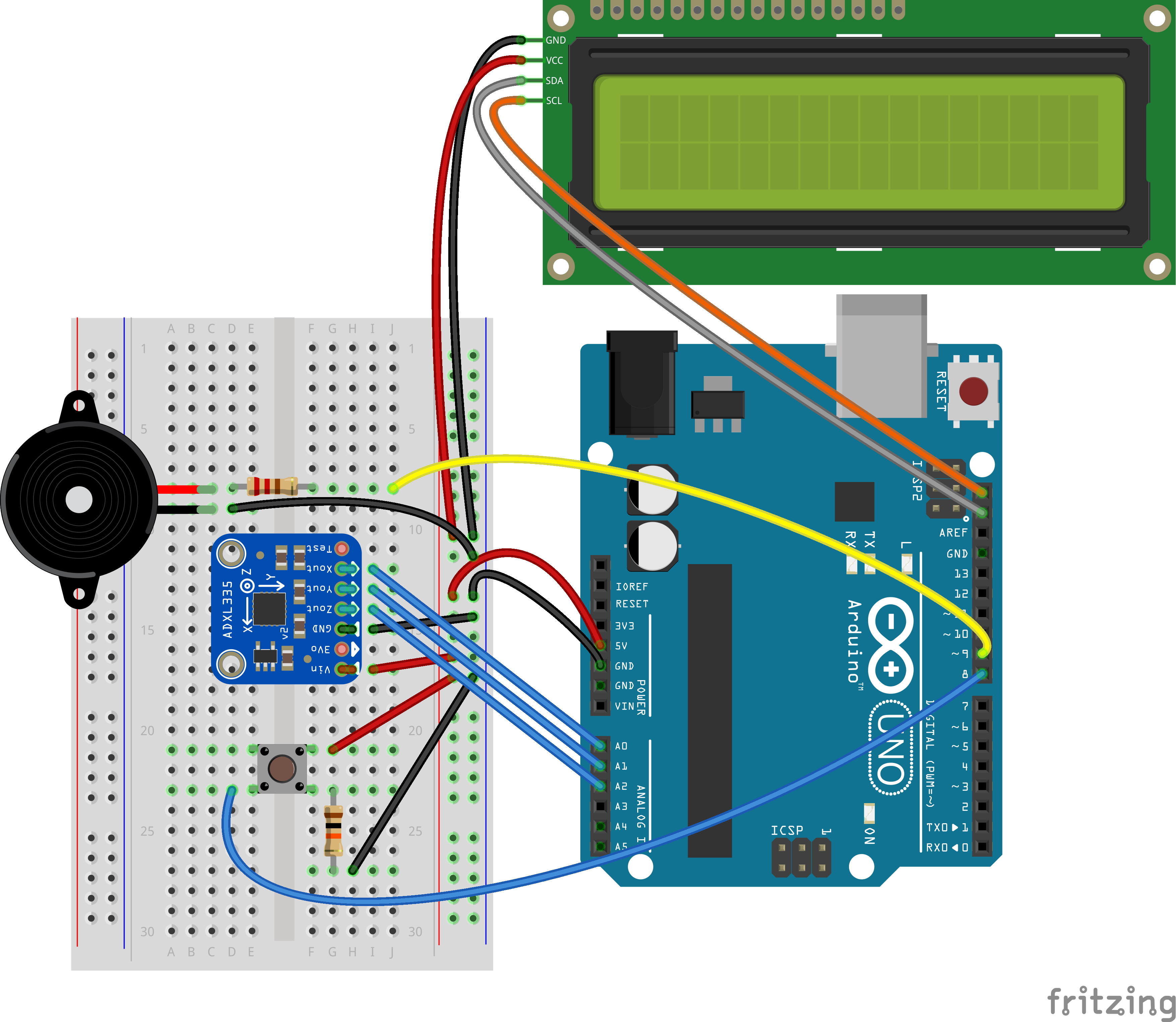
Schematic:
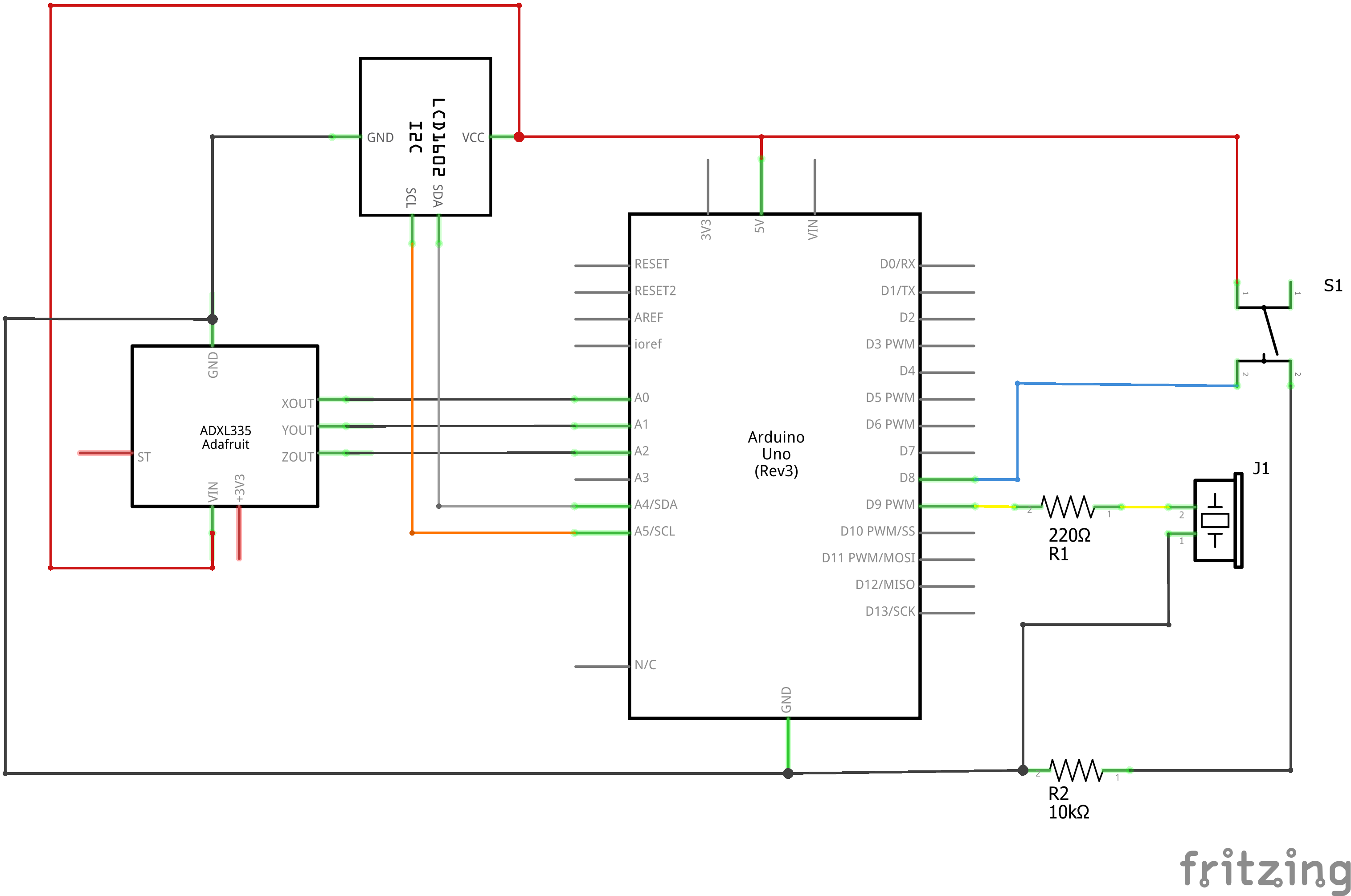
Code
CODE
/* Arduino 'Sandglass-wannabe' timer project
Components:
- Arduino Uno
- ADXL335
- I2C LCD screen (20x4)
- Passive Buzzer
- Push button tactile switch
- 220Ohm resistor
- 10KOhm resistor
- Breadboard
- Some jumper wires
Created on 31 October 2022 by c010blind3ngineer
*/
#include <LiquidCrystal_I2C.h>
LiquidCrystal_I2C lcd(0x27, 20, 4);
/*
Nokia Tune
Connect a piezo buzzer or speaker to pin 11 or select a new pin.
More songs available at https://github.com/robsoncouto/arduino-songs
Robson Couto, 2019
*/
#define NOTE_B0 31
#define NOTE_C1 33
#define NOTE_CS1 35
#define NOTE_D1 37
#define NOTE_DS1 39
#define NOTE_E1 41
#define NOTE_F1 44
#define NOTE_FS1 46
#define NOTE_G1 49
#define NOTE_GS1 52
#define NOTE_A1 55
#define NOTE_AS1 58
#define NOTE_B1 62
#define NOTE_C2 65
#define NOTE_CS2 69
#define NOTE_D2 73
#define NOTE_DS2 78
#define NOTE_E2 82
#define NOTE_F2 87
#define NOTE_FS2 93
#define NOTE_G2 98
#define NOTE_GS2 104
#define NOTE_A2 110
#define NOTE_AS2 117
#define NOTE_B2 123
#define NOTE_C3 131
#define NOTE_CS3 139
#define NOTE_D3 147
#define NOTE_DS3 156
#define NOTE_E3 165
#define NOTE_F3 175
#define NOTE_FS3 185
#define NOTE_G3 196
#define NOTE_GS3 208
#define NOTE_A3 220
#define NOTE_AS3 233
#define NOTE_B3 247
#define NOTE_C4 262
#define NOTE_CS4 277
#define NOTE_D4 294
#define NOTE_DS4 311
#define NOTE_E4 330
#define NOTE_F4 349
#define NOTE_FS4 370
#define NOTE_G4 392
#define NOTE_GS4 415
#define NOTE_A4 440
#define NOTE_AS4 466
#define NOTE_B4 494
#define NOTE_C5 523
#define NOTE_CS5 554
#define NOTE_D5 587
#define NOTE_DS5 622
#define NOTE_E5 659
#define NOTE_F5 698
#define NOTE_FS5 740
#define NOTE_G5 784
#define NOTE_GS5 831
#define NOTE_A5 880
#define NOTE_AS5 932
#define NOTE_B5 988
#define NOTE_C6 1047
#define NOTE_CS6 1109
#define NOTE_D6 1175
#define NOTE_DS6 1245
#define NOTE_E6 1319
#define NOTE_F6 1397
#define NOTE_FS6 1480
#define NOTE_G6 1568
#define NOTE_GS6 1661
#define NOTE_A6 1760
#define NOTE_AS6 1865
#define NOTE_B6 1976
#define NOTE_C7 2093
#define NOTE_CS7 2217
#define NOTE_D7 2349
#define NOTE_DS7 2489
#define NOTE_E7 2637
#define NOTE_F7 2794
#define NOTE_FS7 2960
#define NOTE_G7 3136
#define NOTE_GS7 3322
#define NOTE_A7 3520
#define NOTE_AS7 3729
#define NOTE_B7 3951
#define NOTE_C8 4186
#define NOTE_CS8 4435
#define NOTE_D8 4699
#define NOTE_DS8 4978
#define REST 0
// change this to make the song slower or faster
int tempo = 180;
// notes of the moledy followed by the duration.
// a 4 means a quarter note, 8 an eighteenth , 16 sixteenth, so on
// !!negative numbers are used to represent dotted notes,
// so -4 means a dotted quarter note, that is, a quarter plus an eighteenth!!
int melody[] = {
// Nokia Ringtone
// Score available at https://musescore.com/user/29944637/scores/5266155
NOTE_E5, 8, NOTE_D5, 8, NOTE_FS4, 4, NOTE_GS4, 4,
NOTE_CS5, 8, NOTE_B4, 8, NOTE_D4, 4, NOTE_E4, 4,
NOTE_B4, 8, NOTE_A4, 8, NOTE_CS4, 4, NOTE_E4, 4,
NOTE_A4, 2,
};
// sizeof gives the number of bytes, each int value is composed of two bytes (16 bits)
// there are two values per note (pitch and duration), so for each note there are four bytes
int notes = sizeof(melody) / sizeof(melody[0]) / 2;
// this calculates the duration of a whole note in ms
int wholenote = (60000 * 4) / tempo;
int divider = 0, noteDuration = 0;
byte fillin[8] = {
B11111,
B11111,
B11111,
B11111,
B11111,
B11111,
B11111,
B11111,
};
byte nofill[8] = {
B00000,
B00000,
B00000,
B00000,
B00000,
B00000,
B00000,
B00000,
};
// Do note Arduino Uno only can store up to 16-bit (2-byte)
// https://www.arduino.cc/reference/en/language/variables/data-types/int/
// https://www.arduino.cc/reference/en/language/variables/data-types/unsignedint/
const int secs_per_box = 3750; // Time for each array of pixels in one box (total of 80 array of pixel boxes on the LCD (20x4))
int Mins = 0;
int Secs = 0;
int i; // columns
int j; // rows
const int btnPin = 8;
const int buzzerPin = 9;
int X_axis = A0;
int Y_axis = A1;
int Z_axis = A2;
int x, y, z;
const int deg_acc = 10;
boolean trigCDT = false; // Trigger countdown timer
boolean trigBeep = false; // Trigger tone when timer ends
unsigned long trigStart;
unsigned long trigEnd;
unsigned int t = 0;
void setup() {
lcd.init();
lcd.backlight();
lcd.createChar(0, fillin);
lcd.createChar(1, nofill);
Serial.begin(9600);
pinMode(btnPin, INPUT);
pinMode(buzzerPin, OUTPUT);
lcd.setCursor(0, 0);
lcd.print("Press button");
lcd.setCursor(0, 1);
lcd.print("to start...");
while (digitalRead(btnPin) != HIGH) {}
lcd.clear();
}
void loop() {
if (digitalRead(btnPin) == HIGH) {
lcd.clear();
Serial.print("Calibrating");
delay(500);
t = 0;
tone(buzzerPin, 2000);
delay(100);
noTone(buzzerPin);
delay(100);
tone(buzzerPin, 2000);
delay(100);
noTone(buzzerPin);
lcd.setCursor(0, 0);
lcd.print("Please flip device");
lcd.setCursor(0, 1);
lcd.print("to confirm...");
trigCDT = false;
trigBeep = false;
}
// Read XYZ axis values
x = analogRead(X_axis);
y = analogRead(Y_axis);
z = analogRead(Z_axis);
// Display XYZ axis values on Serial Monitor
Serial.print(x);
Serial.print("\t");
Serial.print(y);
Serial.print("\t");
Serial.print(z);
Serial.println();
// User has to hold the device upside down for 3 secs to verify that they want to start the timer
if (z < 290) {
while (t < 1) { // Detect the time/moment the User 'flipped' the device upside down
lcd.clear();
trigStart = millis();
t = 1;
}
trigEnd = millis(); // This here to compare the current time and the 'flipped' time below
// Compare the 'flipped' time vs current time,
// check if it already exceeded the time limit (3 secs) for verification.
// Then start the countdown timer after 1 sec delay.
if (trigEnd - trigStart > 3000) {
lcd.setCursor(0, 0);
lcd.print("You can put the");
lcd.setCursor(0, 1);
lcd.print("device down...");
tone(buzzerPin, 2000);
delay(3000);
noTone(buzzerPin);
lcd.clear();
stbar_pos1();
delay(1000);
trigCDT = true;
}
}
// Start countdown timer when the device is FLIPPED
if (trigCDT == true) {
// Beep three times before start of countdown timer
tone(buzzerPin, 2000);
delay(500);
noTone(buzzerPin);
delay(500);
tone(buzzerPin, 2000);
delay(500);
noTone(buzzerPin);
delay(500);
tone(buzzerPin, 2000);
delay(500);
noTone(buzzerPin);
// Start countdown timer function
ctndownbar_pos1();
// Once timer ends, show message on LCD and trigger tone
lcd.setCursor(0, 0);
lcd.print("Time's Up!");
trigCDT = false;
trigBeep = true;
}
if (trigBeep == true) {
// I chose to have the Nokia ringtone :)
// You can uncomment the below lines to get the default beeping tones.
// Once the ringtone is playing, to stop just LONG PRESS the button.
timer_ringtone();
// tone(buzzerPin, 3000);
// delay(500);
// noTone(buzzerPin);
}
delay(100);
}
// Startup loading bar during initialization
void stbar_pos1() {
for (i = 19; i >= 0; i--) { //columns
for (j = 3; j >= 0; j--) { //rows
lcd.setCursor(i, j);
lcd.write(byte(0));
delay(20);
}
}
}
// Countdown bar when the timer starts
void ctndownbar_pos1() {
for (i = 0; i < 20; i ++) { //columns
for (j = 0; j < 4; j++) { //rows
delay(secs_per_box);
lcd.setCursor(i, j);
lcd.write(byte(1));
}
}
}
// Nokia ringtone
void timer_ringtone() {
// iterate over the notes of the melody.
// Remember, the array is twice the number of notes (notes + durations)
for (int thisNote = 0; thisNote < notes * 2; thisNote = thisNote + 2) {
// calculates the duration of each note
divider = melody[thisNote + 1];
if (divider > 0) {
// regular note, just proceed
noteDuration = (wholenote) / divider;
} else if (divider < 0) {
// dotted notes are represented with negative durations!!
noteDuration = (wholenote) / abs(divider);
noteDuration *= 1.5; // increases the duration in half for dotted notes
}
// we only play the note for 90% of the duration, leaving 10% as a pause
tone(buzzerPin, melody[thisNote], noteDuration * 0.9);
// Wait for the specief duration before playing the next note.
delay(noteDuration);
// stop the waveform generation before the next note.
noTone(buzzerPin);
}
}Repository link:
The article was first published in hackster, November 2, 2022
cr: https://www.hackster.io/c010rblind3ngineer/arduino-sandglass-wannabe-timer-2bc3dd
author: c010rblind3ngineer
License 
All Rights
Reserved

0











