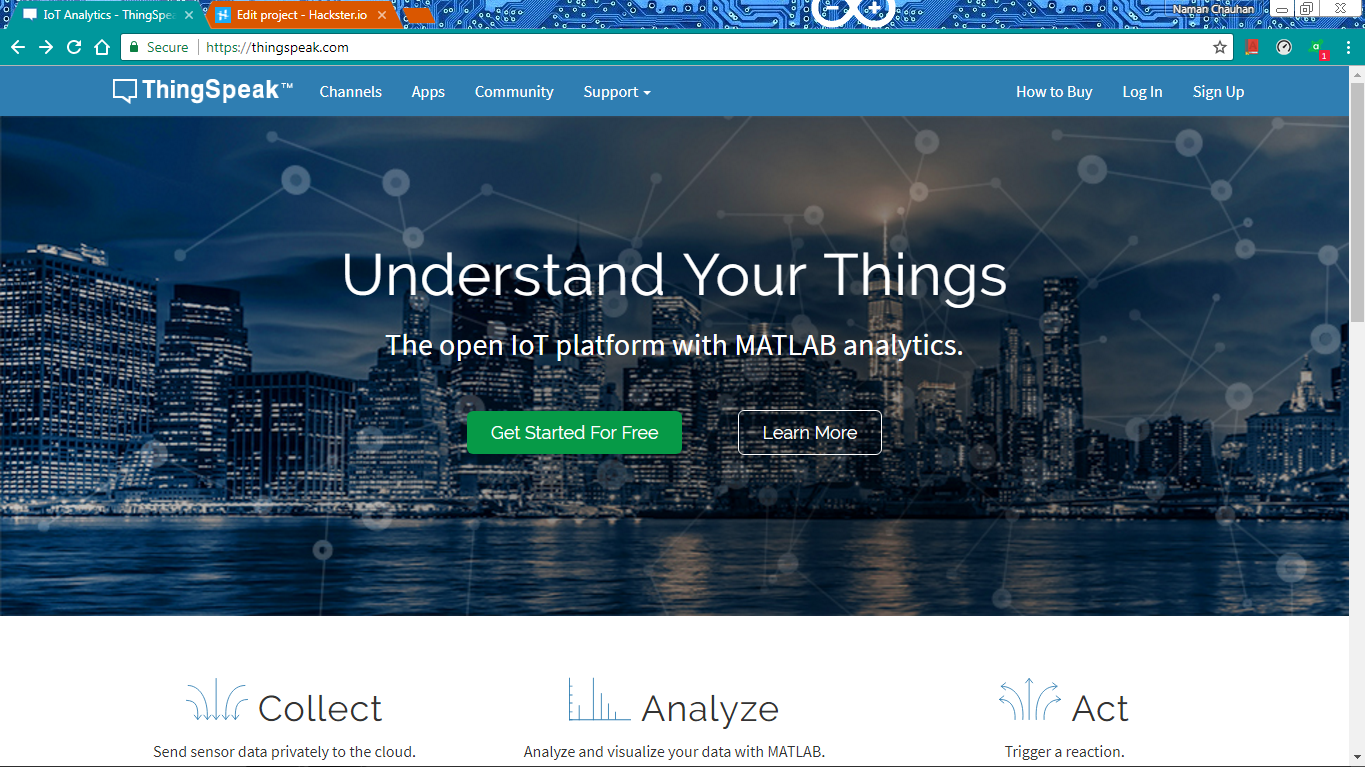1. HOW DOES AN ANALOGUE SOUND SENSOR WORK? || PROGRAMMING IN ARDUINO
2. Arduino UNO R3 Application 1- Test DFPlayer Mini MP3 Module
https://www.dfrobot.com/blog-277.html
Introduction
Here I'm glad to share an intersting and great project from Stonez, one of our awesome customers. He used our product DFPlayer-A mini MP3 Player to make an excellent MP3 player.
Materials:
DFPlayer - A Mini MP3 Player
Speaker - DFPlayer module support to to 3W
SD card - 2GB ~ 32GB formatted with FAT or FAT32
MP3 / WAV - audio files
Arduino Uno Rev 3
Few jump wires
3. Arduino UNO R3 Application 2: IR Home Automation based on DFRobot's Relay Shield
https://www.dfrobot.com/blog-736.html
Introduction
This project will show how to make your own home automation system to control up to 4 appliances.
Materials:
Arduino UNO Rev 3
4 Channel Relay shield
IR Kit for Arduino
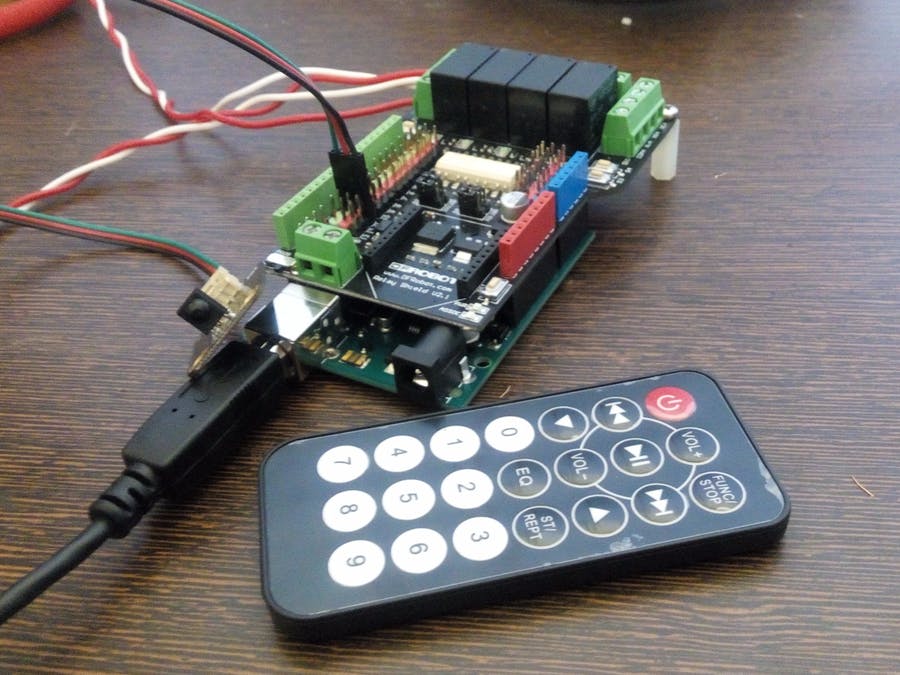
4. Arduino UNO R3 Application 3: How to make a Heart Rate Monitor
https://www.dfrobot.com/blog-767.html
Introduction
This project makes a Heart Beat Detection and Monitoring System using Arduino that will detect the heart beat using the Pulse Sensor and will show the readings in BPM (Beats Per Minute).
Hardware needs:
Arduino UNO Rev3
I/O Expansion Shield for Arduino
Heart Rate Sensor
ESP8266 WiFi Bee
5. Arduino UNO R3 Application 4: 2.8" TFT Touch Shield for Arduino Project
https://www.dfrobot.com/blog-716.html
Introduction
Wanna play with some graphic or make a touch interface? Use this DFRobot's Touch Shield for Arduino UNO!
Hardware needs:
Arduino UNO Rev3
I/O Expansion Shield for Arduino
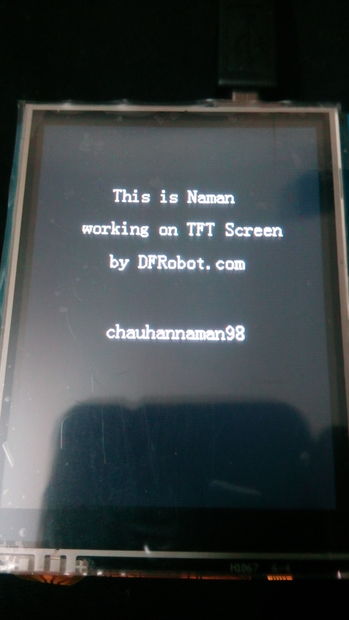
6. Arduino UNO R3 Application 5: Tamaguino Update with Huge OLED
https://www.dfrobot.com/blog-985.html
Introduction
Tamaguino was one of my first Arduino projects and my first game developed to run on a microcontroller.
Hardware components
2.7" OLED 128x64 Display Module
Breadboard (generic)
Jumper wires (generic)
SparkFun Pushbutton switch 12mm
Arduino UNO & Genuino UNO
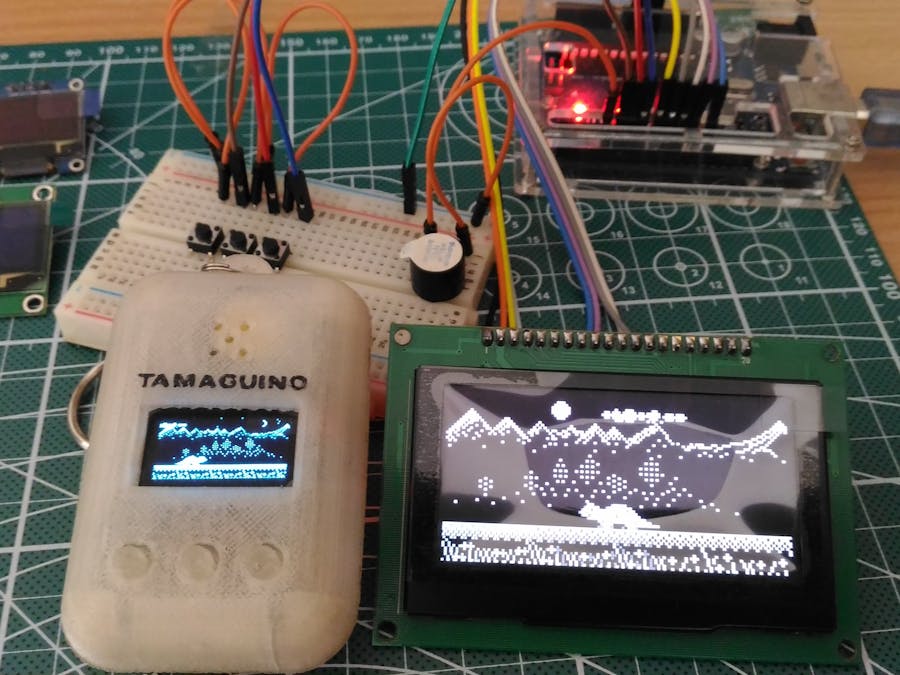
7. Arduino UNO R3 Application 6: Get Started with 0.5" OLED Display
https://www.youtube.com/watch?v=frkQs56WR88
Introduction
Do you need a really, really small OLED display Search no more, and check out this tutorial.
Hardware components:
SPI/I2C Monochrome 60x32 0.5" OLED Display for Arduino
Arduino UNO & Genuino UNO
DFRobot Arduino Jumper Cables (M/M) (65 Pack)
8. Arduino UNO R3 Application 7: Get Started with Capacitive Touch Kit Tutorial
https://www.dfrobot.com/blog-881.html
Introduction
Connector board and rainbow cable. The kit only allow the use of one pad at a time connected to the Arduino. To start you will need the touch kit library, available here.
Hardware components:
DFRobot Capacitive Touch Kit For Arduino
Arduino UNO & Genuino UNO