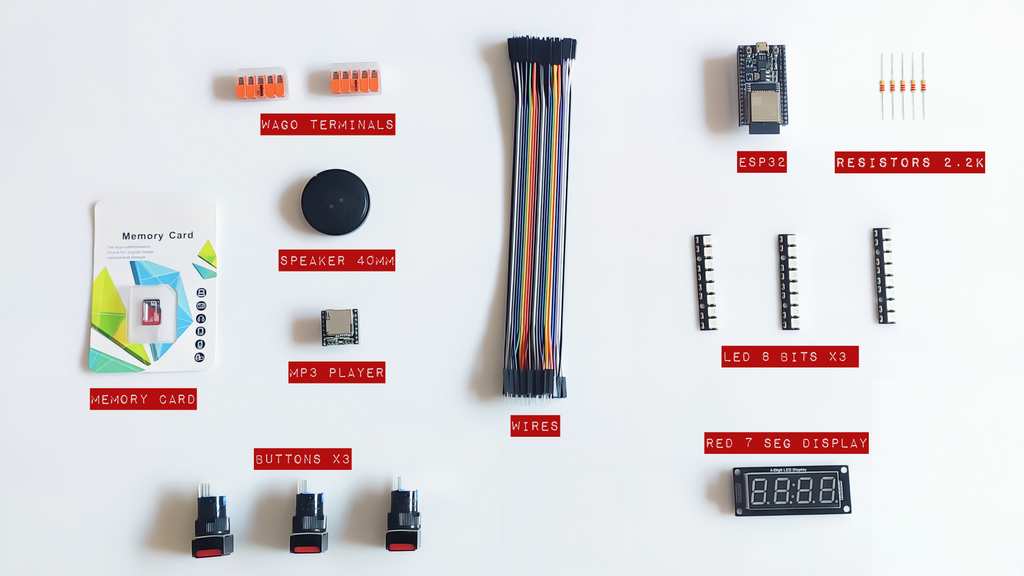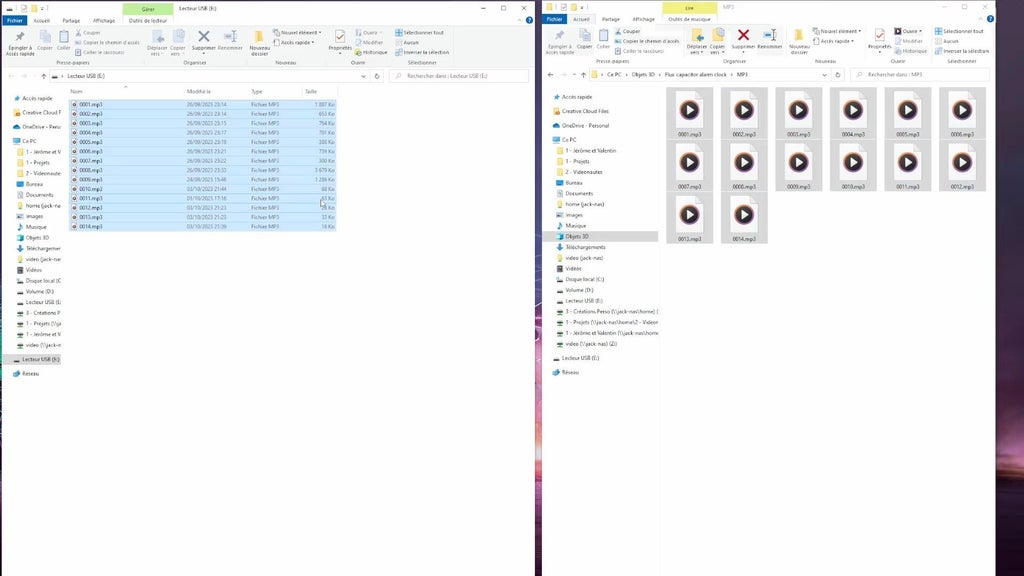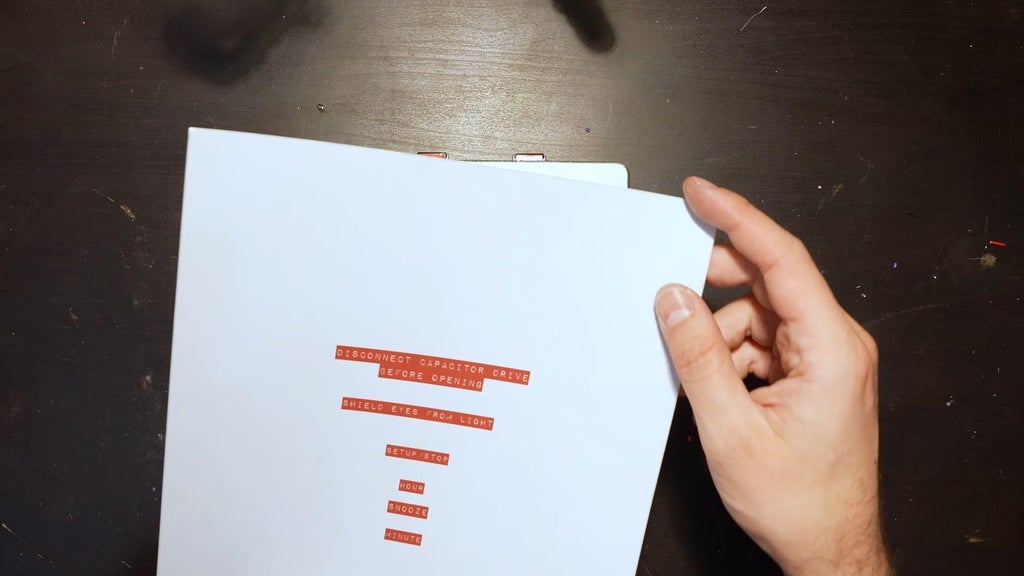Here it is ! The flux capacitor from back to the Future (more square).
It's an alarm clock and once the alarm goes off, it randomly plays sounds from the BTTF soundtrack.
I provide everything to make it.
How to use:
· Setup/Stop button: Set the alarm time· hour + minute button: activate or deactivate the alarm ("0" alarm off, "1" alarm on)When the alarm is rigging
· hour or minute button: snooze 5 minutes (time can be modified in the code)· Setup/Stop button: stop the alarmSpecial feature
· hour + minute button then hold the hour button until the feature starts.Enjoy !
Supplies
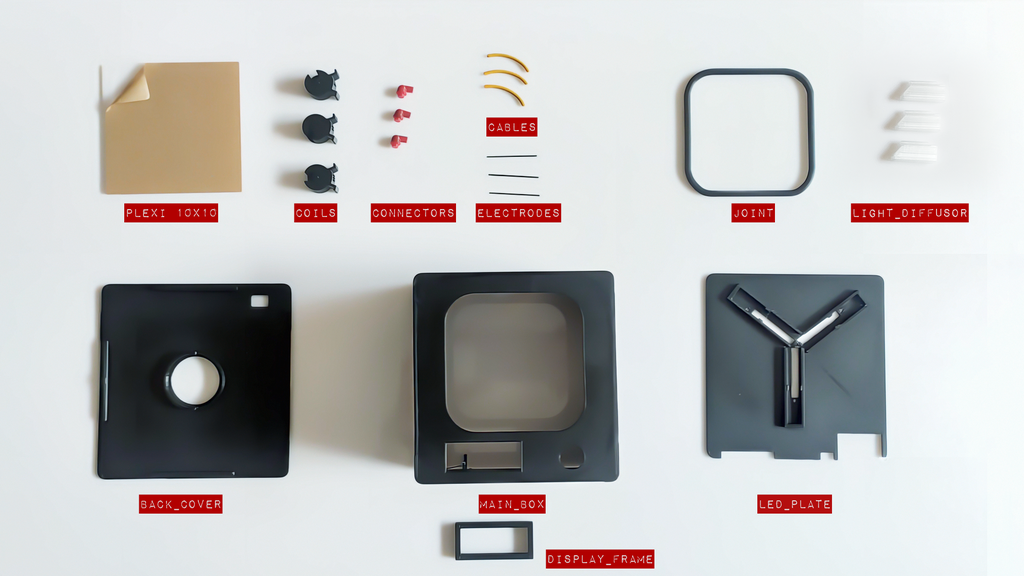
Print every part + plexi plate 100x100x2mm
- FLUX_CAPACITOR_CABLE_CONNECTOR.STL
- FLUX_CAPACITOR_DISPLAY_FRAME.STL
- FLUX_CAPACITOR_ELECTRODE.STL
- FLUX_CAPACITOR_LED_PLATE.STL
- FLUX_CAPACITOR_LIGHT_DIFFUSOR.STL
- FLUX_CAPACITOR_BACK_COVER.STL
Step 2: Painting
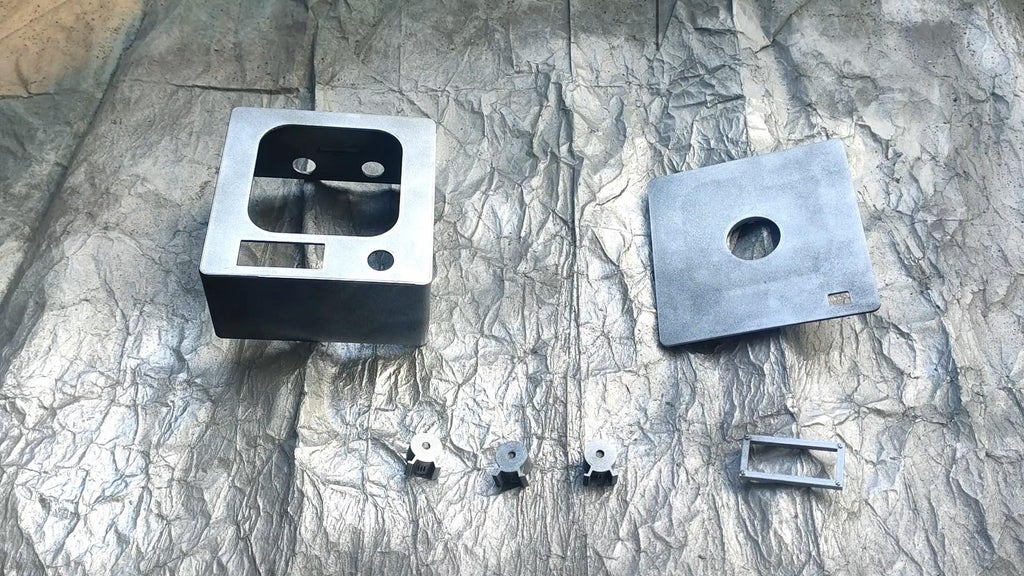
Paint the following parts:
FLUX_CAPACITOR_BACK_COVER
FLUX_CAPACITOR_BOX
FLUX_CAPACITOR_COIL_1,2 and 3
FLUX_CAPACITOR_DISPLAY_FRAME
Step 3: Soldering RGB Led
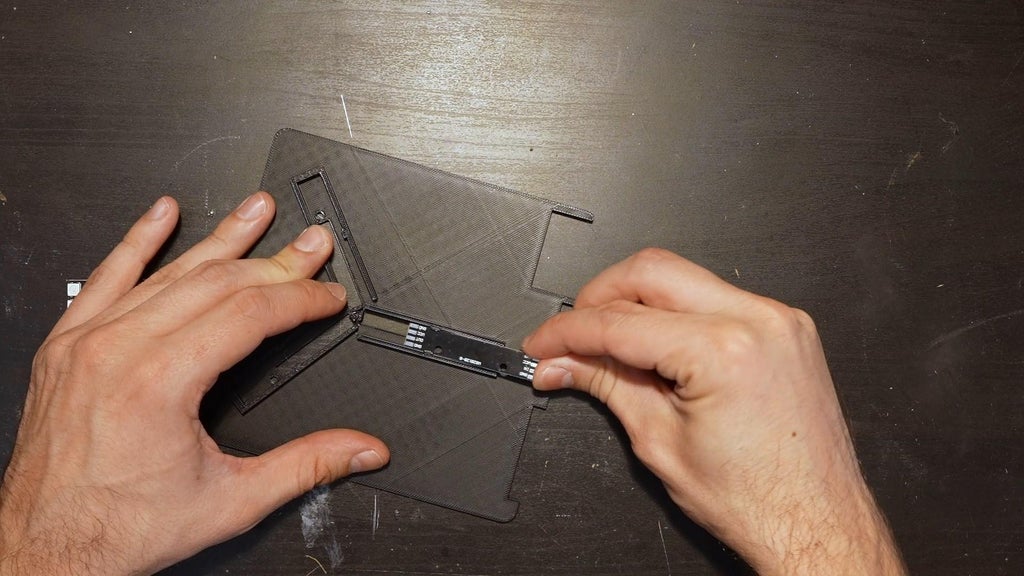
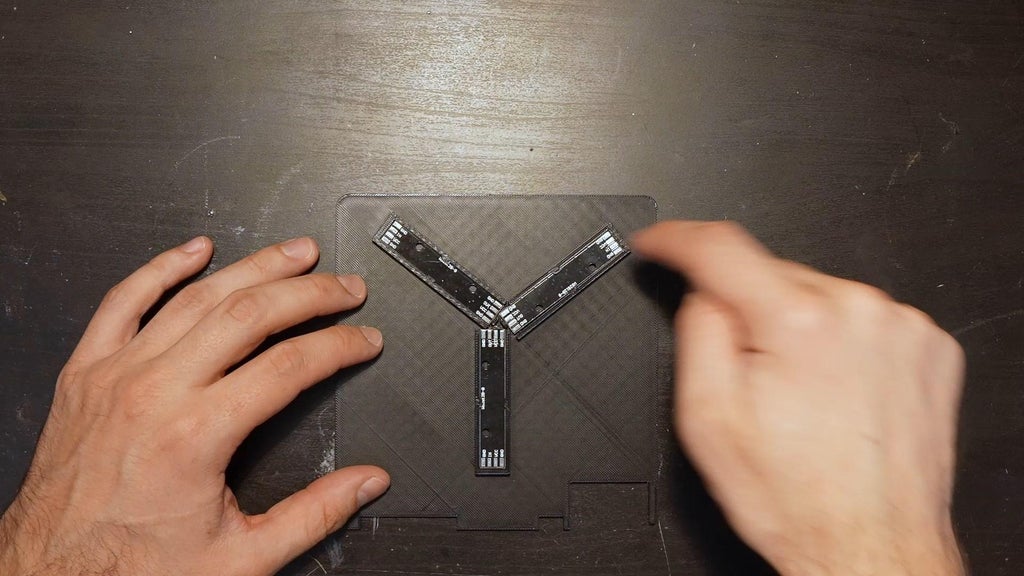
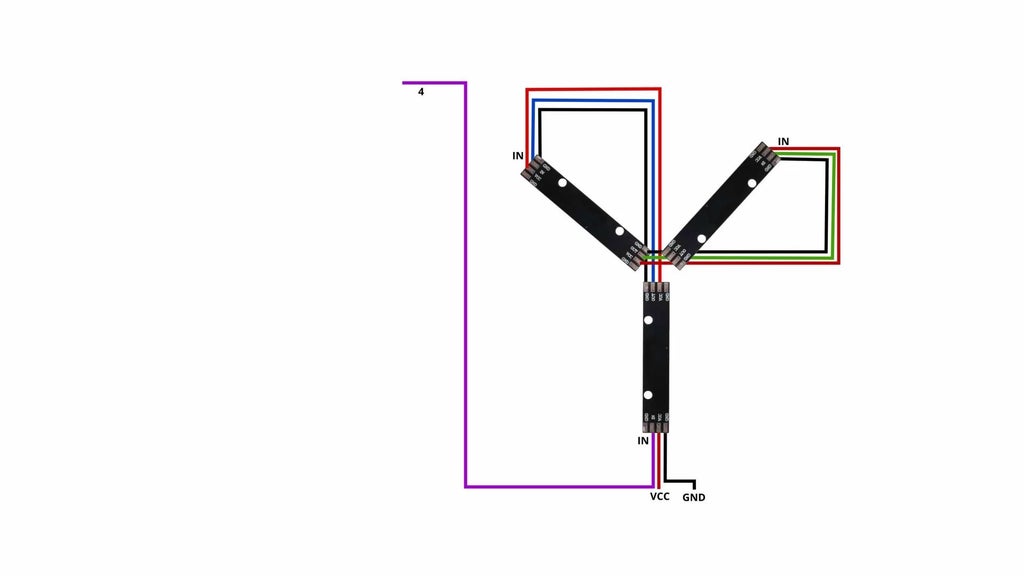
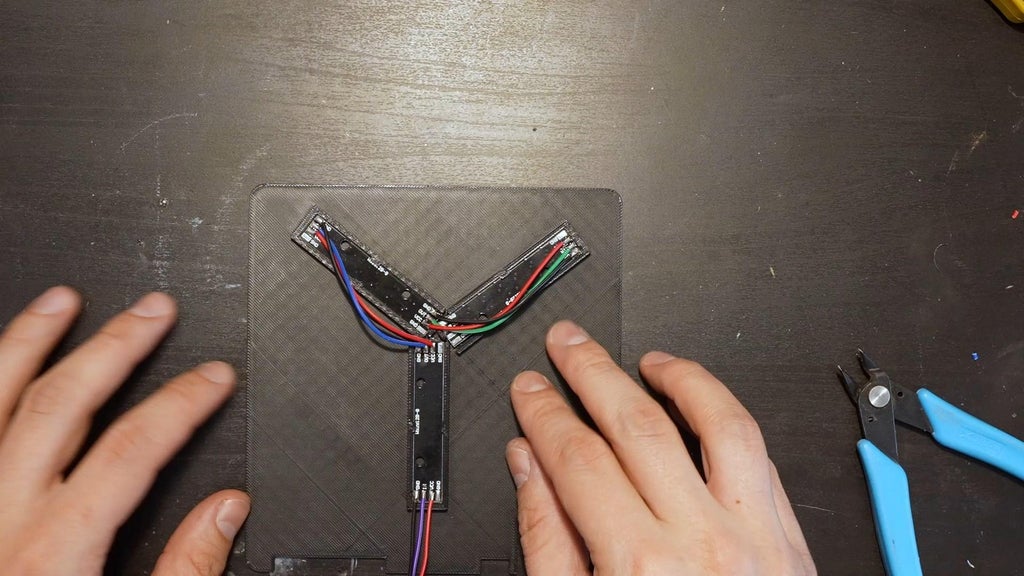
Just slide the led inside the part.
You have to put the "IN" toward the outside.
Solder the 3 RGB together (see wiring diagram).
Step 4: Assemble the Coils and Diffusors
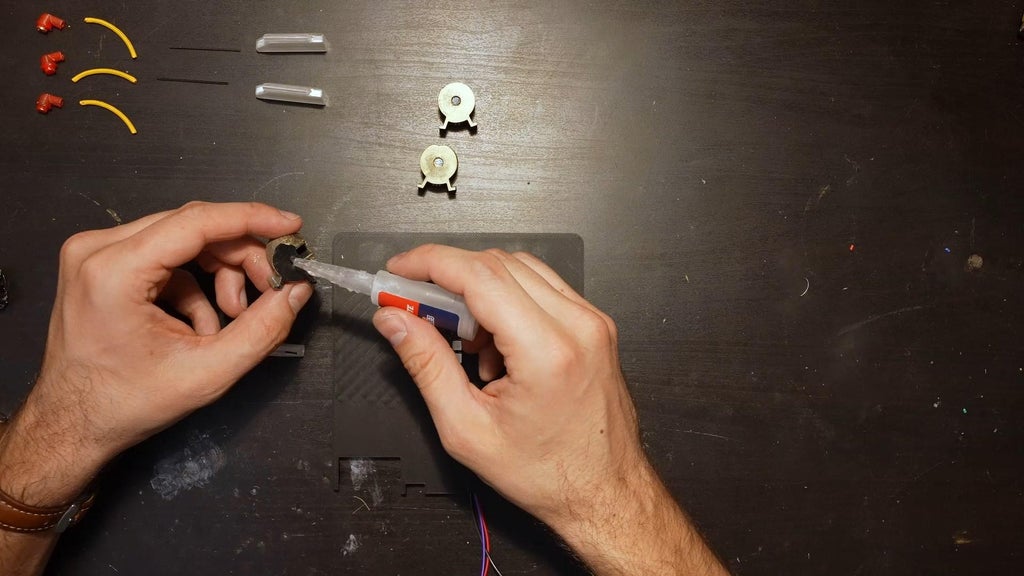
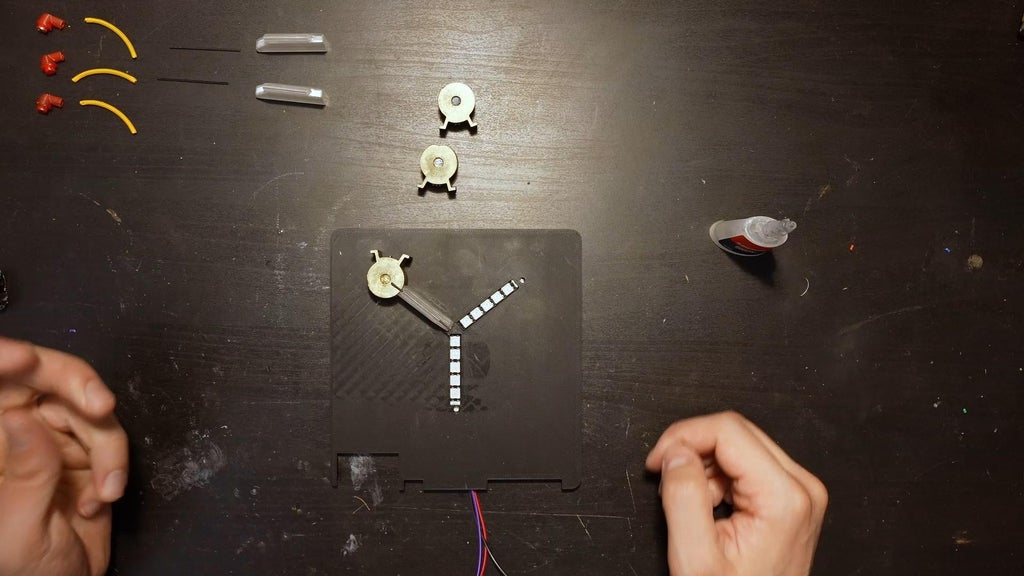
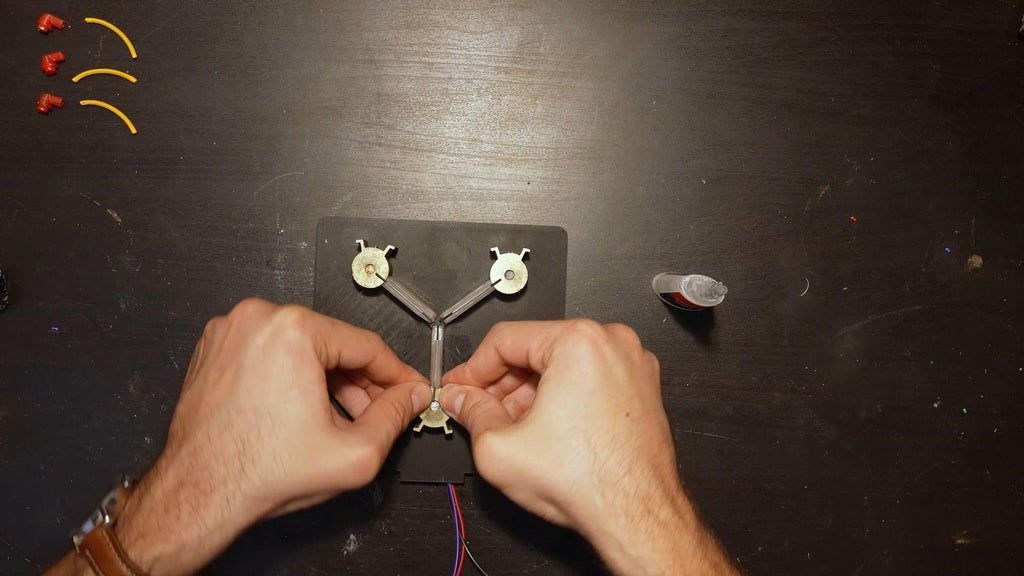
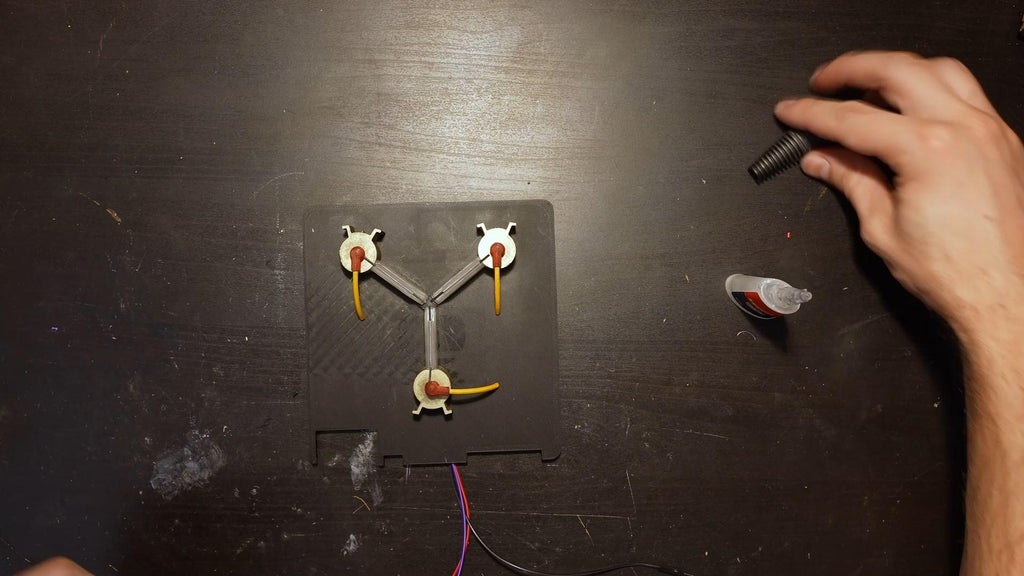
You'll see that I've put numbers on the coals, the "1" will be on the up left, the "2" right, the "3" down.
Glue the coals, the diffusors on the plate.
Step 5: Solder the Display
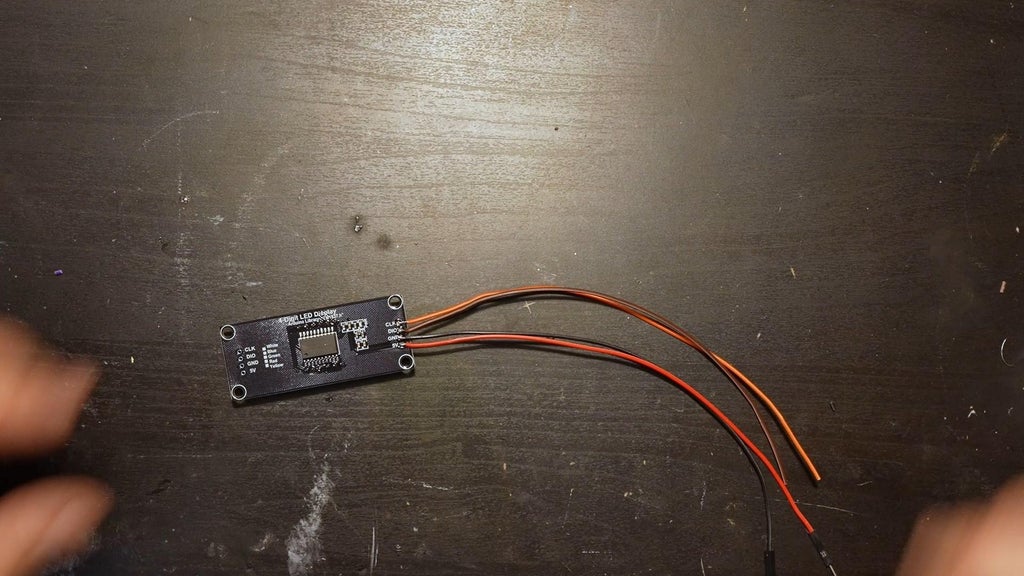
Solder four wires to the display.
Step 6: Solder MP3 Player
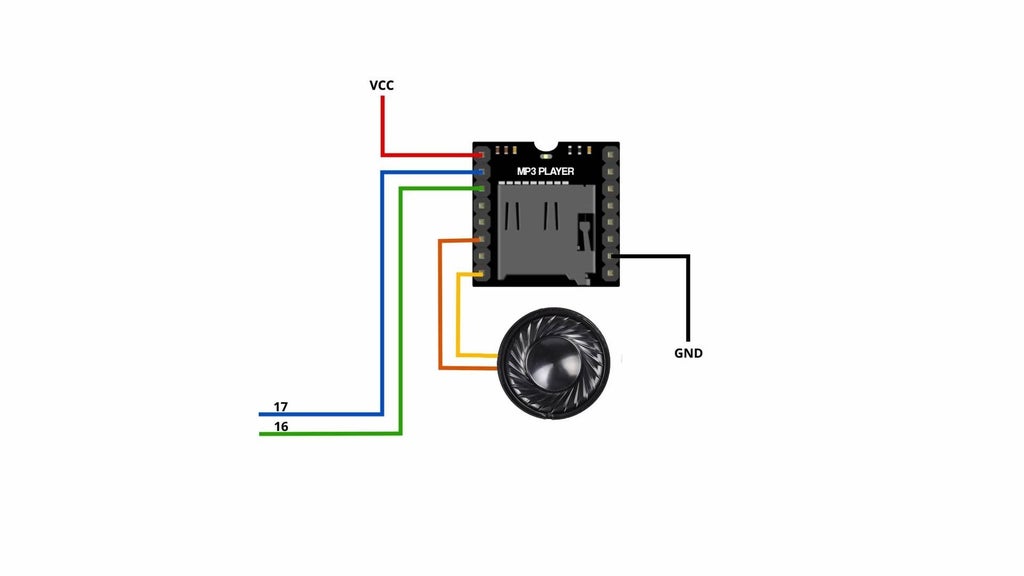
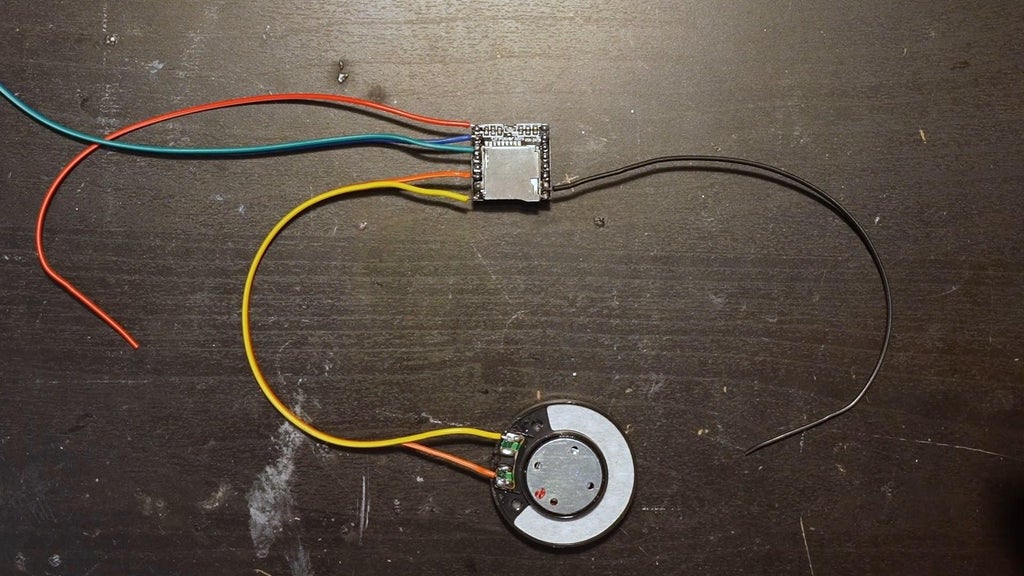
Solder the wires to the DFplayer and connect the speaker.
Step 7: Solder the Buttons
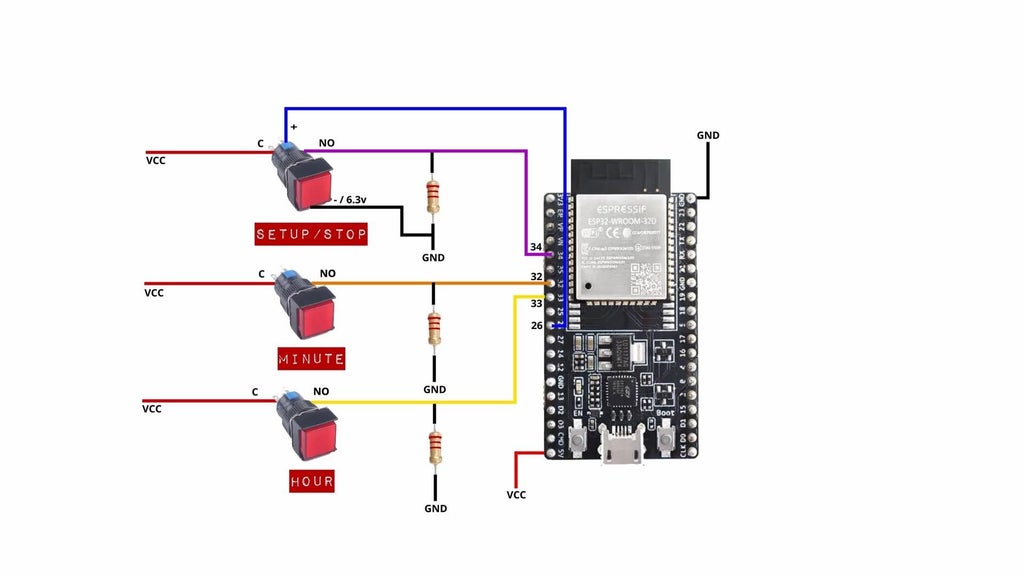
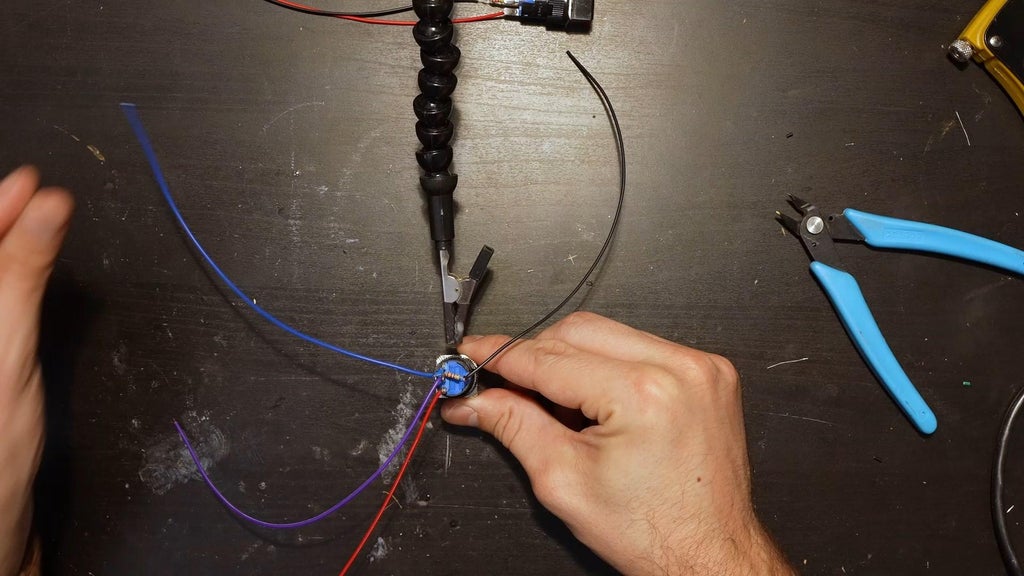
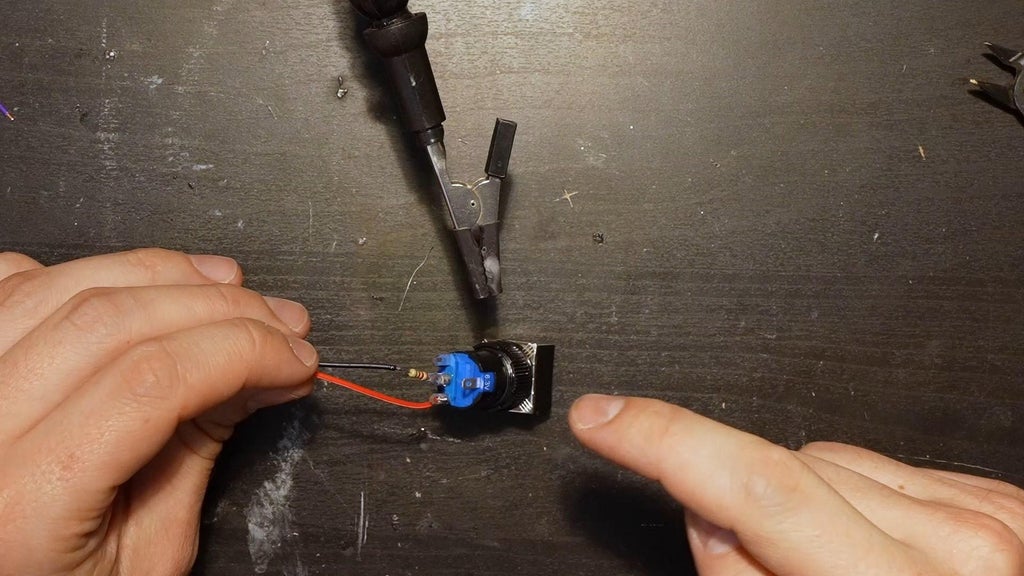
Solder the wires to the "Hour" "Minute" "Setup/Stop" buttons.
The wires (yellow and orange) have to be connected to the ESP32 first.
Step 8: Set the Plexi
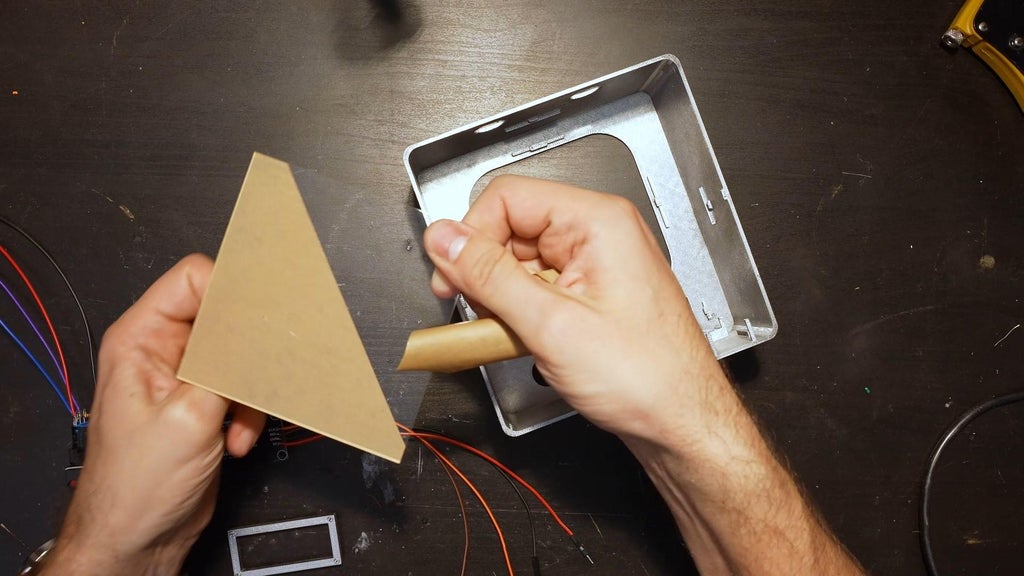
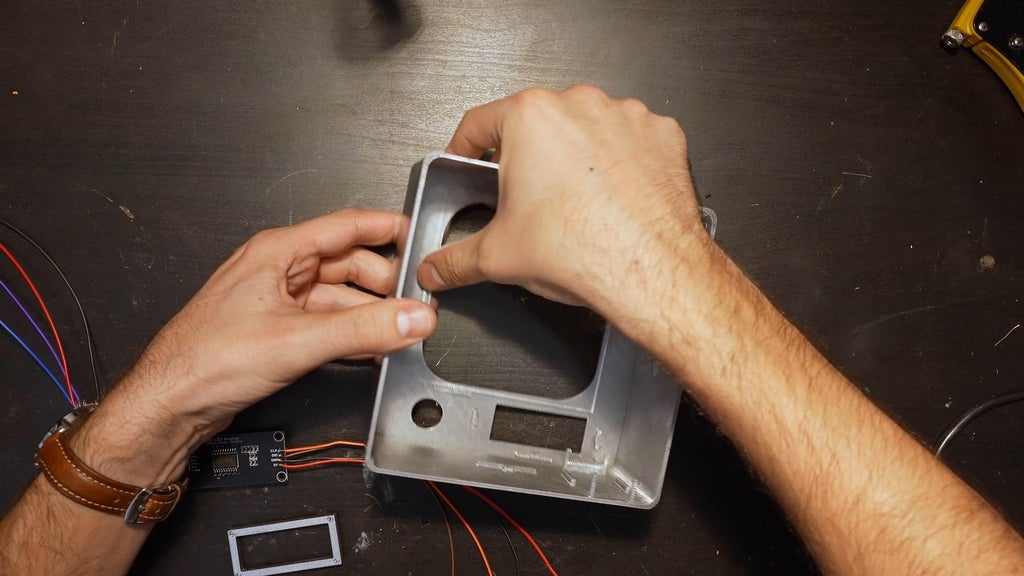
Set the plexi in place.
Step 9: Set the Display
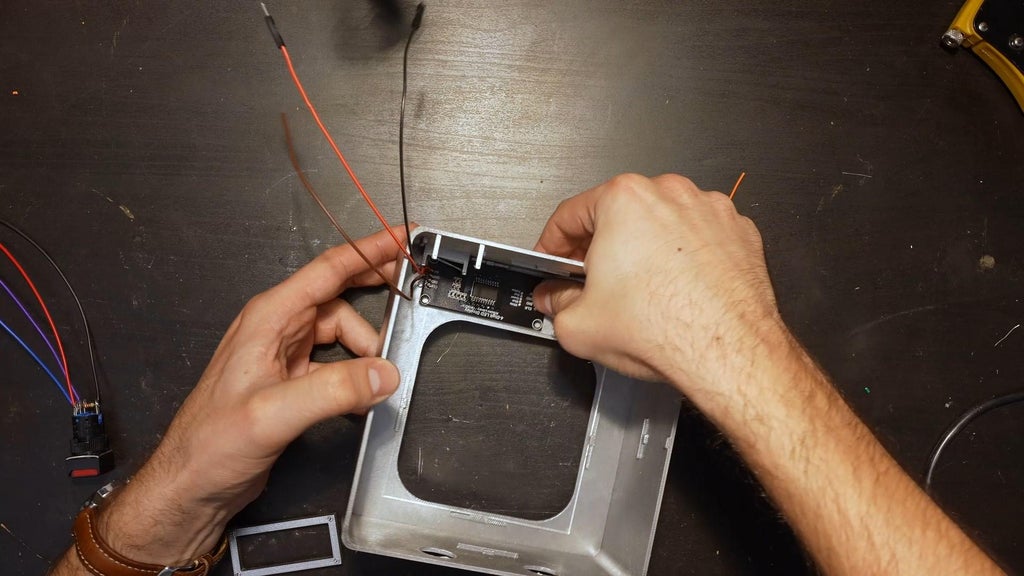
Step 10: Setup/stop Button
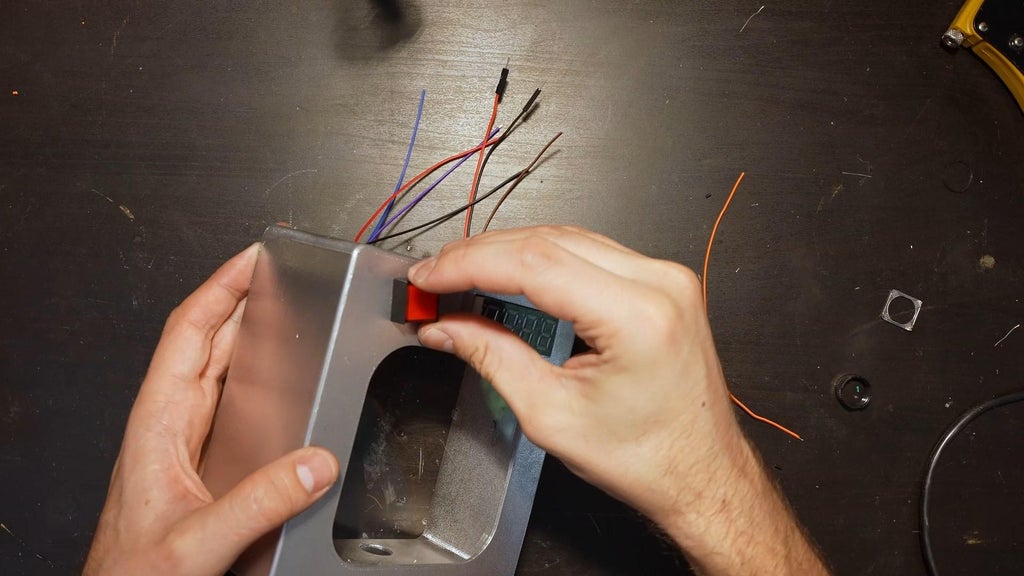
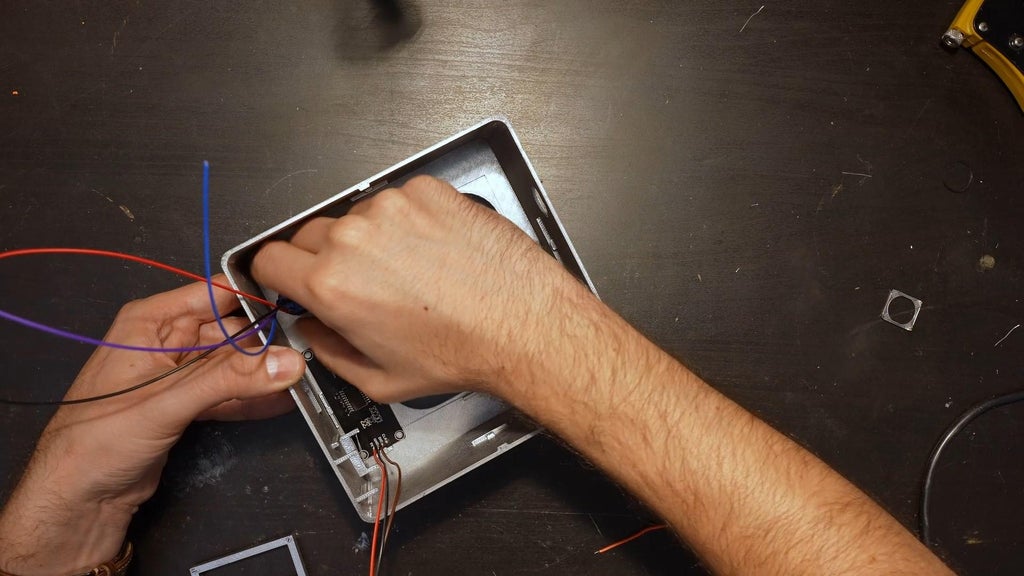
Screw the "setup/stop" button.
Step 11: Display Frame
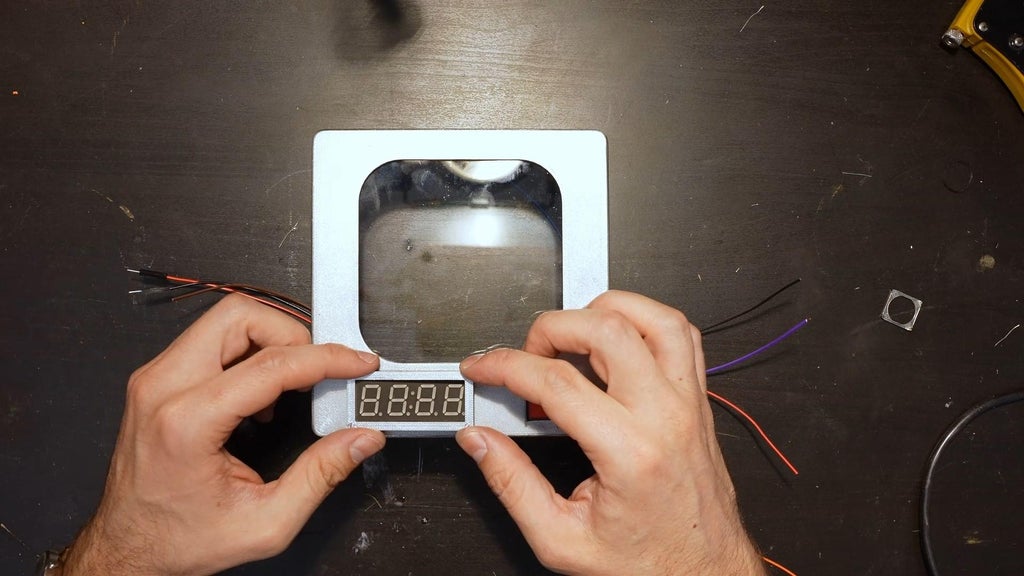
Put the display frame on the display
Step 12: The Seal


Glue the seal on the box.
Step 13: Solder Wires
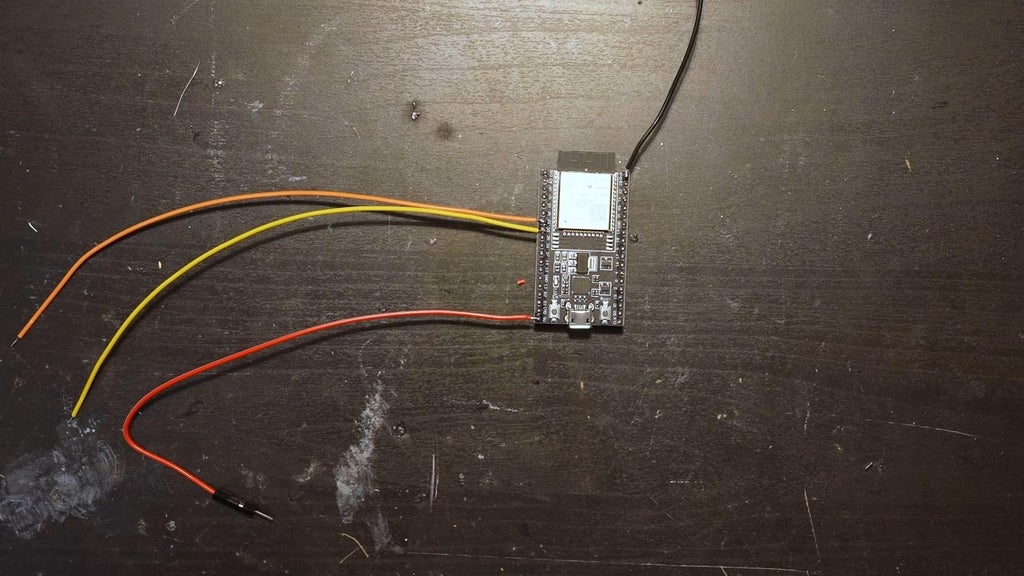
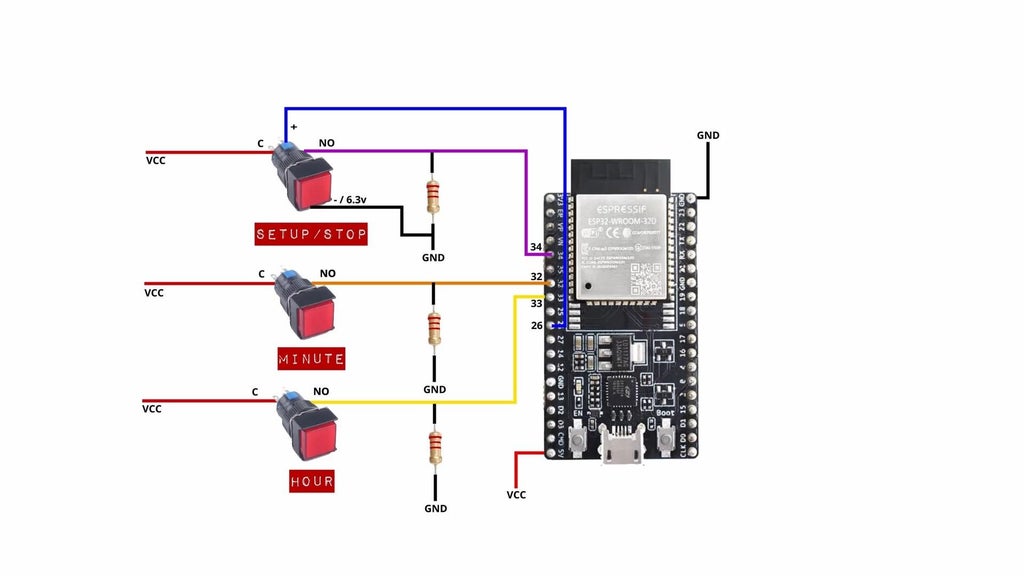
Solder the wires 32 and 33.
These will be used to connect the buttons "Hour" and "Minute"
Step 14: Solder the RGB Led
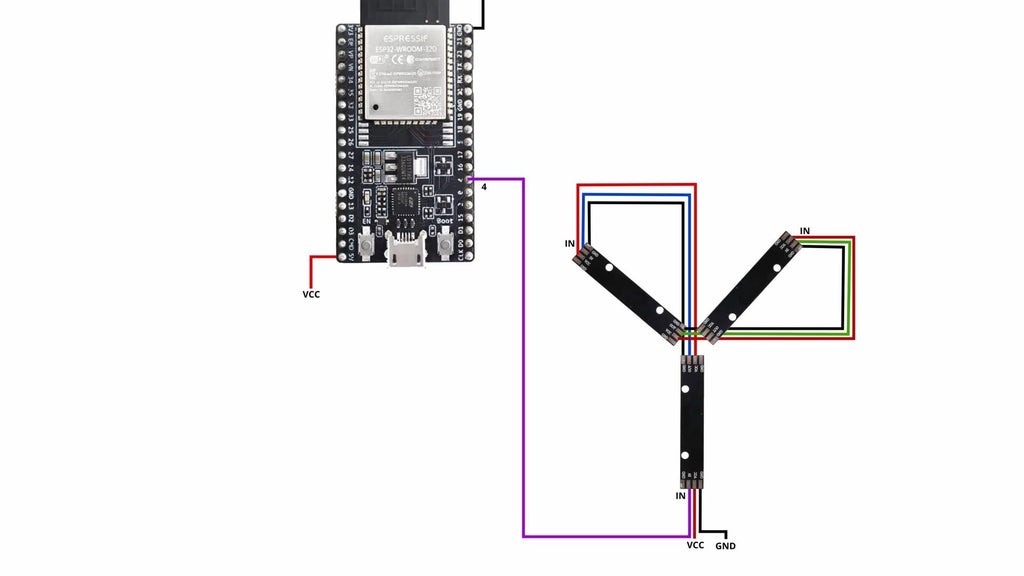
Solder the "IN" of the first RGB led to the "4" output of the ESP32.
Step 15: Place the Led Plate
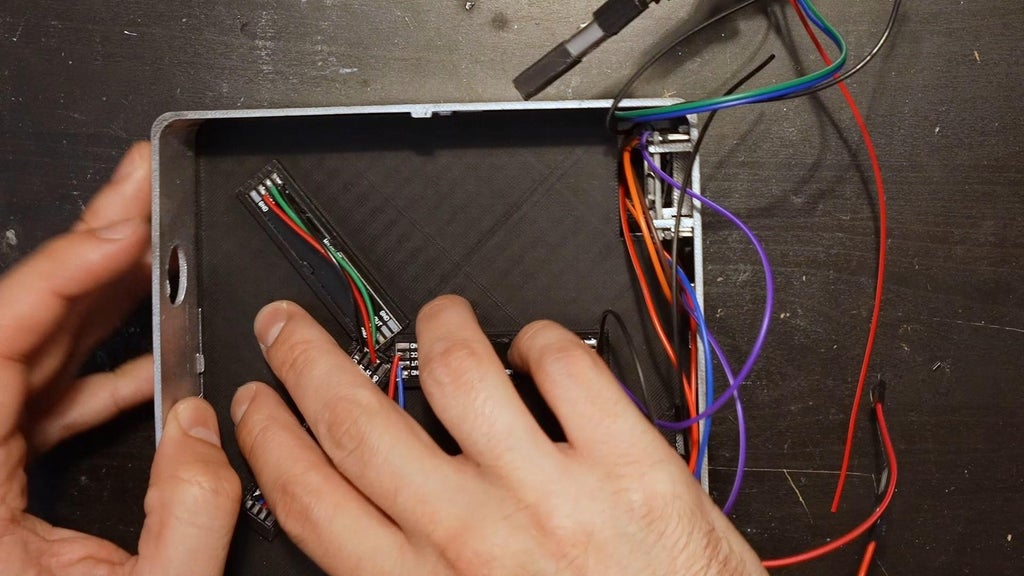
You'll see some little lugs.
All you have to do is spread the case a little to place the plate.
Step 16: Buttons Hour and Minute
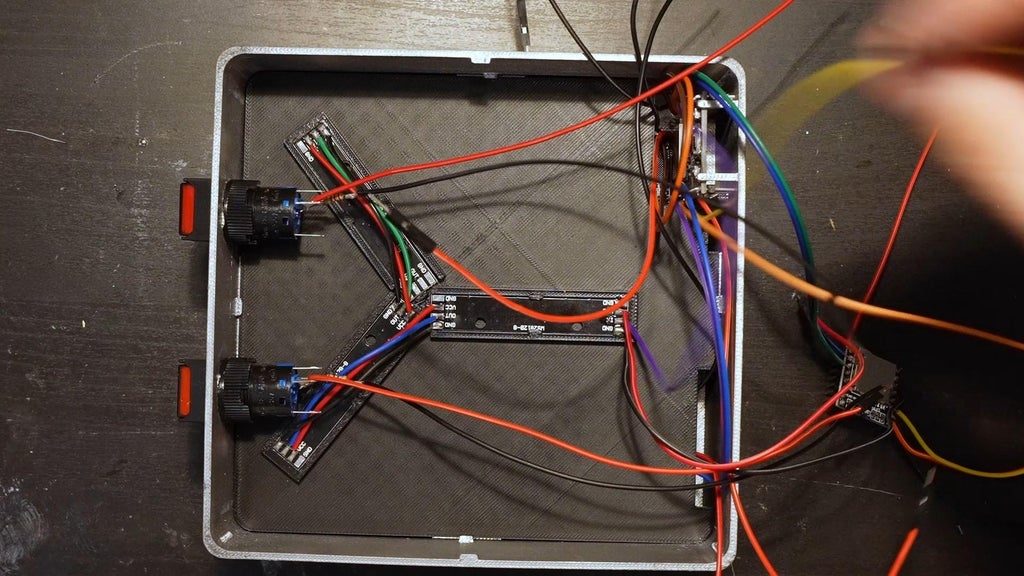
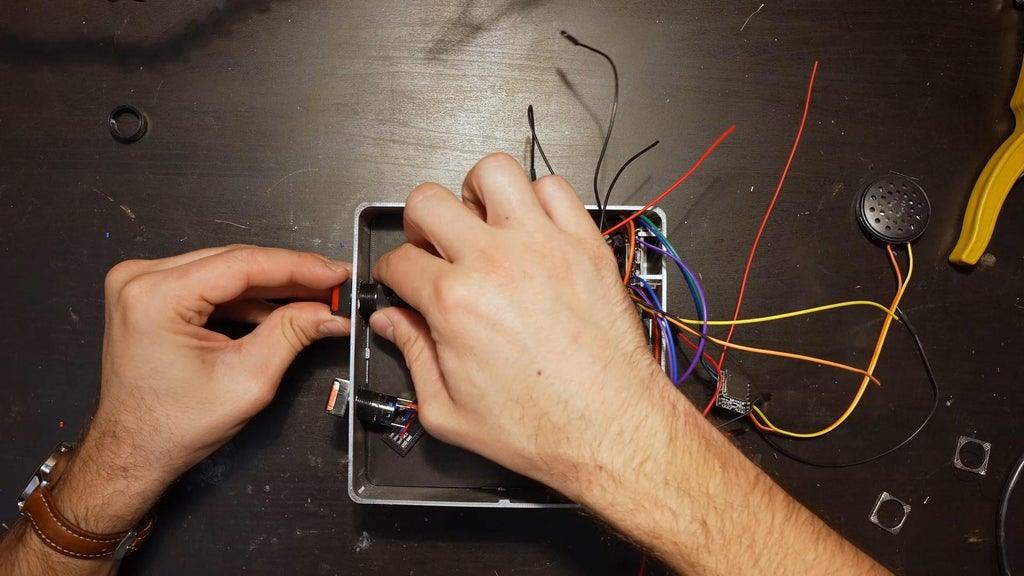
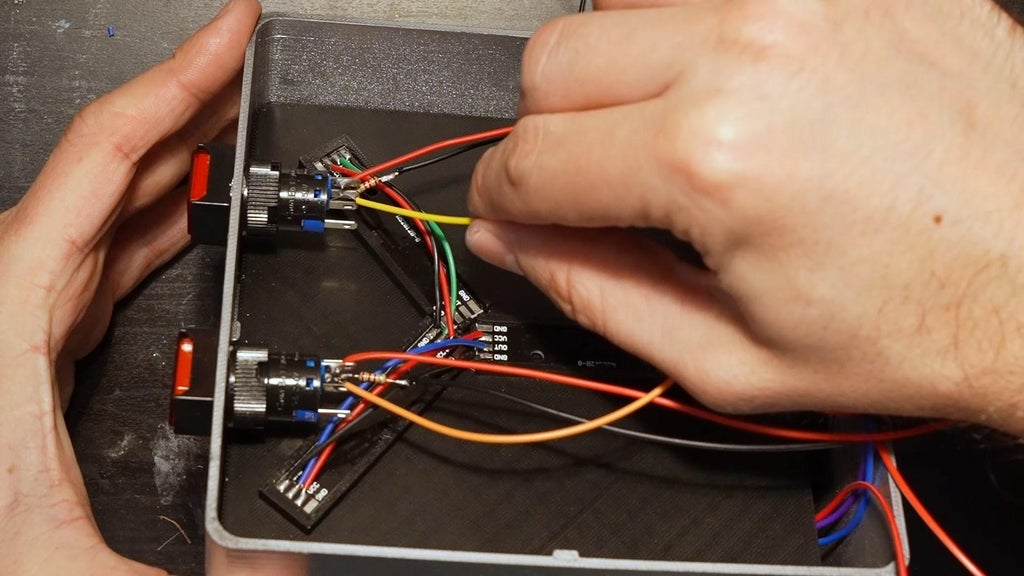
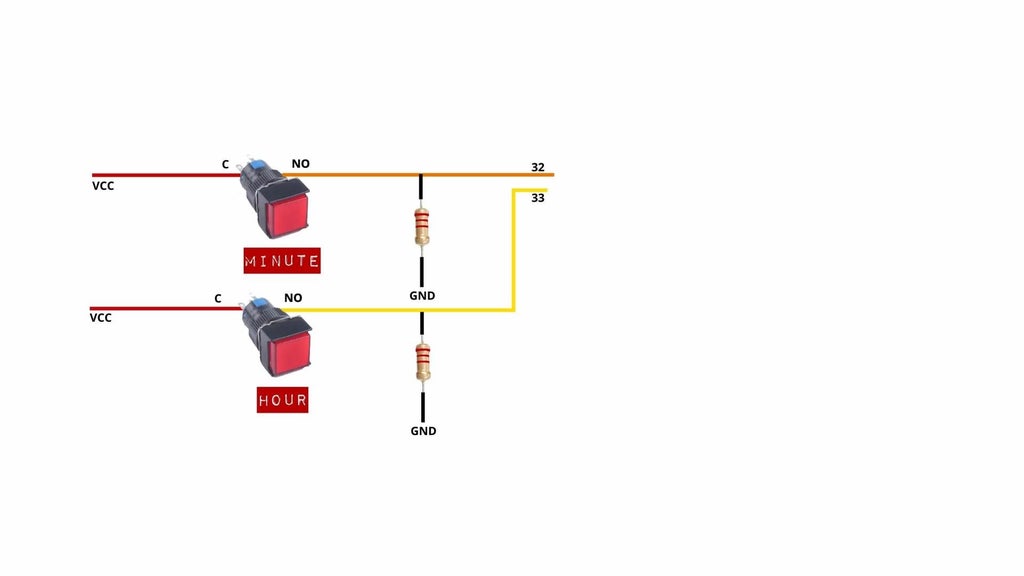
Screw the "hour" and "minute" buttons.
Solder the wires 32 and 33 to the "NO" pins of the buttons.
Step 17: Connect MP3 Player
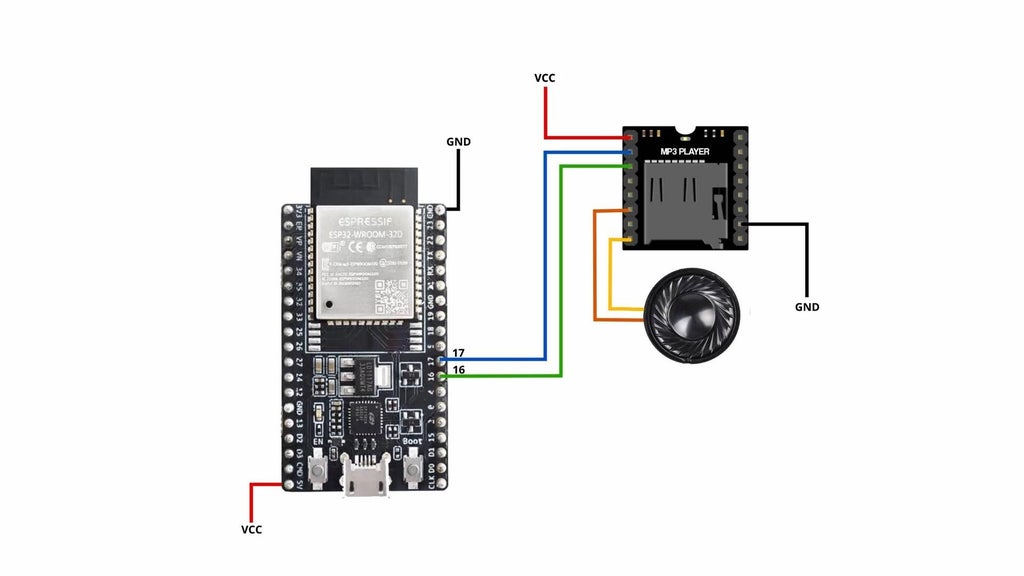
Solder the wires of the MP3 Player to the 17 and 16 pins of the esp32.
Step 18: Solder the Display and Setup/stop Button
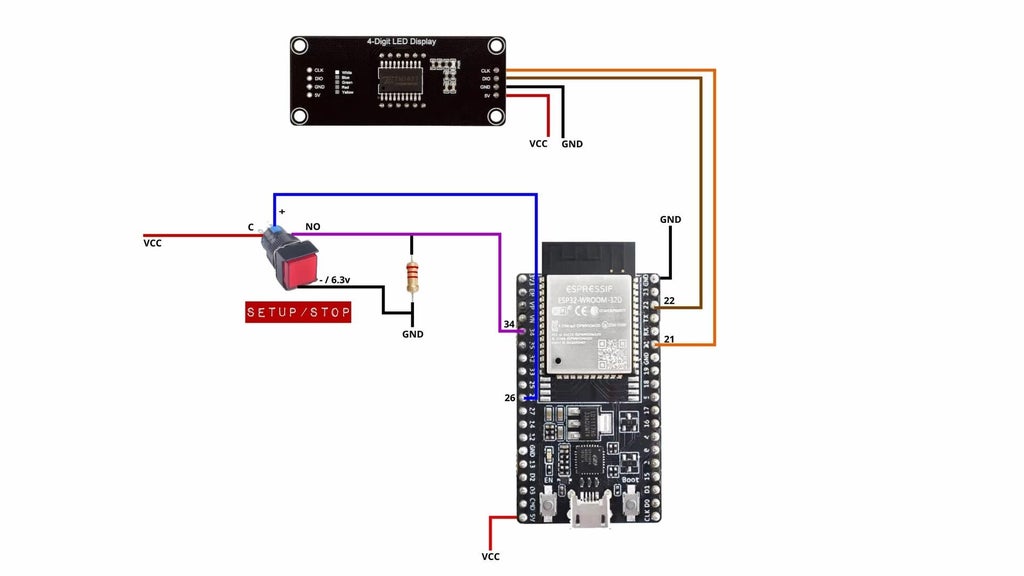
Step 19: Set the Speaker
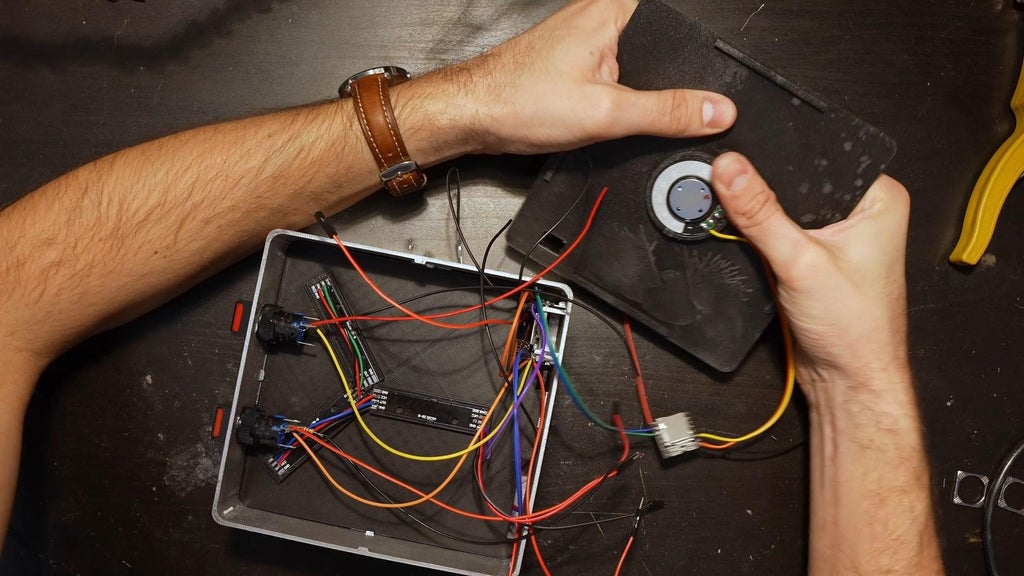
Set the speaker in the back plate.
Step 20: VCC and GND
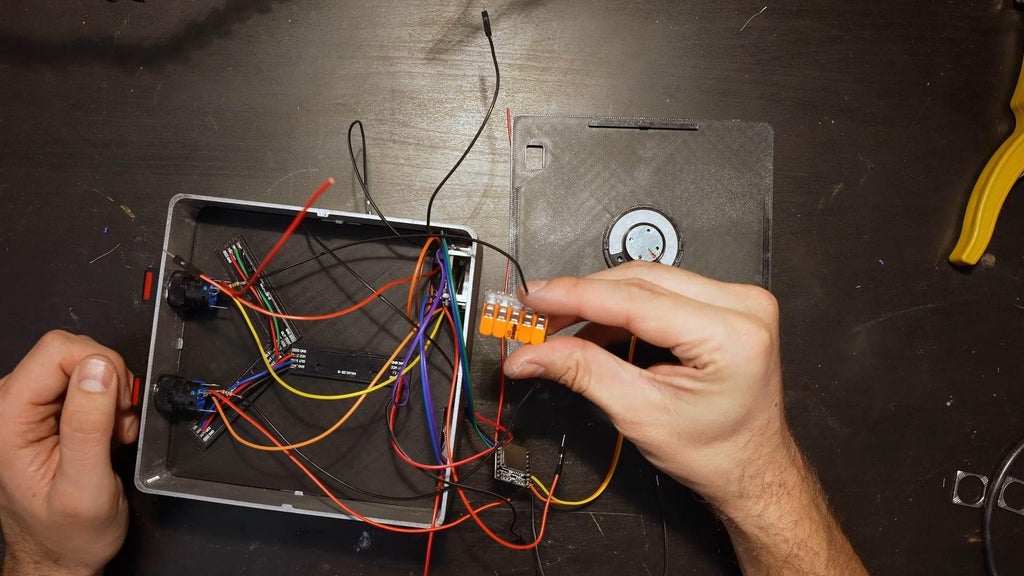
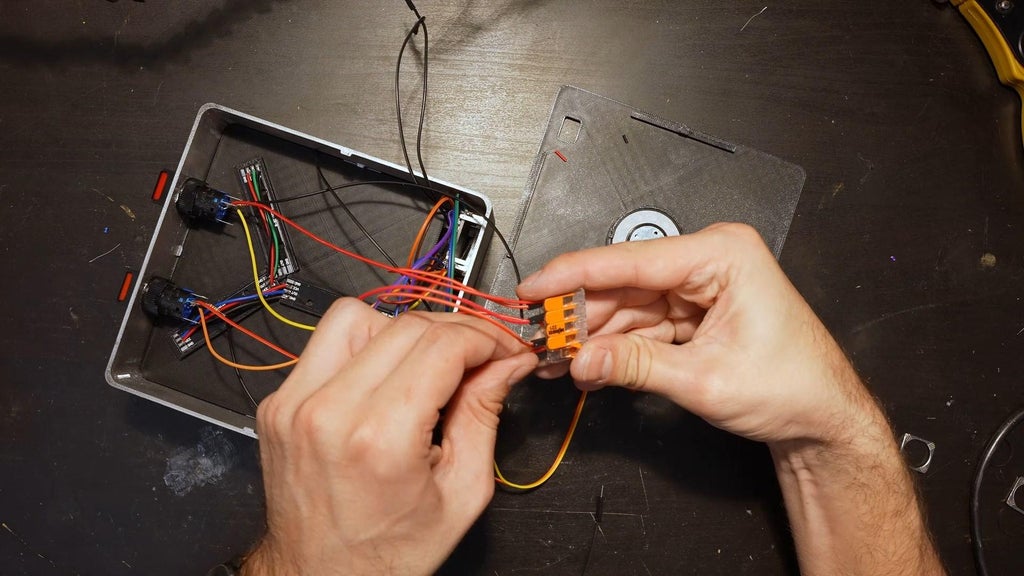
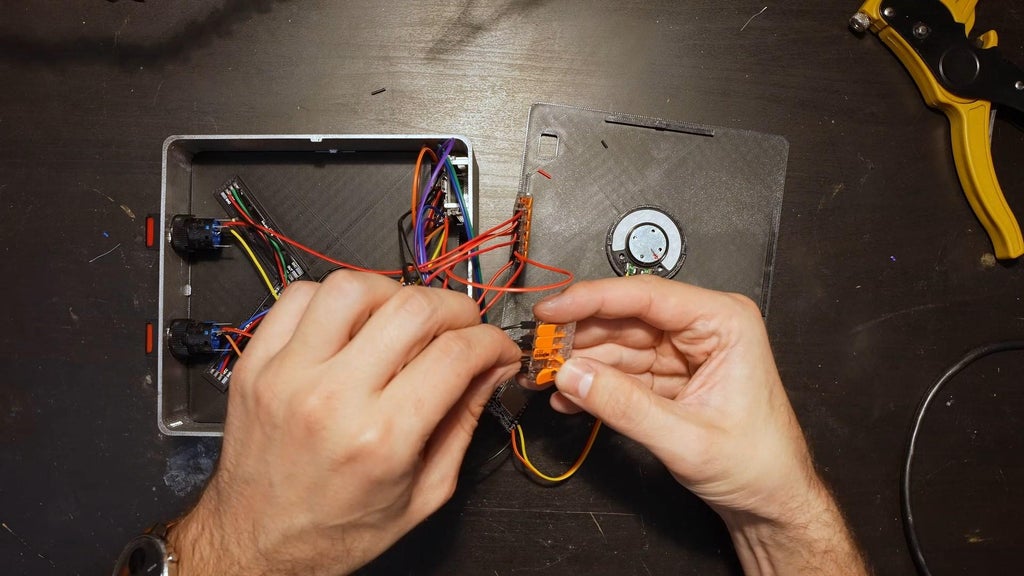
I used WAGO terminals to connect every 5v/VCC together and every GND together.
Step 21: Send the Code
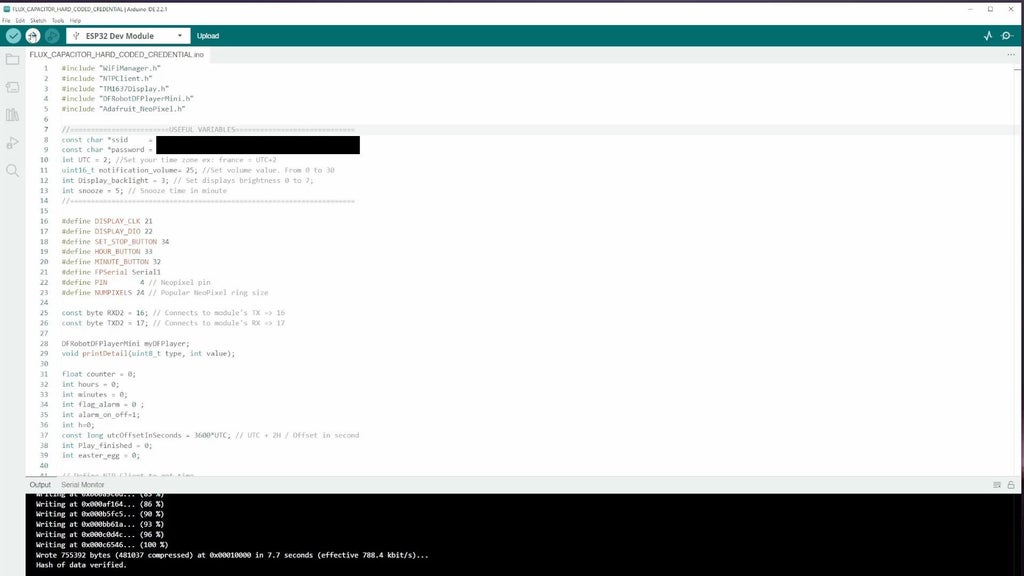
You'll see the codes here : https://github.com/jejelinge/FLUX_CAPACITOR
Use the one you want.
Libraries : TM1637 by Avishay orpaz Wifimanager by Tablatronix or Tzapu Ntpclient By Fabrice Weinberg Adafruit NeoPixel by Adafruit DFRobotDFPlayerMini by DFRobot
Step 24: It Works! I Finally Invent Something That Works!

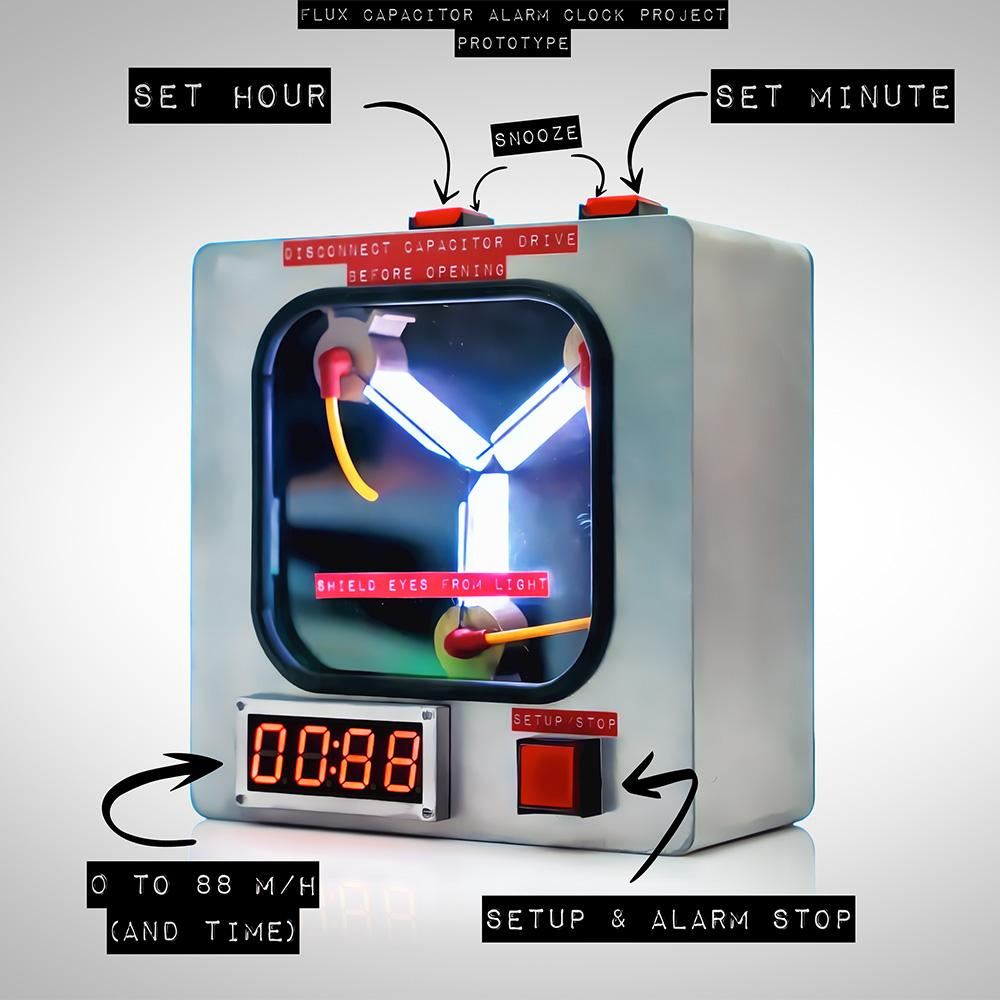


This article was first published on Instructables on Oct 25th, 2023
cr: https://www.instructables.com/Flux-Capacitor-Alarm-Clock/
author: jerome95