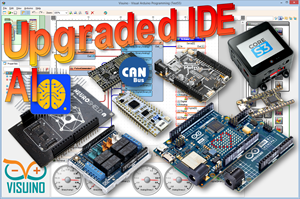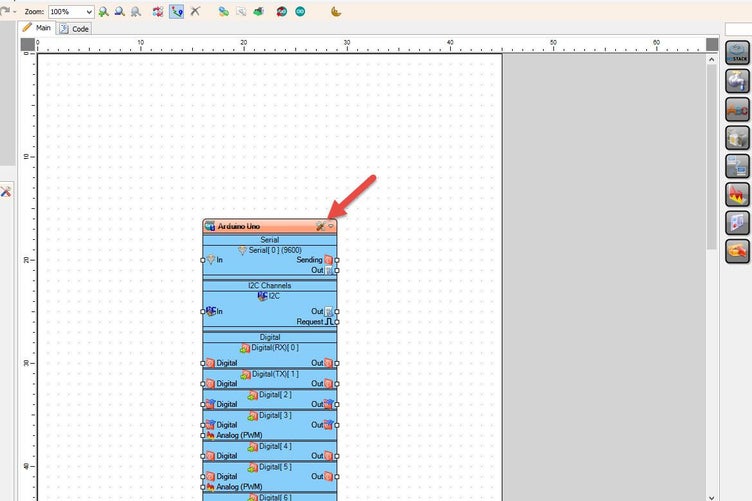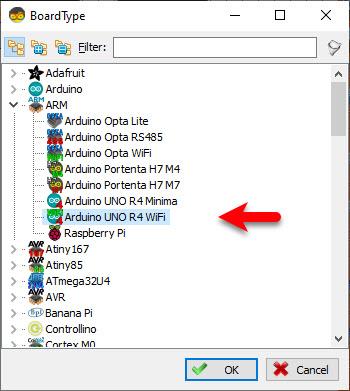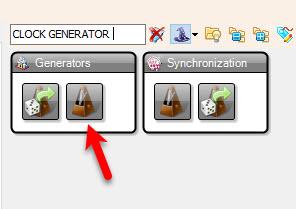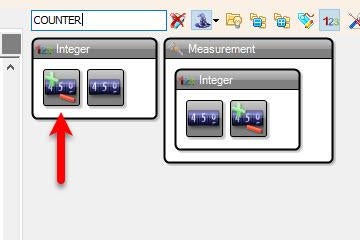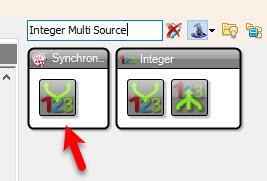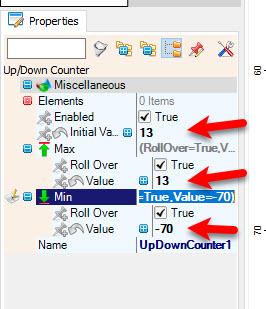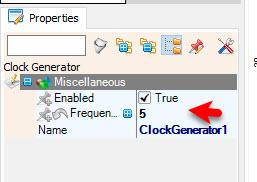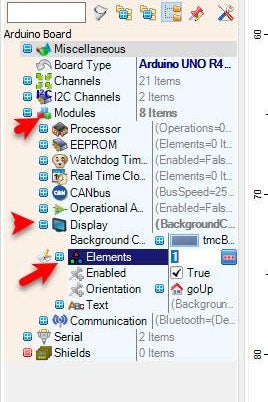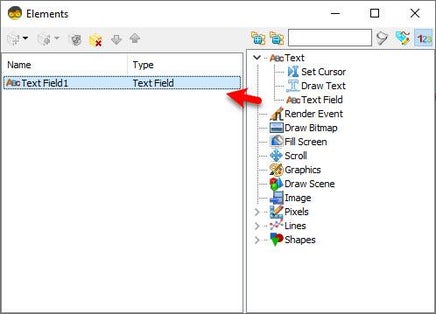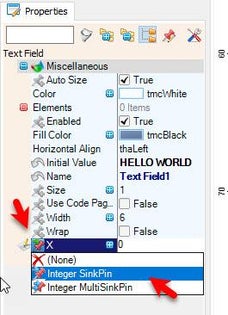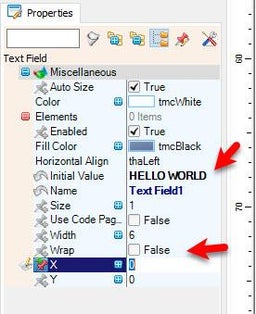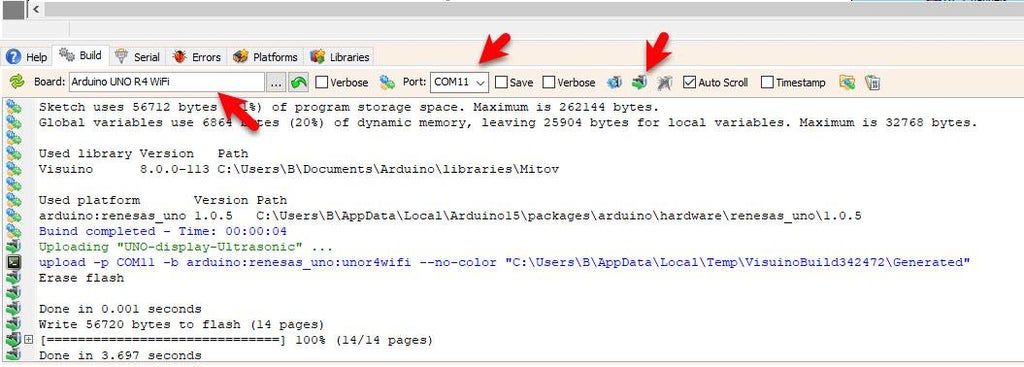In this tutorial we will learn how to scroll the text on the Arduino UNO R4 display using Visuino.
Watch the video!
STEP 1
What You Will Need
STEP 2
Start Visuino, and Select the Arduino UNO R4 WiFi Board Type
STEP 3
In Visuino Add Components
STEP 4
In Visuino Set Components
Select ArduinoUNO R4 WiFi board and in the properties window expand Modules>Display and select Elements and click on the 3 dots button, in the Elements window drag "Draw Text" to the left side and in the properties window select "Text" and type HELLO WORLD and select "X" and click on the pin icon and select "Integer SinkPin", also set "Wrap" to FalseClose the Elements window
Select "ClockGenerator1" and in the properties window set "Frequency" to 5, this will be the speed of the scrolling text, you can adjust this value according to your needs
Select "UpDownCounter1" and in the properties window set "Initial Value" to 13, this means that we will set the text out of visibility on startSelect "UpDownCounter1" and in the properties window set "Max">"Value" to 13, this means that when the text is scrolled it will be placed again out of visibilitySelect "UpDownCounter1" and in the properties window set "Min">"Value" to -70, this will be the length of the text, experiment with the number according to your text
STEP 5
In Visuino Connect Components


STEP 6
Generate, Compile, and Upload the Arduino Code
STEP 7
Play
If you power the Arduino module the LEDs on the Arduino Display will start to scroll the text.
Congratulations! You have completed your project with Visuino. Also attached is the Visuino project, that I created for this tutorial, you can download it and open it in Visuino: https://www.visuino.com
License 
All Rights
Reserved

0
More from this category