DIY Wireless Door Sensor | ESP8266 + NRF24L01 | Home Security System
Are you looking for an affordable DIY home security solution? This wireless door sensor allows you to monitor your doors remotely and receive real-time alerts when a door is opened or closed. 🚪🔔
Using ESP8266 and NRF24L01, this project is easy to build, scalable, and perfect for smart home automation.
✨ Features:
✅ Wireless Monitoring – Uses NRF24L01 for seamless communication
✅ ESP8266 IoT Integration – Expandable with Blynk, MQTT, or Home Assistant
✅ Real-Time Alerts – Buzzer & LED notify when the door is opened
✅ DIY & Budget-Friendly – Uses affordable, easy-to-source components
✅ Expandable System – Add multiple door sensors for complete security

You can get all the components from JLCMC.
The NRF24L01 is a wireless communication module used to transmit the door sensor data to Hub.
Connections:
VCC - 3.3V
GND - GND
CE - D2(GPIO4)
CSN - D1(GPIO5)
SCK - D6(GPIO12)
MOSI - D7(GPIO13)
MISO - D8(GPIO15)

The LED is used as a status indicator for the door sensor when the door is open.
Connections:
Led Anode (Long Leg) - D0(GPIO16)
Led Cathode (Short Leg) - GND

A push button is used to reset(boot) or restart the ESP8266. When pressed, it connects GPIO2 (D4) to GND, triggering a reset.
Connections:
Button One Leg - GND
Button Other Leg - D4(GPIO02)

The magnetic door sensor detects whether the door is open or closed by sending a signal to the ESP8266.
Connections:
Door Sensor Pin - A0(GPIO A0)
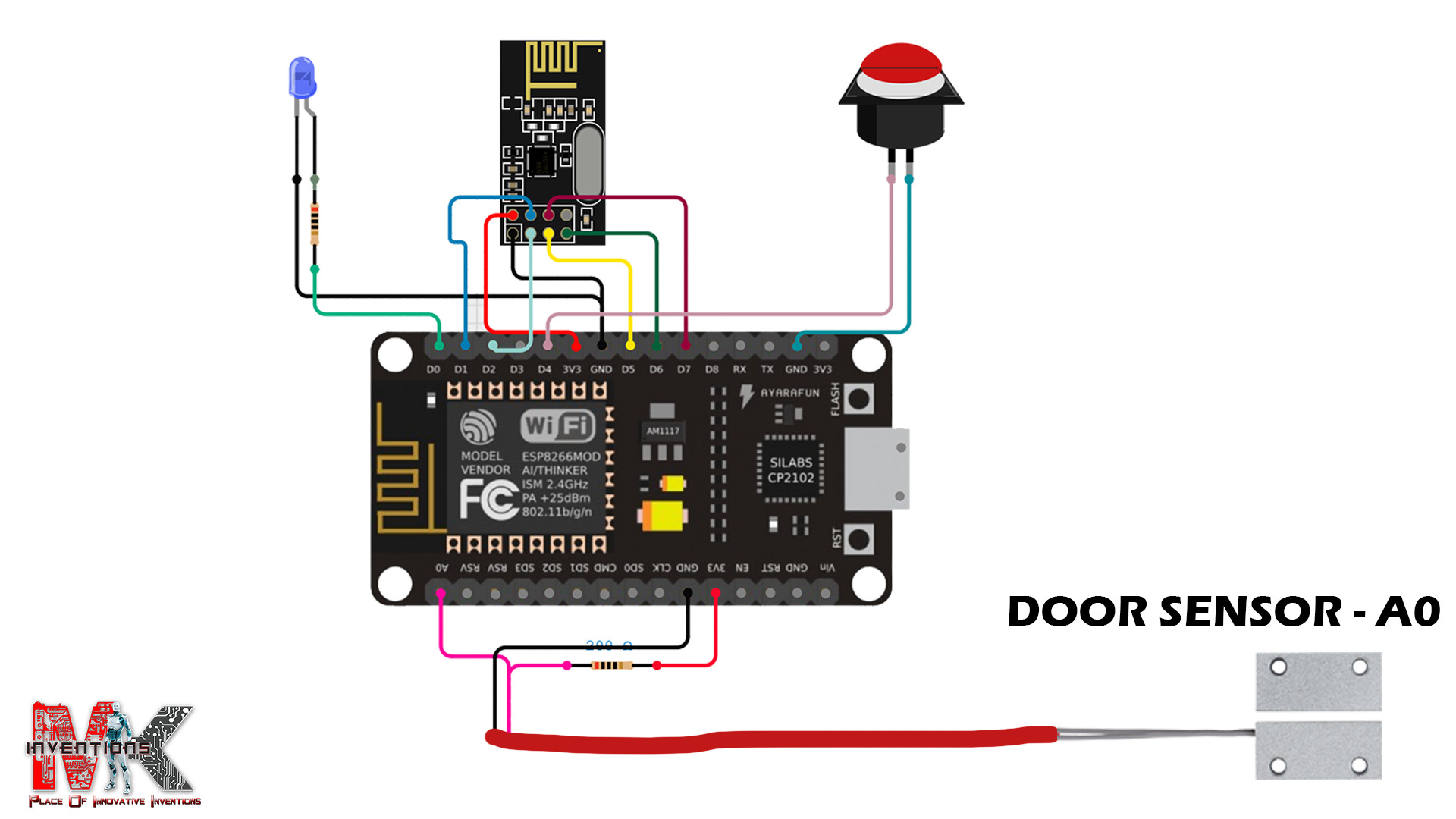
For powering the ESP8266, a DC Jack (7v - 12V ) can be used with a Voltage Regulator.
Connections:
DC Jack ESP8266 +12V - VIN (Through 3.3V Regulator)

Receiver (Arduino Uno) - Base Station
NRF24L01 Arduino Uno
VCC 3.3V
GND GND
CE D9
CSN D10
SCK D13
MOSI D11
MISO D12
OUTPUT Arduino Uno
Buzzer D7
LED A2

/**
* Project: ESP8266 Wireless Door Sensor using NRF24L01
* Author: Madhan Chiruguri
* Date: March 11, 2025
* Description: This project uses an ESP8266 to monitor a door sensor and transmit the status
* wirelessly using an NRF24L01 module. A button press triggers a software reset.
*/
#include <SPI.h>
#include <nRF24L01.h>
#include <RF24.h>
// Define RF24 radio module pins (CE, CSN) for ESP8266
RF24 radio(4, 5);
const byte address[6] = "10001"; // NRF24L01 communication address
// Define pin assignments
#define DOOR_SENSOR A0 // Analog input for the door sensor
#define DOOR_STATUS_LED 16 // LED to indicate door status
#define BUTTON 2 // Button input pin for triggering reset
// Structure to hold the data packet for transmission
struct data {
uint8_t nodeId; // Unique ID of the transmitting node
uint8_t nodeState; // Node status (1 = Active)
uint8_t doorState; // Door status (1 = Open, 0 = Closed)
};
void setup() {
Serial.begin(9600);
Serial.println("\nInitializing...");
NRF24_Init(); // Initialize NRF24L01 module
pinMode(DOOR_STATUS_LED, OUTPUT); // Set LED as output
pinMode(BUTTON, INPUT_PULLUP); // Use internal pull-up resistor for button
}
void loop() {
int buttonValue = !digitalRead(BUTTON); // Read button state (active low)
int sensorValue = analogRead(DOOR_SENSOR); // Read door sensor value
// If button is pressed, perform a software reset
if (buttonValue == 1) {
Serial.println("Button Pressed! Restarting...");
ESP.restart(); // Restart ESP8266
}
// Determine door state based on sensor value threshold
int doorOpenState = (sensorValue > 700) ? 1 : 0;
digitalWrite(DOOR_STATUS_LED, doorOpenState); // Update LED status
// Prepare data packet
struct data sendData = {1, 1, doorOpenState};
// Send data with retry mechanism (max 3 attempts)
for (int i = 0; i < 3; i++) {
if (radio.write(&sendData, sizeof(sendData))) {
Serial.print("Sent: ID:");
Serial.print(sendData.nodeId);
Serial.print(", State:");
Serial.print(sendData.nodeState);
Serial.print(", Door:");
Serial.println(sendData.doorState);
break; // Transmission successful, exit loop
} else {
Serial.println("Transmission Failed! Retrying...");
delay(500); // Wait before retrying
}
}
yield(); // Prevent watchdog reset by allowing background tasks
delay(500); // Delay to control loop execution speed
}
// Function to initialize the NRF24L01 module
void NRF24_Init() {
if (!radio.begin()) {
Serial.println("NRF24L01 Initialization Failed!");
return;
}
radio.openWritingPipe(address); // Set communication address
radio.setPALevel(RF24_PA_LOW); // Set power level for stability
radio.setRetries(5, 15); // Set retry attempts and delay
// radio.setDataRate(RF24_250KBPS); // Uncomment to slow down SPI for stability
radio.stopListening(); // Set as transmitter
Serial.println("NRF24L01 Initialized Successfully!");
}
#include <SPI.h>
#include <nRF24L01.h>
#include <RF24.h>
RF24 radio(9, 10); // CE, CSN
const byte address[6] = "10001";
#define BUZZER 7
#define DOOR_STATUS_LED A2
#define NODE_STATUS
// Define data structure
struct data {
uint8_t nodeId;
uint8_t nodeState;
uint8_t doorState;
};
unsigned long previousMillis = 0;
bool buzzerState = false;
// bool wasDisconnected = false; // Flag to track disconnection state
void setup() {
Serial.begin(9600);
Serial.println("\nInitializing...");
pinMode(DOOR_STATUS_LED, OUTPUT);
pinMode(BUZZER, OUTPUT);
NRF24_Init();
}
void loop() {
if (radio.available()) {
struct data receiveData;
radio.read(&receiveData, sizeof(receiveData));
Serial.print("ID: ");
Serial.print(receiveData.nodeId);
Serial.print(", Status: ");
Serial.print(receiveData.nodeState);
Serial.print(", Door: ");
Serial.println(receiveData.doorState);
digitalWrite(DOOR_STATUS_LED, receiveData.doorState);
// digitalWrite(BUZZER, receiveData.doorState == 1 ? HIGH : LOW);
buzzer(receiveData.doorState, 100);
}
}
void NRF24_Init() {
if (!radio.begin()) {
Serial.println("❌ NRF24L01 Initialization Failed!");
return;
}
radio.openReadingPipe(1, address);
radio.setPALevel(RF24_PA_MIN);
radio.startListening();
Serial.println("✅ NRF24L01 Initialized Successfully!");
}
void buzzer(int signal, int delayTime) {
if (signal == 1) {
if (millis() - previousMillis >= delayTime) {
previousMillis = millis();
buzzerState = !buzzerState;
digitalWrite(BUZZER, buzzerState);
}
} else {
digitalWrite(BUZZER, LOW);
}
}

Sponsored by JLCMC: Your Go-To Partner for Mechanical Parts!
Introducing JLCMC, the newest addition to the trusted JLC family, delivering high-quality mechanical parts at the best prices in the market. With a legacy of excellence established by JLCPCB, JLCMC is here to provide reliable and affordable solutions for all your mechanical needs.
Why Choose JLCMC?
A Trusted Name:JLCMC is built on the foundation of JLC services, a global leader in PCB manufacturing and prototyping. Their commitment to quality and customer satisfaction carries forward into their mechanical parts services.Unbeatable Prices:
True to the JLC legacy, JLCMC offers mechanical parts at industry-leading prices, ensuring that your projects stay on budget without compromising on quality.Wide Range of Products:
From precision-engineered components to custom solutions, JLCMC has everything you need to bring your ideas to life, whether you're a hobbyist or a professional.Global Trust:
JLC services have earned the trust of millions of makers worldwide. With JLCMC, you get the same reliability, now in the realm of mechanical parts.










