Control Text Base LCD (Character LCD) With Nanoframework

Things used in this project
Hardware components
HARDWARE LIST
DFRobot FireBeetle ESP32 IOT Microcontroller (Supports Wi-Fi & Bluetooth)
Adafruit RGB Backlight LCD - 16x2
Software apps and online services
NET nanoFramework Visual Studio extension
Story
Hi :-)
In This Post I Will Create A project To Work With LCD by Nano framework.(nanoframework)
Step 1:
I work With LCD 2004a (in 8 bit).
Connect Lcd Pin to Esp32 Pins Like this:
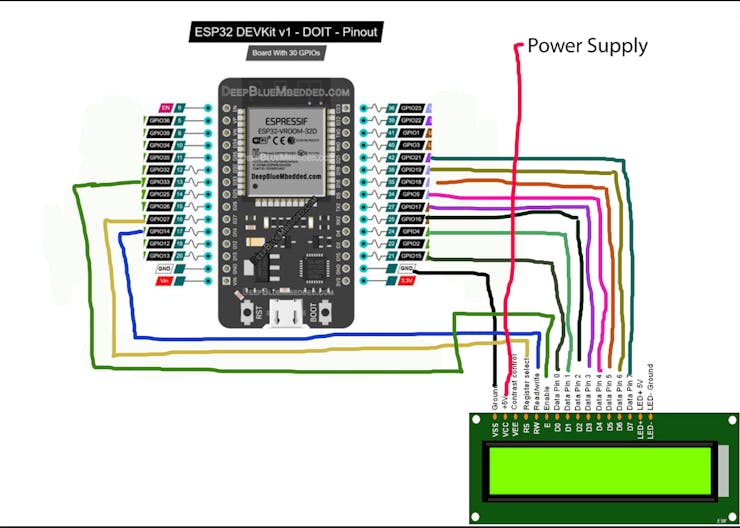
In traditional platform (c, c++, …) we have library to control this lcd (lcd.h), but here we must create our library (for Nano framework).
I did that before and you can use it in your projects:
Step 2:
Add “AP.NanoFrameWork.LCD” in your project
Step 3:
Just Coding:
CODE
AP.NanoFrameWork.LCD.CharLCD myCharLCD =
new AP.NanoFrameWork.LCD.CharLCD(27, 14, 33, 15, 4, 16, 17, 5, 18, 19, 21);
myCharLCD.Begin(20, 4, 1);
myCharLCD.SetCursor(0, 0);
myCharLCD.WriteText("Hi friends");
myCharLCD.SetCursor(0, 1);
myCharLCD.WriteText("I love Nanoframework");
myCharLCD.SetCursor(0, 3);
myCharLCD.WriteText("Github.com/Alirezap");Note: for esp32, I designed my custom board before
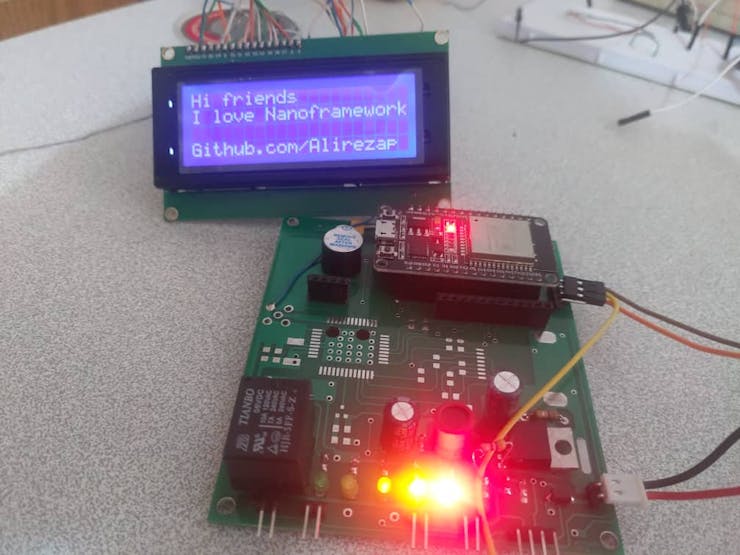
Schematics
Map
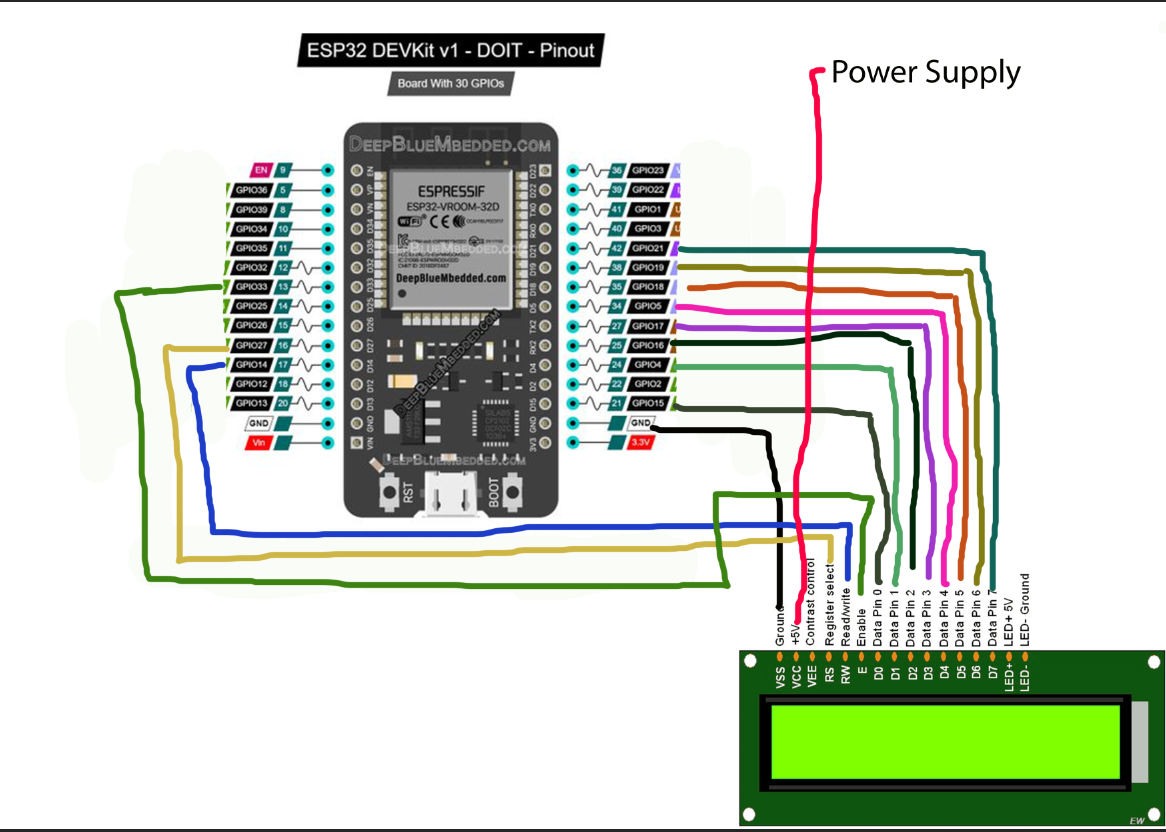
Code
AP.NanoFrameWork.LCD
License 
All Rights
Reserved

0
More from this category









